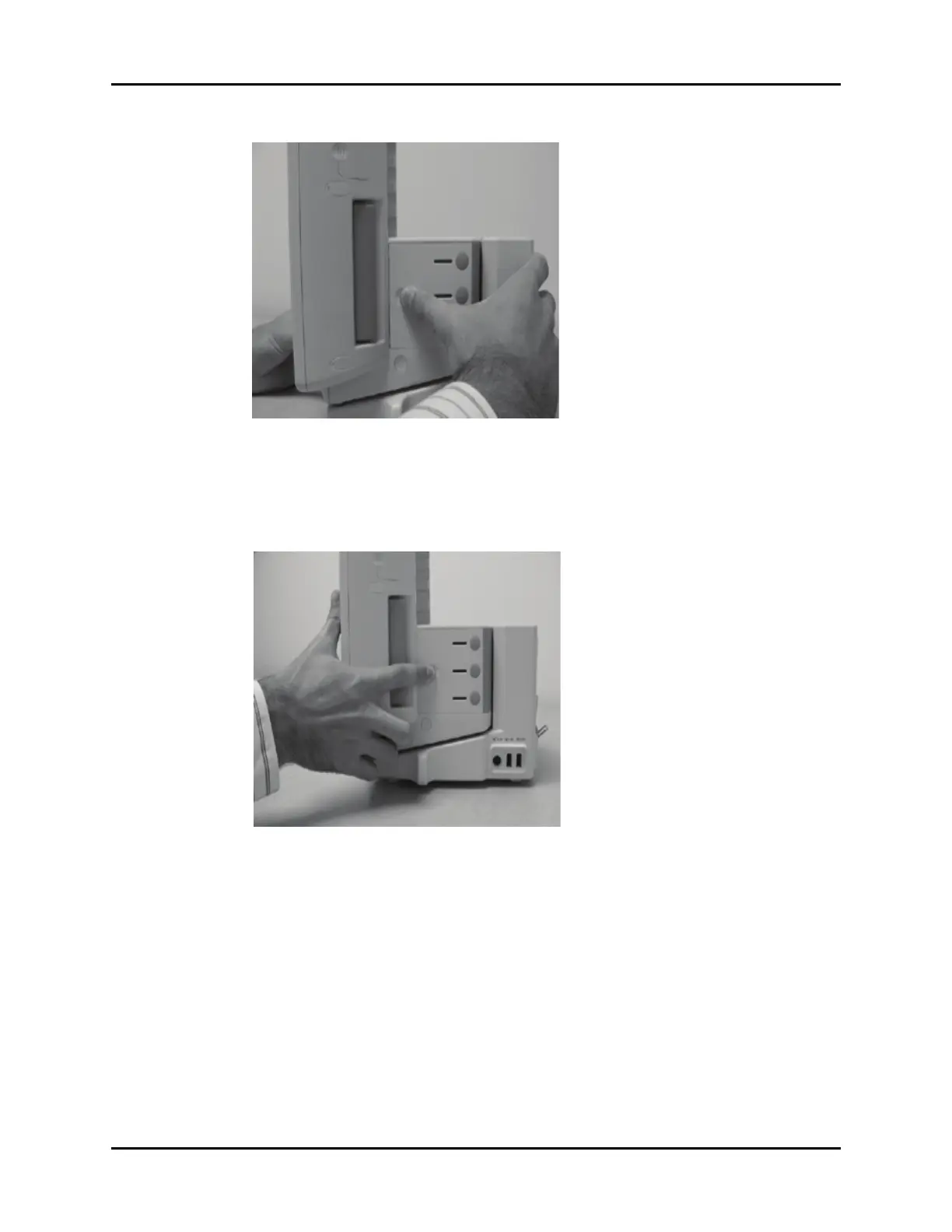V 12 Mechanical Functions
4 - 6 V Series Operating Instructions
FIGURE 4-8
4.2.4 Battery Removal
1. With one finger, press against the finger grip on the battery compartment door (shown in
FIGURE 4-9), then slide the door backward.
FIGURE 4-9
2. With a finger, grab around the front edge of the door and swing it open (shown in FIGURE 4-10).