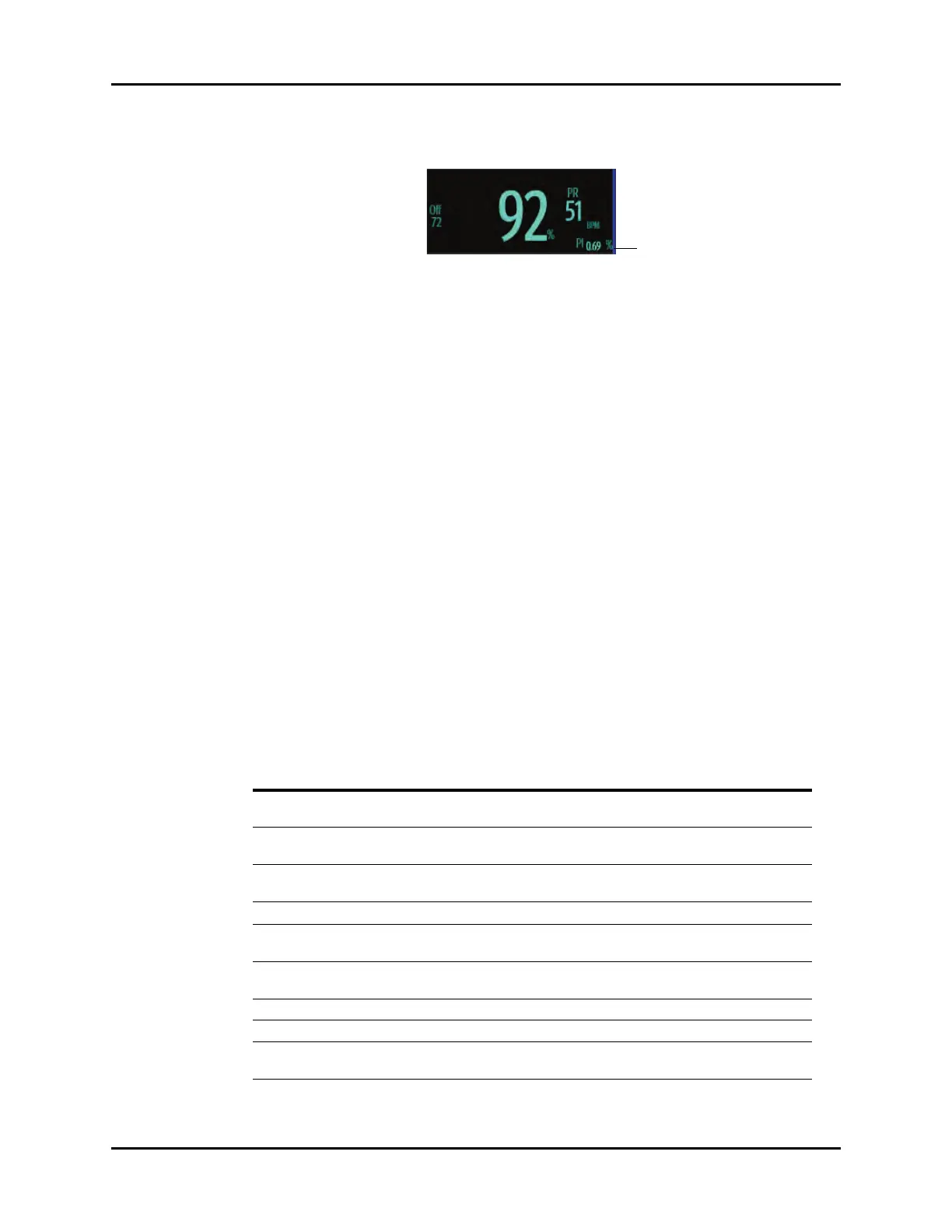SpO2 Tile Layouts Pulse Oximetry (SpO2)
15 - 10 V Series Operating Instructions
About the Masimo Perfusion Index Indicator
FIGURE 15-6 Example Masimo SpO
2
Digital Tile
• Displays when the PI setting is activated
• Indicates the current PI value beside the PI label
• Displays invalid data as “- -”
• Displays the PI resolution as 0.01% - 9.99% when 0 < PI < 10%.
• Displays the PI resolution as 10.0% - 20.0% when 20% >= PI >= 10%.
15.4.2 About the SpO
2
Tile
• The SpO
2
tile displays in units of % with a resolution of 1%.
• If the SpO
2
measurement or PR is invalid, “- -” displays in place of digits.
• If the elapsed time of the current measurement meets or exceeds the configured timeout value,
“- -” displays in place of the SpO
2
values.
• The SpO
2
PR value display in units of BPM with a resolution of 1 BPM.
15.4.3 SpO
2
Alarms
Refer to the "Gases Tab" on page 8-7 for additional information.
15.4.4 Message Area
The message area provides information about the current state of the SpO
2
parameter. If there is
more than one message to display, the messages scroll.
MESSAGE DETAILS
SpO
2
High Alarm Violation Indicates that the current value is either equal to or higher than the set alarm
limits.
SpO
2
Low Alarm Violation Indicates that the current value is either equal to or lower than the set alarm
limits.
No Sensor Indicates that the SpO
2
sensor or SpO
2
cable was removed or there is no SpO
2
sensor present at power up.
Board Failure Indicates that the SpO
2
board malfunctioned.
Interference Indicates that noise is detected on the pulse signal preventing pulse separation
from the noise.
Pulse Search Indicates that the hardware settings are being adjusted in order to separate a
pulse waveform.
Sensor Failure Indicates that the sensor failed.
Sensor Off Indicates that the sensor is off the patient.
Communication Error Indicates that the VPS module is having problems communicating with the
SpO
2
board.