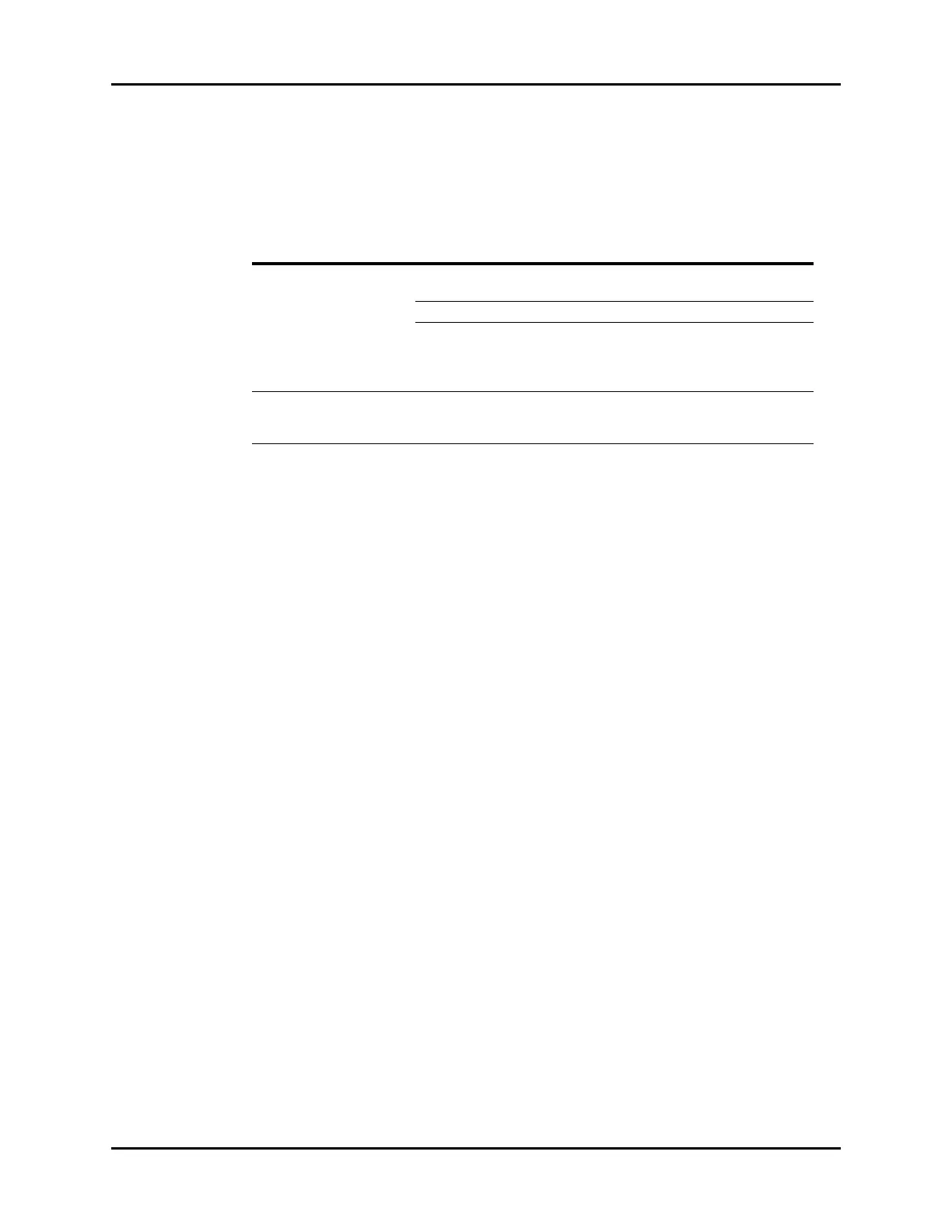rSO2 Troubleshooting Regional Oxygen Saturation (rSO2) (Optional)
3 - 8 Addendum to V Series Operating Instructions
3.5 rSO2 Troubleshooting
The rSO2 tile message area displays messages indicating the current state of the rSO2 parameter. If
there is more than one message to display, the messages scroll.
ISSUE REASON SOLUTION
Dashes “- -” display in place
of numerics.
M
easurement is invalid. Check the sensor placement.
VDI mode may be incorrect. Change VDI mode to Somanetics.
There has been at least 15 seconds
of
inactivity at the INVOS Monitor
making the data at the V 12/V 21
monitor invalid.
The data at the V 12/V
21
automatically refreshes within
seconds of the inactivity at the
INVOS Monitor.
Check INVOS Indicates there is an error on the
INVO
S Mon
itor that is not a
physiological alarm.
Look at the INVOS Monitor for more
detailed information.