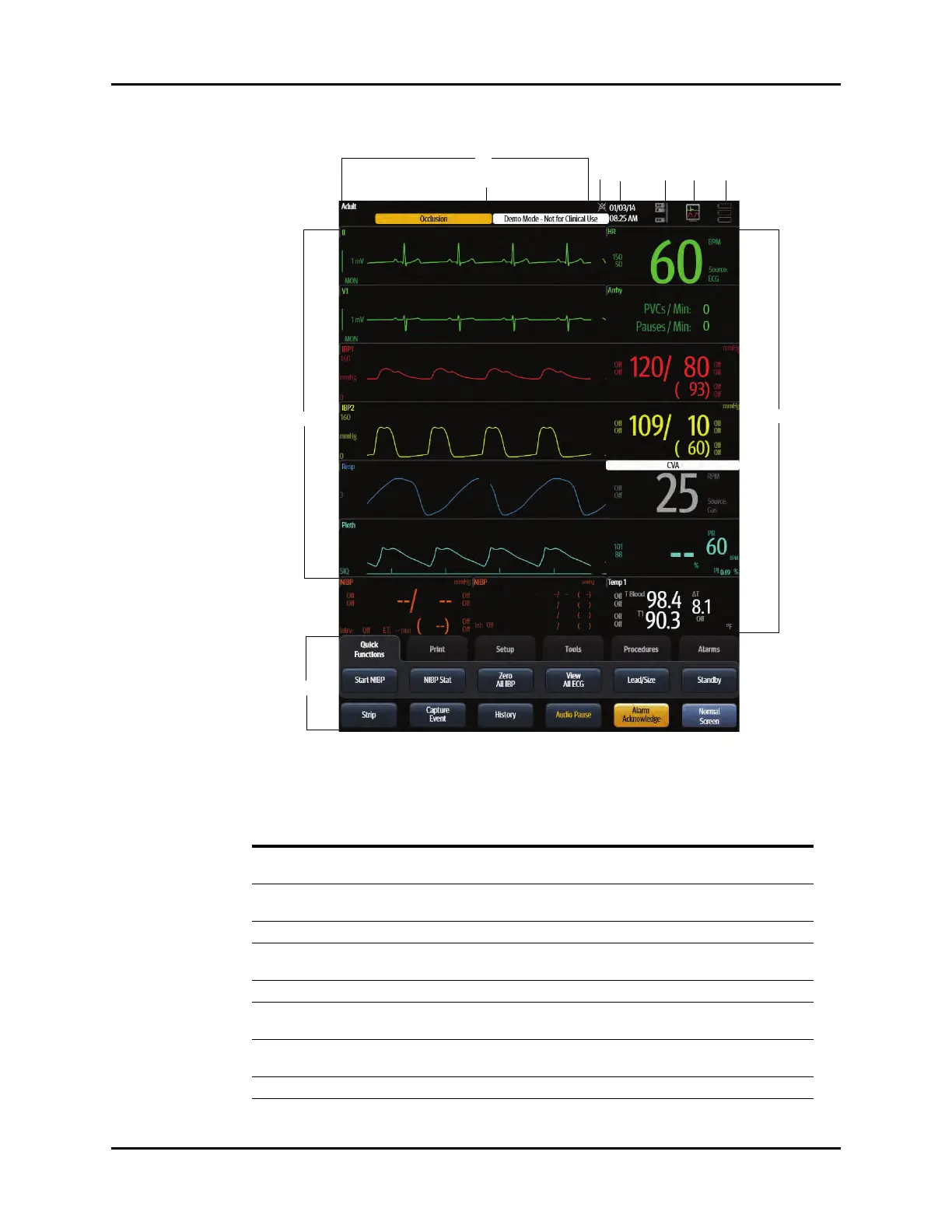Main Display Getting Started
2 - 4 V Series Operating Instructions
FIGURE 2-2 Example V 12/V 21 Main Display
Selecting the different areas of the Main Display opens various dialogs.
COMPONENT DESCRIPTION
Header Bar Accesses the Patient Info dialog where the patient’s demographic
information is changed.
Date and Time Accesses the Time & Date dialog where the system time and date
can be changed.
Module Status Opens the Module Status dialog.
Display Presets Accesses the Display Setup dialog where the Main Display
parameters are selected.
Battery Levels Accesses the Battery Levels dialog where battery status is checked.
Waveform tile Accesses the respective parameter dialog. For example, selecting
the Resp waveform tile opens the Resp dialog.
Digital tile Accesses the respective parameter dialog. For example, selecting
the Resp digital tile opens the Resp dialog.
Navigation button Accesses the respective dialog.