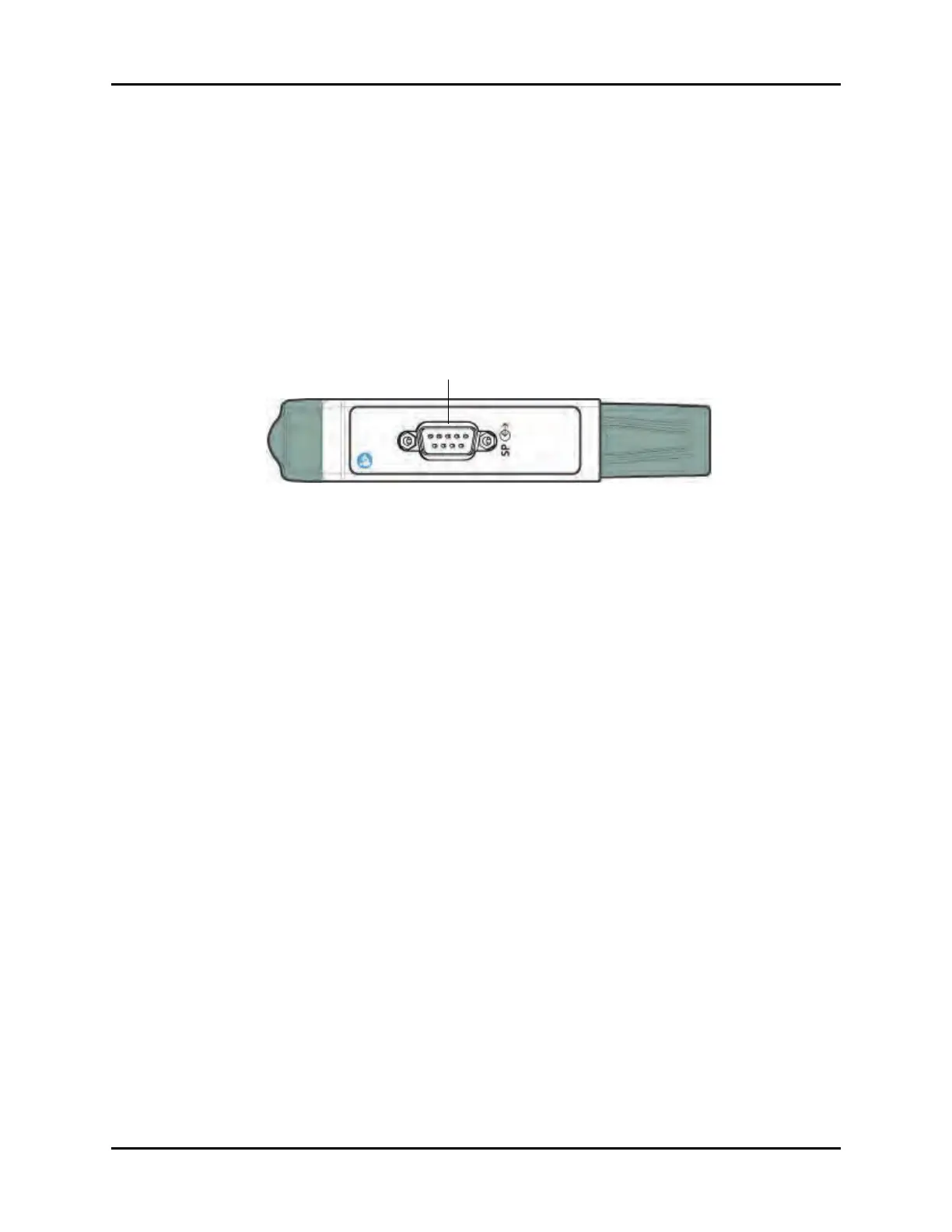Introduction Mixed Venous Oxygen Saturation (SvO2) (Optional)
4 - 2 Addendum to V Series Operating Instructions
4.1 Introduction
This chapter describes the Mixed Venous Oxygen Saturation (SvO2) function in detail, including how
to configure SvO2 alarm limits, monitor SvO2, and configure the SvO2 parameter.
Patient Sizes
Intended patient types: Adult and Pediatric.
VDI Module Connector
The VPS module does not include the SvO2 parameter. The SvO2 parameter is available through the
serial port of a separate module called the V Device Integrator (VDI) (as shown in FIGURE 4-1).
FIGURE 4-1 Example VDI Module Connector
Display Setup
To see the SvO2 values, SvO2 must be configured to display on the Main Screen. Refer to "Display
Options Dialog" on page 3-2 in the V Series Operating Instructions for additional information.
4.2 SvO2 Configuration
The SvO2 dialog (as shown in FIGURE 4-2) contains an Alarms tab and a Setup tab. A description of
each tab follows.
4.2.1 Navigating to the SvO2 Dialog
• Select the SvO2 digital tile.
OR
1. Select the Set
up tab from the Navigation Area.
2. Select the P
arameters button.
3. Select the Sv
O2 button.
The SvO2 dialog displays (as shown in FIGURE 4-2).
