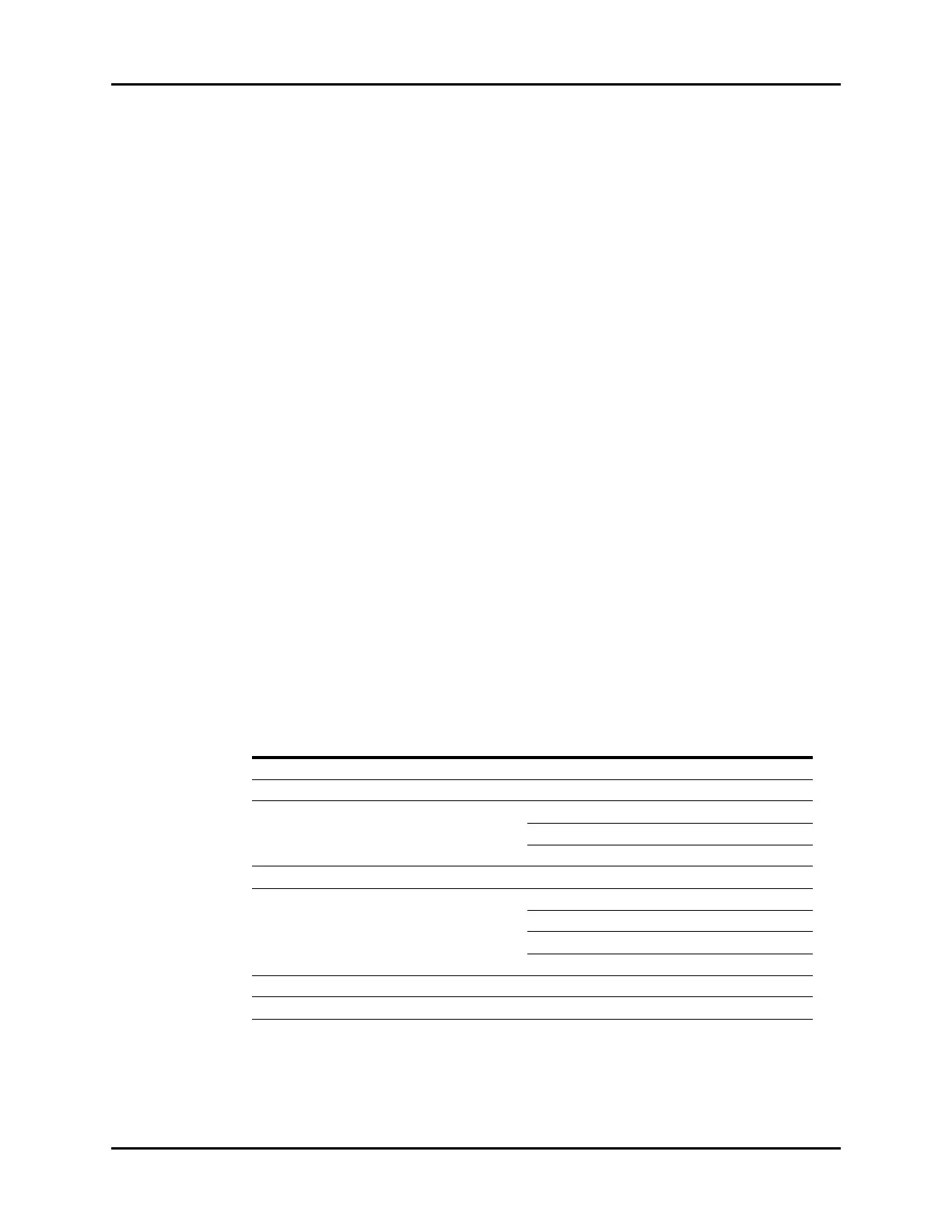Measuring CO Cardiac Output (CO) (Optional)
18 - 8 V Series Operating Instructions
12. Optional - select the Print Runs button to print the CO run(s) to the thermal printer.
NOTE: If there is no thermal printer installed, the CO runs will not print.
13. Optional - select the Hemo Calculations button to open the Hemodynamics dialog and
perform a calculation.
NOTE: Refer to "Hemodynamics Dialog" on page 22-2 for additional
information.
14. Select the Done button.
18.3.3.1 About the Cardiac Output Dialog
• The Cardiac Output dialog displays one (1) current run and four (4) historical runs.
• The averaged CO/CI values are updated as runs are excluded and included.
• Runs in error are not included in the CO average.
• Only runs containing valid CO values are included in the average.
• Once a CO average is accepted, it cannot be edited.
18.3.3.2 Cardiac Output Dialog Messages
• There are three types of CO messages: error, alert, and procedural prompts.
• Error messages and alert messages display at the completion of a CO run.
• Error messages have priority over alert messages.
• If multiple alert messages occur at the same time, the messages will alternate every two (2)
seconds.
• Only one procedural prompt displays at a time.
NOTE: Refer to "CO Troubleshooting" on page 18-10 for assistance in resolving
these issues.
MESSAGE CATEGORY MESSAGE TYPE
Error Signal Under Range
Alert Noisy Baseline
Irregular Curve
Delayed Injection
Injectate Temperature Error
Procedural Prompts Check Catheter
Injectate Temperature Out of Range
Please Wait
Inject Now
Measuring
Ready
Inject When Ready