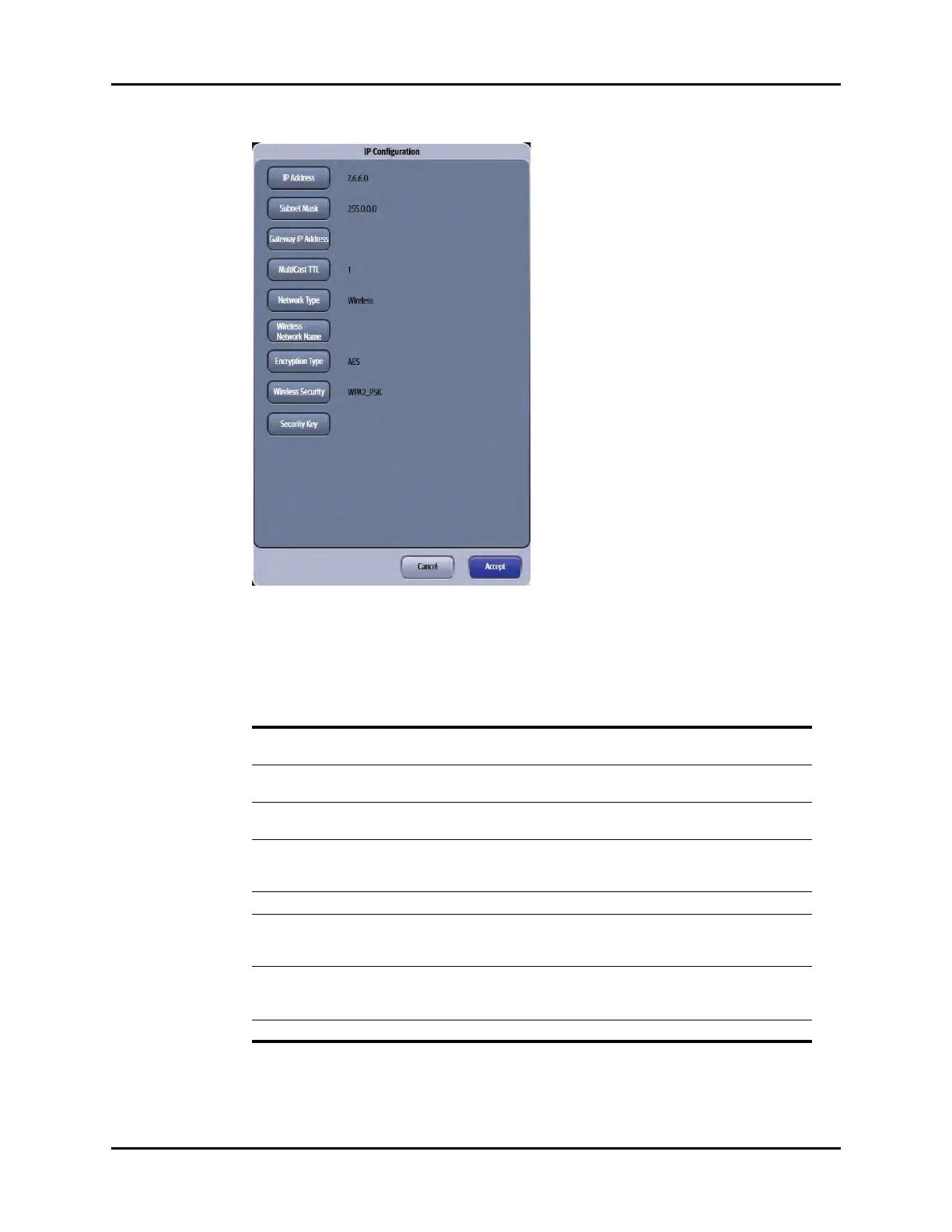V Series Operating Instructions 26 - 13
System Setup System Dialog
FIGURE 26-8 Example IP Configuration Dialog for Wireless Network
4. Select the buttons described in TABLE 26-7 to configure the tab.
TABLE 26-7
BUTTON DESCRIPTION/ COMMENTS SETTINGS*
IP Address Select to enter the IP Address. Factory default IP Address
7.6.6.0.
Subnet Mask Select to enter the Subnet Mask. Factory default Subnet Mask
255.0.0.0.
Gateway IP
Address
Select to enter the Gateway IP Address. Range: 0 to 255
Factory defaults to blank.
Multicast TTL Select to enter the Multicast Time to Live (TTL). Range: 1 to 255
Factory default Multicast TTL
1.
Network Type Configures the network communication type. Wired, Wireless
NOTE: Following four buttons only display in the IP
Configuration dialog when Wireless is selected
for the Network Type button (see FIGURE 26-8).
Wireless Network
Name
Select to enter the name for the desired wireless
network.
Accepts up to 30
alphanumeric characters.
Factory defaults to blank.
Encryption Type Configures the wireless network Encryption type. TKIP, AES
* The factory default configuration settings are in bold.