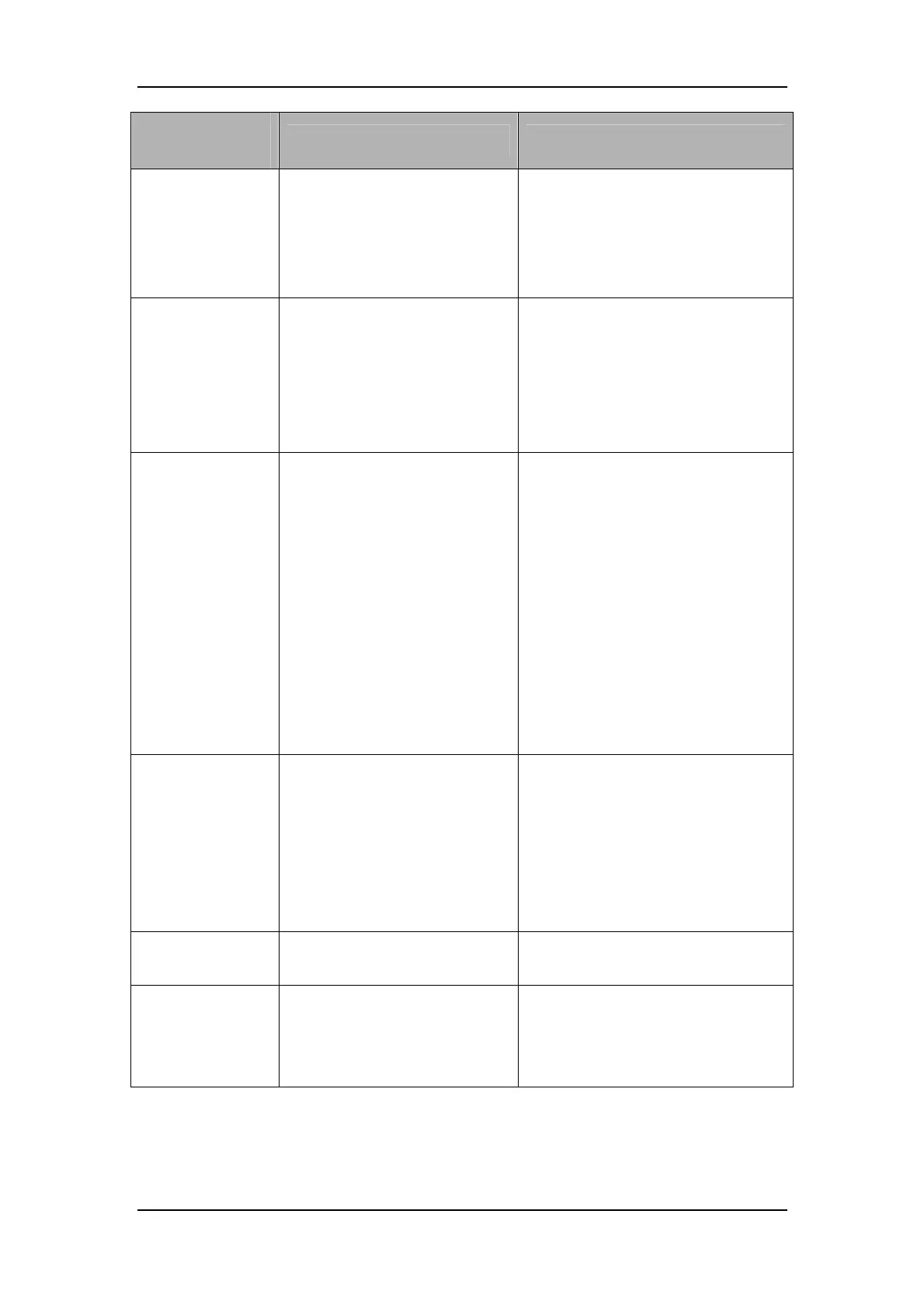7-38
Failure
Description
Possible Cause Recommended Action
[00008000] is
displayed.
The ACGO switch is in ON
position.
1. Check whether the ACGO switch is
in OFF position.
2. Check the monitoring status of the
ACGO switch on the interface of the
anesthesia machine.
[00010000] is
displayed.
The valve resolution is
insufficient.
1. Check whether the gas supply
volume is sufficient for the whole
calibration process.
2. Check whether the calibration
device works properly.
3. Replace the PEEP valve.
[00020000] is
displayed.
The maximum value cannot be
found.
1. Use the valve diagnosis tool to
diagnose: (1) Turn on the PEEP valve
in 4000 DA and check that the pressure
measured by the VT reaches 90 cm
H2O or higher.
(2) Turn off the PEEP valve. Open up
the PEEP valve gradually in DA. The
AD value measured by the flow
pressure sensor increases gradually.
If the above two conditions are met, a
re-calibration is recommended.
2. Replace the PEEP valve.
[00040000] is
displayed.
The minimum value cannot be
found.
1. Use the valve diagnosis tool to
diagnose: (1) Open up the PEEP valve
from 0 to 2000 DA. If the AD value
measured by the inspiratory pressure
sensor increases gradually, a
re-calibration is recommended.
2. Replace the PEEP valve.
[00080000] is
displayed.
The zero point of the calibration
device exceeds the standard.
1. Zero the calibration device.
[00100000] is
displayed.
The small pressure calibration is
not monotonic.
1. Check the connection between the
calibration device and the sampling
line.
2. Replace the PEEP valve assembly.
