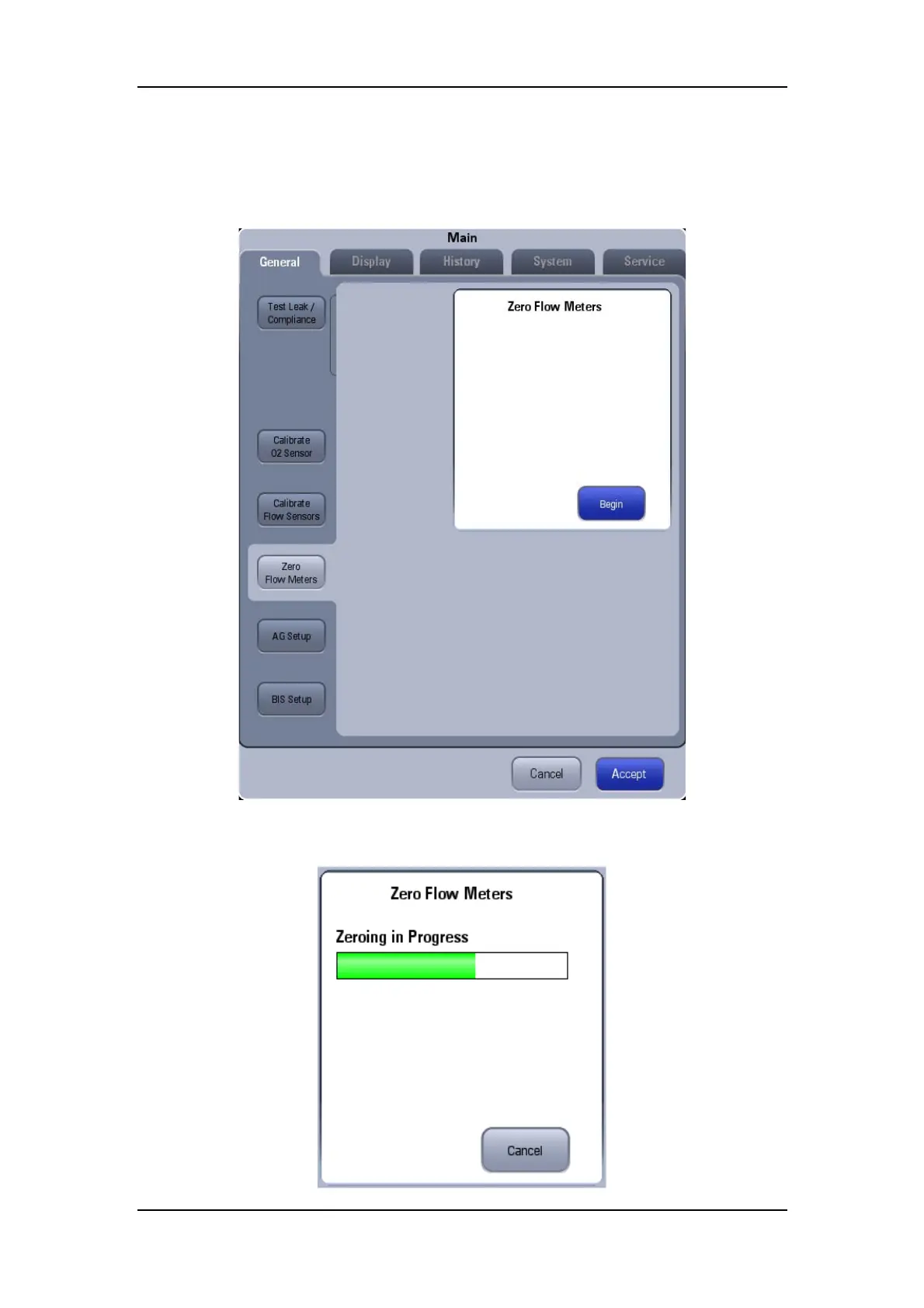7-42
7.3.5.2 Zeroing Procedure
Zero the EFCS flowmeter as follows:
1. Select [Main] > [General] > [Zero Flow Meters] to go to the screen as shown in the
following figure.
2. Select [Begin]. The zeroing screen as shown in the following figure is displayed. During
the zeroing process, you can select [Cancel] to cancel zeroing.
