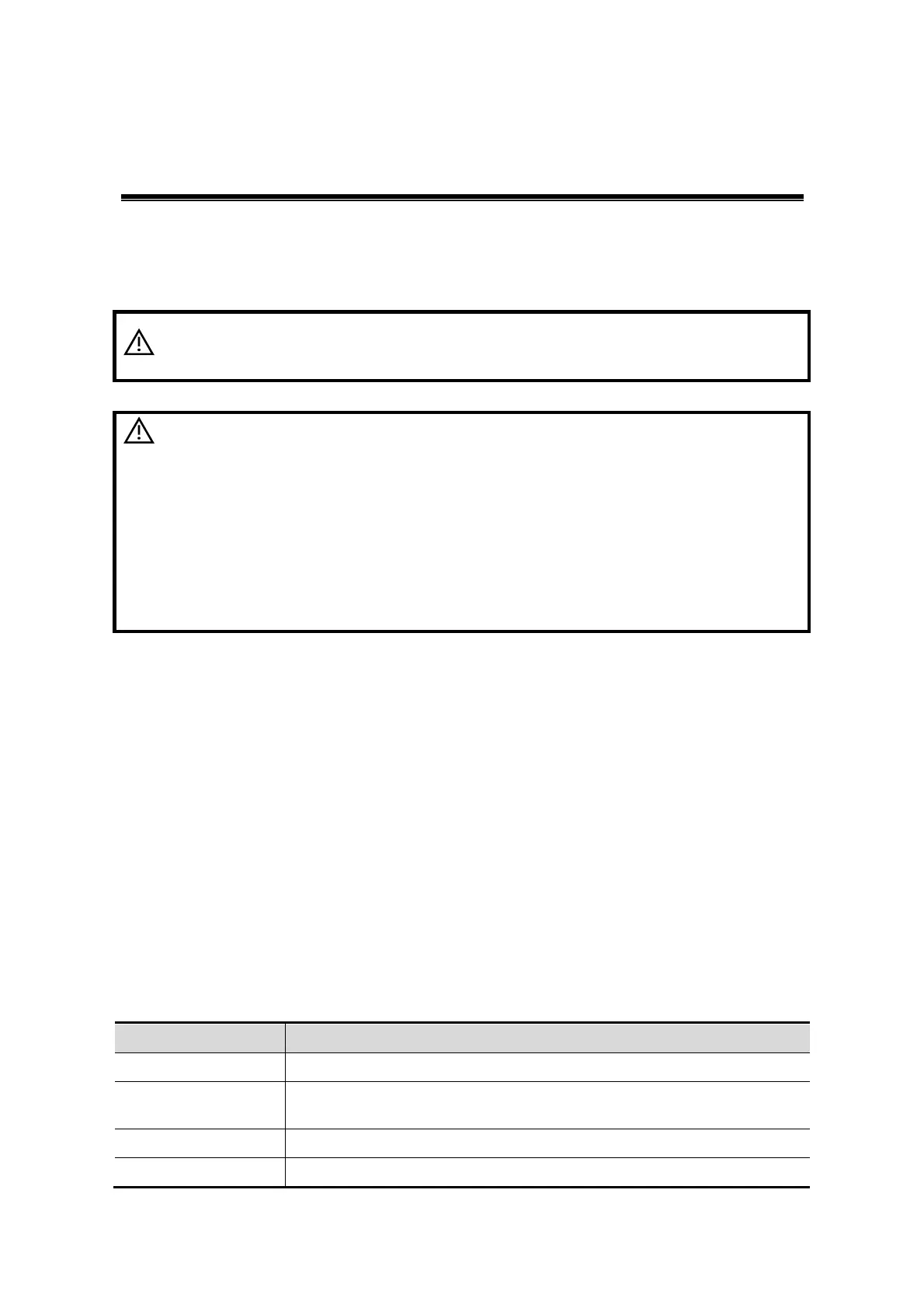Measurement 8-1
8 Measurement
There are general measurement and application measurement. You can perform
measurements on a zoomed image, cine reviewing image, real-time image, or a frozen image.
For measurements details, please refer to the [Advanced Volume].
WARNING:
Be sure to measure areas of interest from the most optimal
image plane to avoid misdiagnosis from inaccurate
measurement values.
CAUTION:
1.
If an image is unfrozen or the mode is changed during a
measurement, the calipers and measurement data will be
cleared from the screen. The general measurement data will
be lost (the application measurement data are stored in the
report).
2.
If the system is turned off or <End Exam> is pressed during
a measurement, the data not saved will be lost.
In Dual-B imaging mode, the measurement results of the
merged image may be inaccurate. Therefore, the results are
provided for reference only, not for confirming a diagnosis.
8.1 Basic Operations
Entering/Exiting Measurement
Enter: on the control panel, press the <Caliper> to enter general measurement; press
<Measure> key to enter application measurement.
Press <Caliper> or <Measure> key again to exit.
Measurement result and help information
The system displays and updates measurement results in the result window.
The help information concerning measurement and calculation is displayed in the Help
Information area at the bottom of the screen.
8.2 General Measurements
8.2.1 2D General Measurements
2D general measurements refer to general measurements on 2D mode:
Distance Measures the distance between two points of interest.
Depth
The distance between probe surface and the probing point along
ultrasound beam.
The angle between two intersected planes.
Area Measures the area and perimeter of a closed region.