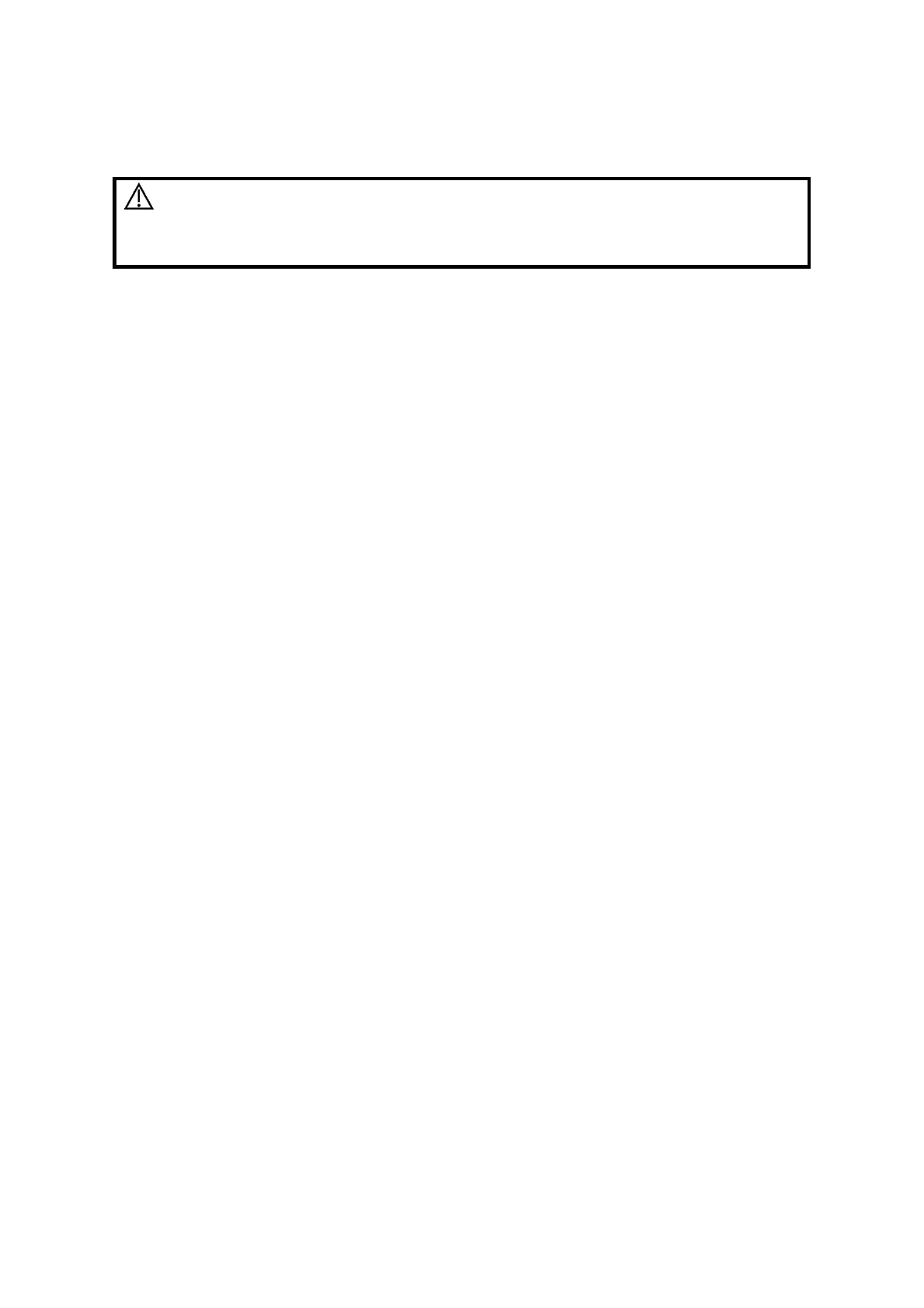5-22 Image Optimization
5.10 Anatomical M Mode (Free Xros M)
CAUTION:
Anatomical M Mode and Color Anatomical M mode images are
provided for reference only, not for confirming a diagnosis. Please
compare the image with that of other machines, or make diagnosis
using none-ultrasound methods.
For an image in the traditional M mode, the M-mark line goes along the beams transmitted
from the probe. Thus it is difficult to obtain a good plane for difficult-to-image patients that
cannot be moved easily. However, in the Anatomical M mode, you can manipulate the M-mark
line to move to any position at desired angles. The system supports anatomical M scanning
(including Free Xros M mode) in 2D imaging modes (B, Color, Power and TVI mode).
Shortcut key setting
You can preset a user-defined key for entering Free Xros M mode: [Setup] -> [System
Preset] -> [Key Config], Refer to “12.1.6 Key Config” for details.
Free Xros M Imaging Procedures
1. In real-time 2D mode or M mode, adjust the probe and image to obtain the desired plane.
Or select the desired 2D cine files.
2. Click [Free Xros M] on the image menu of the B mode to enter Free Xros M mode, or
press the user-defined key.
3. Adjust the M-mark line to obtain optimized images and necessary information.
In Dual-split or Quad-split mode, it is the current activated window that enters the Free
Xros M mode.
Free Xros M imaging is supported on frozen B image, B+M image and B+Power/Color/TVI
image.
5.10.1 Free Xros M Image Parameters
Parameters consistent with those in M mode are not to be introduced, please refer to
relevant section of the M mode, while special items of the Free Xros M mode will be
introduced in the following.
Display/Hide the M-mark Line
There are 1 M-mark line available.
Press the current green M-mark line.
The one M-mark line on the screen cannot be hidden.
Switching between the M-mark Lines
To switch between the M-mark status in Free Xros M mode.
Press <Set> to hide or show between the M-mark lines and press <Cursor> to
show the cursor.
The activated M-mark line will be green.
