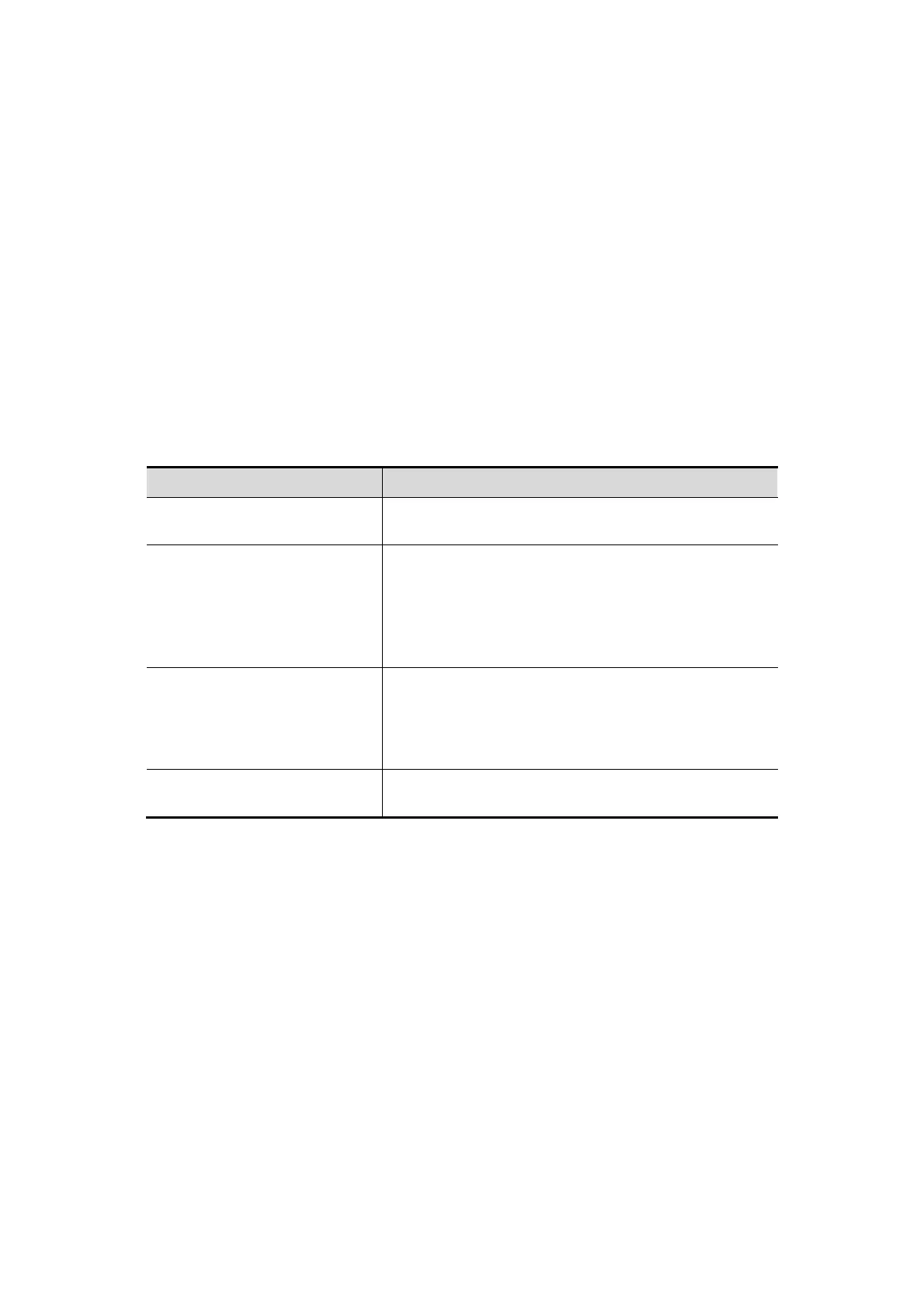System Maintenance 17-3
17.1.2 Checking Transducer
Check the transducer connector for crack every time before use. DO NOT use the transducer
if a crack is inspected. A thoroughly inspection to the transducer including cable and
connector is required every time when you clean the transducer.
17.1.3 Backup of the System Hard Drive
To prevent deterioration or loss of data stored in the system hard drive, create a backup copy
of the hard drive at regular intervals.
17.2 Maintenance Checks by Service
Engineer
The following checks must be performed to ensure and maintain system safety and
performance. Please contact Mindray Customer Service Department or sales representative
to schedule and carry out these checks.
Check Category Check Item
Cleaning
Interior of the system
Peripherals
Electric safety
Enclosure leakage current
Patient leakage current
Patient leakage current (110% supply voltage on
applied part)
Patient auxiliary leakage current
Mechanical safety
Monitor mounting mechanism
Control panel
Mounting mechanism for the peripheral devices
Check other mechanical structures
Check the transducer appearance
Image recording
Images in each mode
Image recording by using the standard probe
17.3 Consumables and Periodic Part
Replacement
This system contains some consumables and parts requiring periodic replacement.
Before replacing them, please contact Mindray Customer Service Department or sales
representative for instructions.
17.4 Troubleshooting
To ensure proper system operation and function, it is recommended that a maintenance and
inspection plan be established to periodically check the safety of the system. If any system
malfunction is experienced, contact Mindray Customer Service Department or sales
representative.
If any persistent system malfunction is experienced, e.g. an onscreen error message, blank
imaging screen, absent menus, please refer to the following table below. If the failure cannot
be eliminated, please contact Mindray Customer Service Department or sales representative.