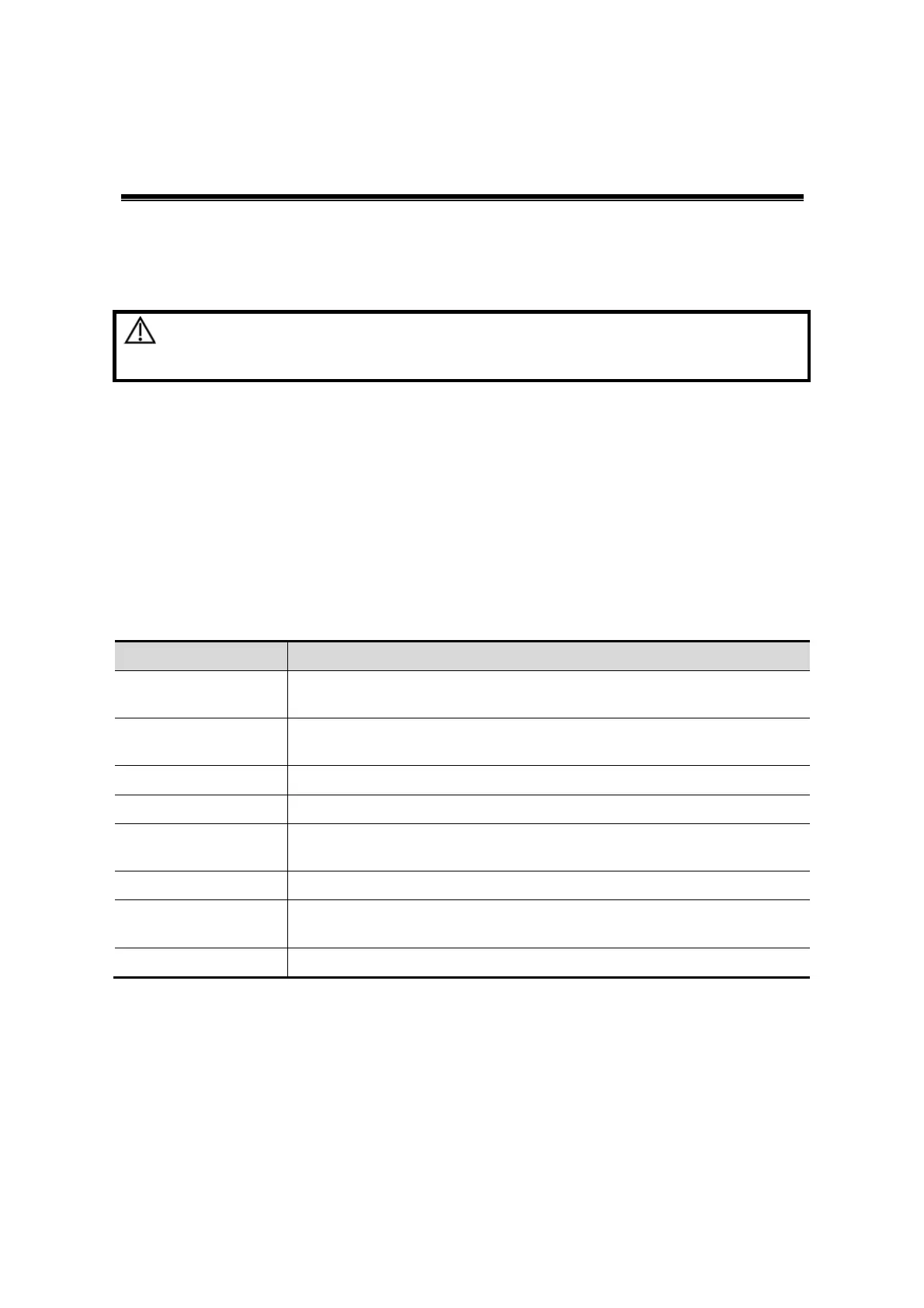Setup 12-1
12 Setup
The Setup function is designed to set the configuration parameters of operating the system
and maintaining user workflow setup data. The setup data of the user and system are stored
to the hard drive, and should be backed up to CD/DVD or USB memory devices.
CAUTION:
When the setup data is changed, be sure to save the preferences
according to the methods described in this chapter. Mindray is
not responsible for the loss of the setup data.
To enter Setup:
Press the <Setup> to enter Setup.
To exit Setup:
Click [Save] on the Setup page to close the Setup menu, and the parameter settings is
saved.
Click [Cancel] or press <Esc> on the control panel to exit the setup.
12.1 System Preset
Click [System Preset] on the Setup menu, you can preset:
Region
To set the hospital name, language, time zone, time format, system
date/time, logo and so on.
General
To set patient information, exam setup, patient management, storage,
system dormancy, operation log and so on.
To set some general parameters in imaging modes.
Application To set the measure ruler, follicle etc..
OB (obstetrics)
To set the relevant information about fetal gestational age, fetal
growth formula and fetal weight.
To assign functions to footswitch and user-defined keys.
Biopsy
To set the needle-guided bracket model and biopsy guide line
relevant parameters.
To set the user account control relevant information.