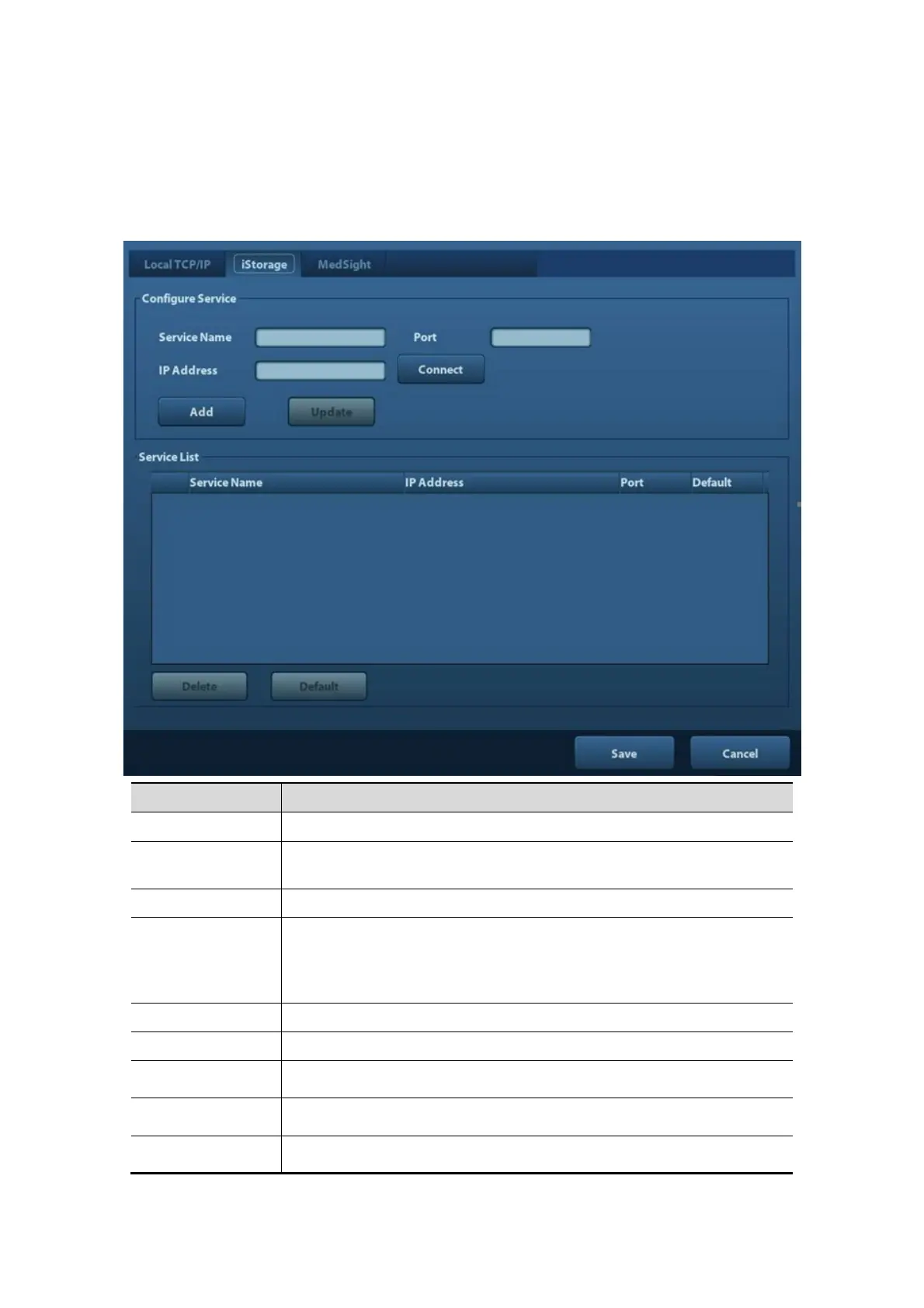Setup 12-11
12.7 Network Preset
For local TCP/IP Setting and DICOM preset, please refer to “11.1 DICOM Preset”.
12.7.1 iStorage Preset
The iStorage screen is as follows:
Service Name Name of the device, cannot be empty
IP Address
IP address of the PC installed with iStorage software, cannot be
empty
Port Port for transmitting.
Connect
Press to verify connection with the PC server. On PC server, if the
storage path has not been confirmed, a dialog box will pop up and
guide the user to set it. If the storage path on PC has already been
set, here it displays connection successful after clicking this button.
Add Click it to add the new service to the service list.
Update To save the changed parameters.
Delete Click to delete the selected service in the service list.
Default Click to set an selected item in the list as the default iStorage server.
Save Click to save and exit the screen.