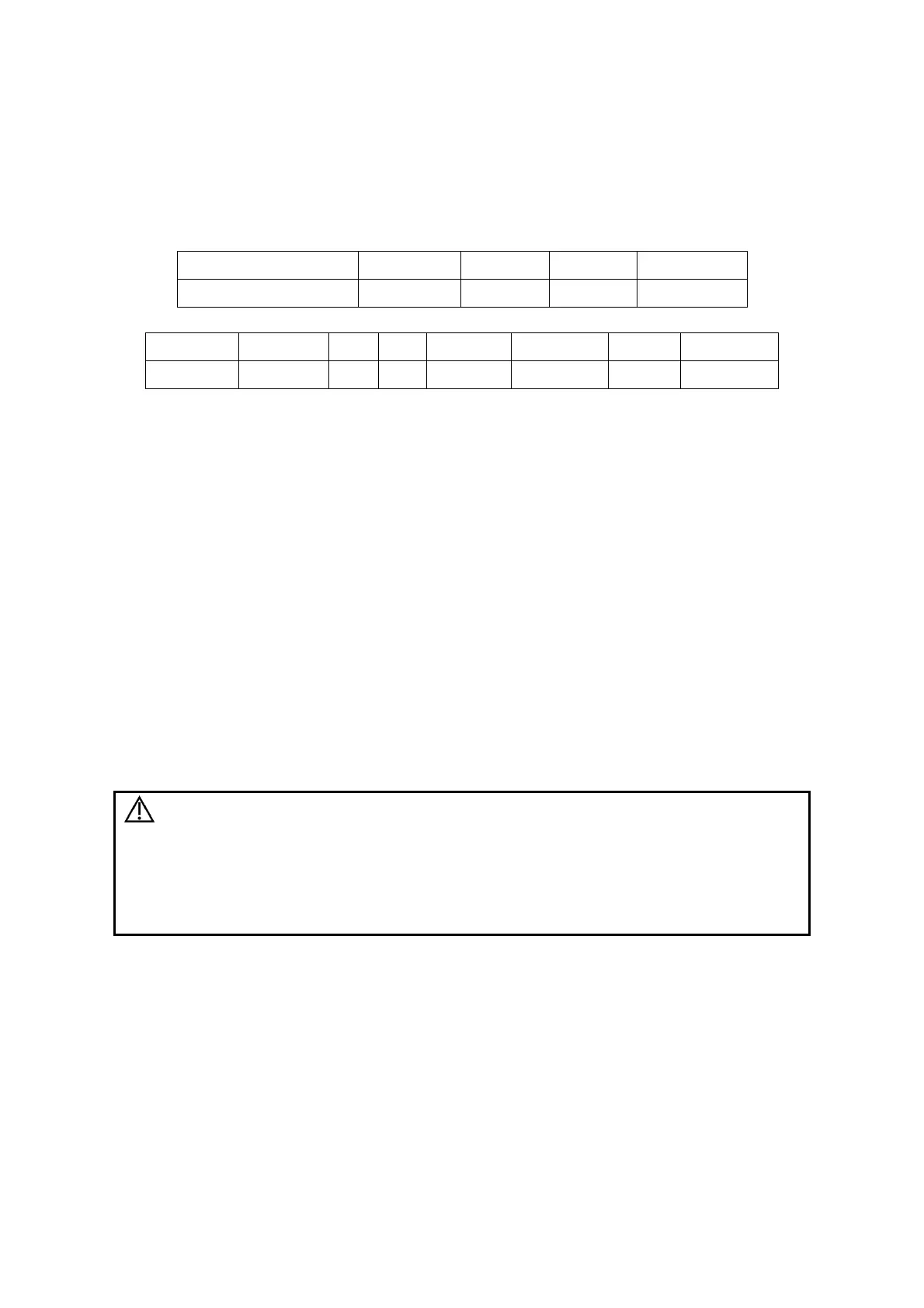5-24 Image Optimization
Or, press <B> on the control panel to return to B mode.
5.11.2 TDI Image Parameters
In TDI mode scanning, the image parameter area in the upper right corner of the screen
displays the real-time parameter values as follows:
TVI/TEI
TVD
Parameter
F G PRF WF SVD SV Angle
Meaning
Frequency Gain PRF Wall Filter SV Position SV Size Angle value
TVM
Image parameters combine the parameters of TVI mode and M mode.
5.11.3 TDI Image Optimization
In each TDI mode, parameters that can be adjusted are similar to those in the color flow
modes (Color, PW, and Power); please refer to the relevant sections for details.
5.12 iScape
The iScape panoramic imaging feature extends your field of view by piecing together multiple
B images into a single, extended B image. Use this feature, for example, to view a complete
hand or thyroid.
When scanning, you move the probe linearly and acquire a series of B images, the system
pieces these images together into single, extended B image in real time. Besides, the system
supports out-and-back image piecing.
After you obtain the extended image, you can rotate it, move it linearly, magnify it, add
comments or body marks, or perform measurements on the extended image.
You can perform the iScape panoramic imaging feature on B real time images.
CAUTION:
iScape panoramic imaging constructs an extended image from
individual image frames. The quality of the resulting image is user-
dependent and requires operator skill and additional practice to
become fully proficient. Therefore, the measurement results can be
inaccurate. Exercise caution when you perform measurements in
the iScape mode. Smooth even speed will help produce optimal
image results.
Tips:
iScape is an optional module, the function is available only if the module has been
installed on the ultrasound system.
The display of the biopsy guideline is not allowed in iScape mode.