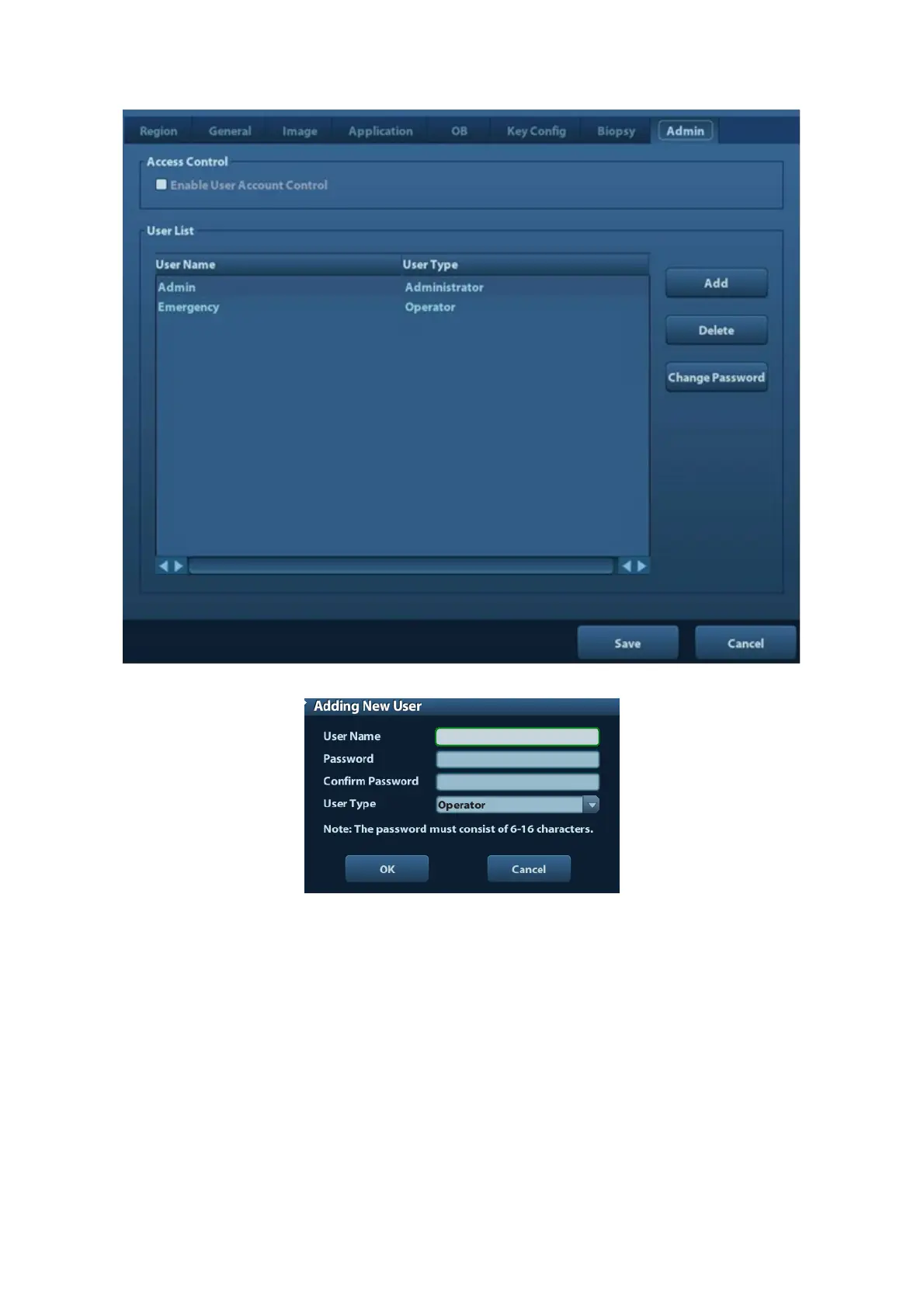10-16 Patient Data Management
2. Click [Add] to enter the following page.
3. Enter the user name(you are not allowed to enter the same name or modify the name
already exist).
4. Enter user name and the password.
5. Set the user role in the drop-down list: administrator or operator.
6. Click [OK] to confirm the setting and exit the dialogue box, then the new user will appear
on the User List.
10.7.4.2 Deleting a User
Premise: you must login the system as the system administrator. If not, you will be required to
enter administrator name and password before the setting.
1. Open the “Admin” page through the path: [Setup]→[System Preset]→[Admin].
2. Select the user to be deleted in the User List (Emergency user can’t be deleted), click
[Delete] to delete the selected user.