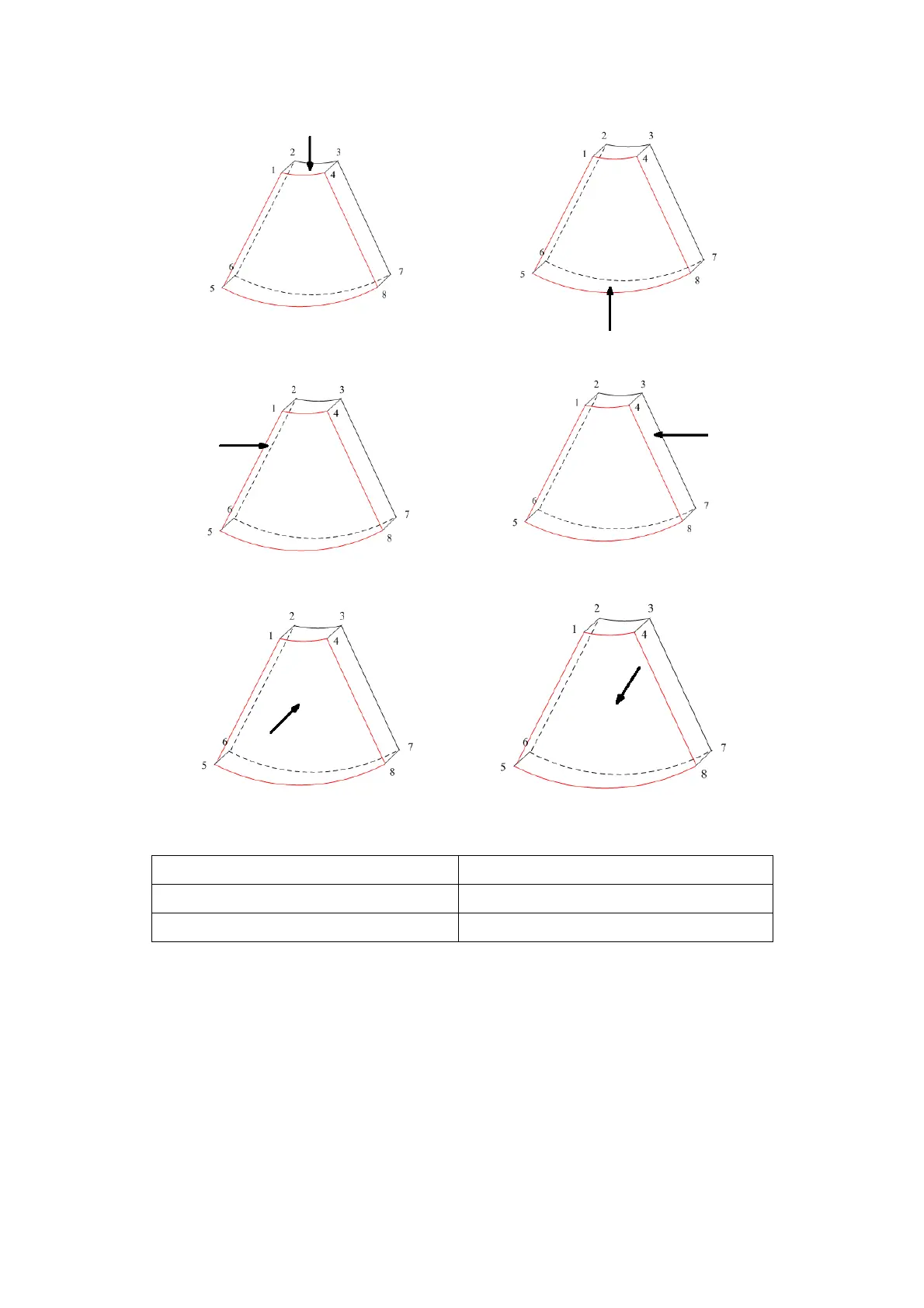Image Optimization 5-31
a b
c d
View Direction
a. Up/Down b. Down/Up
Wire cage
When you view a Smart 3D image on the display monitor, it’s sometimes difficult to
recognize the orientation. To help, the system displays a three-dimensional drawing to
illustrate the orientation. Of which, the blue plane presents the image acquisition where
started, while the red plane presents the image acquisition where ended, besides, a
yellow plane in the wire cage presents the position of the sectional plane. See the graphic
below: