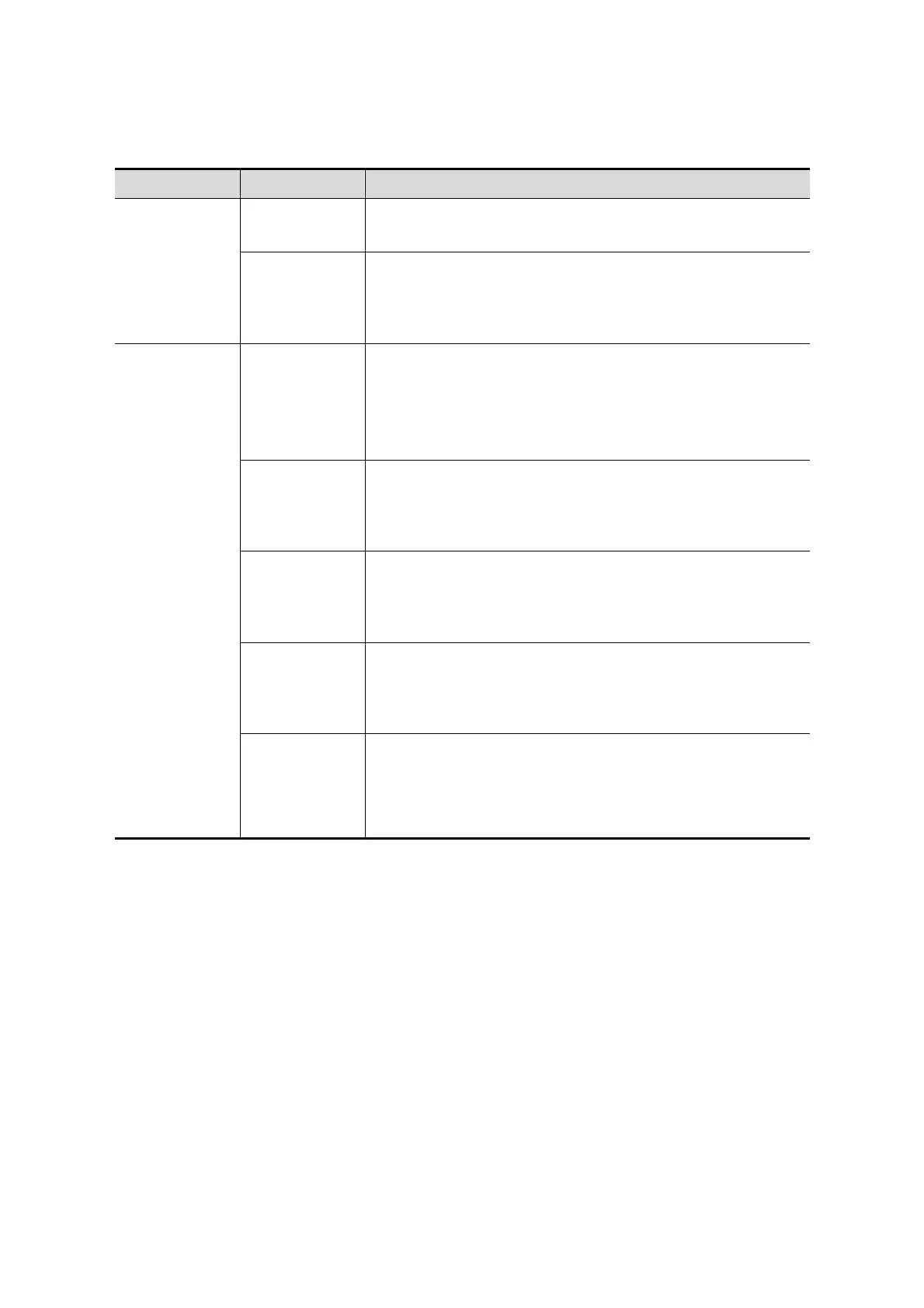5-34 Image Optimization
5.13.3.2 Static 3D Acquisition Preparation
Description of parameters:
Parameter
adjusting
Angle
Function: to set the range for imaging.
Range: 10-70°.
Quality
Function: to adjust the image quality by changing the line
density. Image quality can affect the imaging speed: the
better the image quality, the longer the time.
Range: Low2, Low1, Mid, High1, High2
Render Mode
Surface
Function: set Surface as the 3D image rendering mode.
This is useful for surface imaging, such as fetus face, hand
or foot.
Tip: you may have to adjust the threshold to obtain a clear
body boundary.
Max.
Function: set Max. as the 3D image rendering mode.
Displays the maximum echo intensity in the observation
direction.
This is useful for viewing bony structures.
Min.
Function: set Min. as the 3D image rendering mode.
Displays the minimum echo intensity in the observation
direction.
This is useful for viewing vessels and hollow structures.
X-ray
Function: set X-ray as the 3D image rendering mode.
Displays the average value of all gray values in the ROI.
X Ray: used for imaging tissues with different internal
structures or tissues with tumors.
iLive
Function: iLive brings a better imaging experience by
adding a light rendering effect to the traditional method. It
supports the global lighting mode as well as the partial
scattering mode, allowing human tissue texture to be
revealed more clearly.
5.13.3.3 Static 3D Image Viewing
Enter/Exit Image Viewing
To enter image viewing:
The system enters image viewing when image acquisition is complete.
Exit
To return to 3D/4D image acquisition preparation status, press <Update> or <Freeze>.
Activate MPR
Click [VR/MPR] to activate MPR or 3D image (VR).
MPR Viewing
In the actual display, different colors for the window box and the section line are used to
identify the MPR A, B and C.