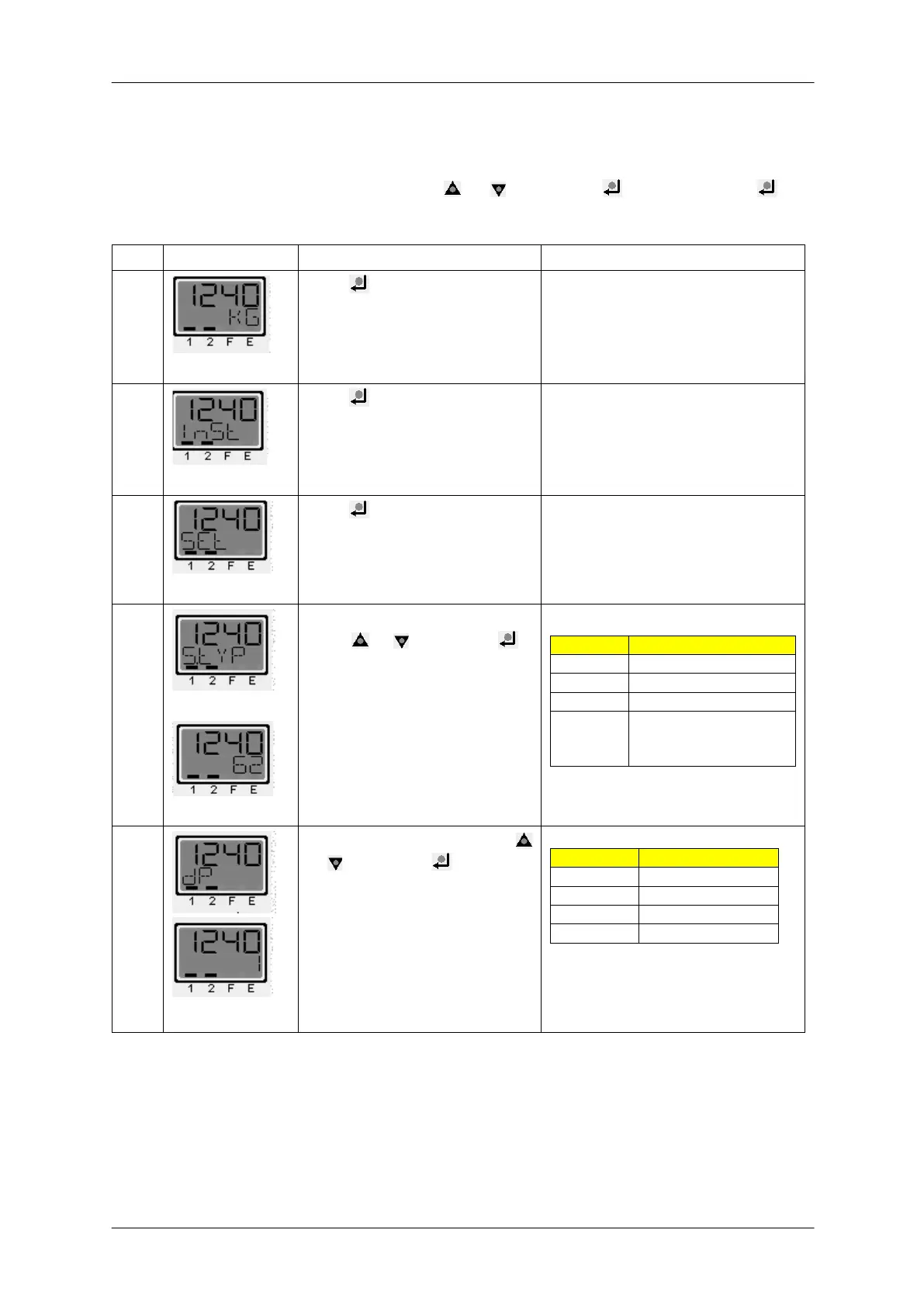MP 26 Transmitter Installation and Calibration Manual
Minebea Intec
Initialize Inputs & Outputs
In the process of setting the values below, the display alternates between the corresponding
menu level and value. Set the value using or , then press . After you press , the
value is set in the corresponding menu level and the display moves to the next menu level.
Press for more than 3 sec.
The display shows InSt.
Entering calibration InSt mode
Press to move to SEt To perform installation
Press to move to S.tYP
To perform initial settings for
input and output
Set the load cell sensor type
using or , then press
to set the value and move to
dP.
for sensors with
Set the decimal point using
or , then press to set the
value and move to Out.1
