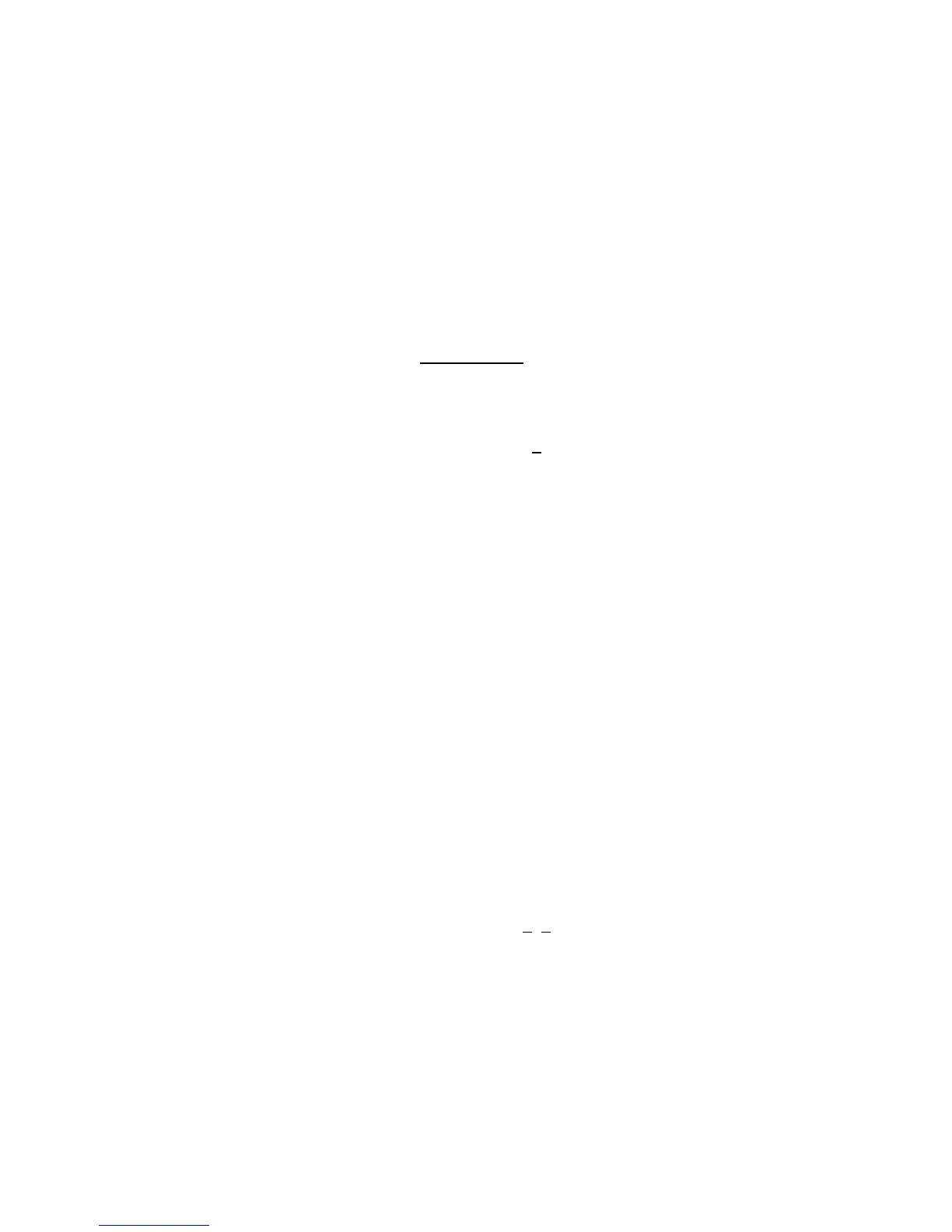MIRCOM TECHNOLOGIES LIMITED, ADC Series: Autodialer Telephone Access Systems Page 30
To change the Door Open Code for the Auxiliary Door:
Scroll though until you reach the feature as shown below.
[1=Bck] [3=Fwd]
Do you want to edit
DTMF Code#2?
[*=Abort] [#=Yes]
Press # to access the feature. The next display screen should appear...
-Program Options-
Enter DTMF digit
to open door ( _ ) Digit “6" is the factory default.
Please enter choice:
Enter a number from 0 to 9 for code to open the auxiliary door.
The next display screen should appear...
-Program Options-
#=Store, *=Abort
to open door ( x )
Please enter choice:
Press # to store or * to abort entry.
To quit, enter *000 while at PROGRAM MODE menu to return to NORMAL MODE.
SELECT PULSE (Rotary) or TONE (DTMF) DIALLING
To select Pulse or Tone dialling, scroll through until you reach the feature as shown below.
[1=Bck] [3=Fwd]
Do you want to edit
dialing?
[*=Abort] [#=Yes]
Press # to access the feature. The display should appear...
-Program Options-
Pulse or Tone
P=00 T=11 _ _ <== Factory default is 11.
Please enter choice:
Enter 00 for pulse or 11 for tone. The next display should appear...
-Program Options-
#=Store, *=Abort
P=00 T=11 x x
Please enter choice:
Press # to store or * to abort entry. After pressing the store button, the display should be as shown...
-Program Options-
Press *
To exit
Please enter choice:
Press * to exit to PROGRAM MODE menu. To quit, enter *000 while at PROGRAM MODE menu to return to
NORMAL MODE.