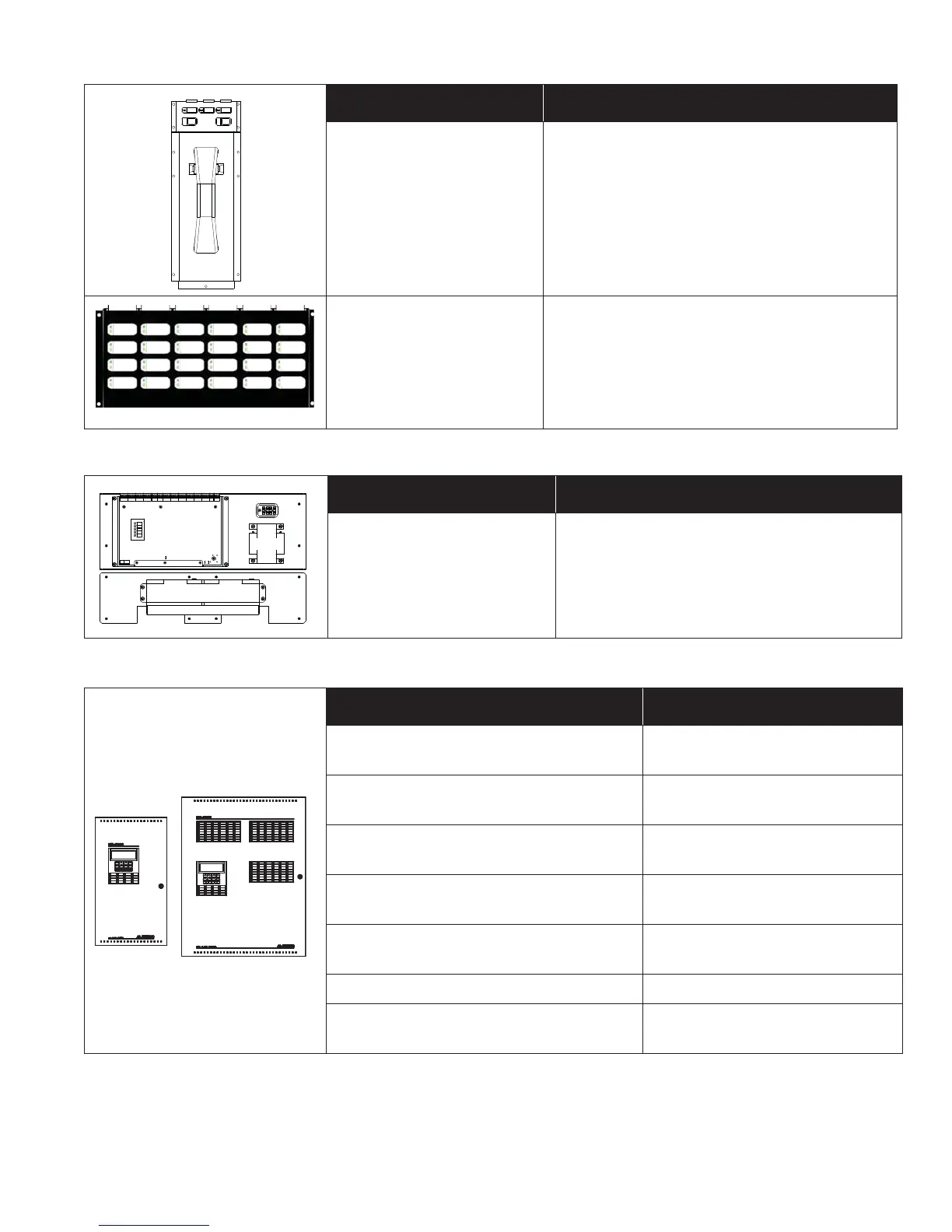FleX-Net
TM
Installation and Operation Manual
11
Booster Power Supply
Enclosures
Model Description
QMT-5302NV
Network Master Telephone Control Panel
(Vertical Mount) mounts within the BBX-FXMNS
enclosure.
QAZT-5302/DS Zoned Paging and Telephone Selector Panel
Model Description
INX-10AC
Addressable Booster Power Supply mounts to
backboxes BB-5014 and BBX-FXMNS. Same
unit as the INX-10A and INX-10ADS, except
this model comes with a chassis for mounting.
Refer to LT-899 manual for more detailed
instructions.
B
Model Description
BBX-1024 white door black backbox
(add suffix “R” for red door/black backbox)
Enclosure 26”H x 14.5”W x 4.5”D
BBX-1024DS white door black backox
(add suffix “R” for red door/black backbox)
Enclosure 27.5”H x 16.5”W x 5.5”D
BBX-1072A white door black backbox
(or BBX-1072RA for door/black backbox)
Enclosure 32.5”H x 25”W x 6.5”D
BBX-1072ADS white door black backbox
(or BBX-1072RADS for door/black backbox)
Enclosure 34”H x 26.5”W x 7.7”D
BB-5008 black door and backbox
(add suffix “R” for red door/black backbox)
Backbox 36”H x 30”W x 7”D
BB-5014 black door and backbox Backbox 60”H x 30”W x 7”D
BBX-FXMNS Enclosure with Door Assembly
(add suffix “R” for red door/black backbox)
Backbox 61.5”H x 22”W x 9”D
CALL CONTROL
ACTIVE
CALL CONTROL
DESELECT ALL
TROUBLE
INCOMING CALL
Telephone
#1
Telephone
#2
Telephone
#3
Telephone
#4
Telephone
#5
Telephone
#6
Telephone
#7
Telephone
#8
Telephone
#9
Telephone
#10
Telephone
#11
Telephone
#12
Telephone
#13
Telephone
#14
Telephone
#15
Telephone
#16
Telephone
#17
Telephone
#18
Telephone
#19
Telephone
#20
Telephone
#21
Telephone
#22
Telephone
#23
Telephone
#24
INX-10A Board
Battery
Battery
Transformer