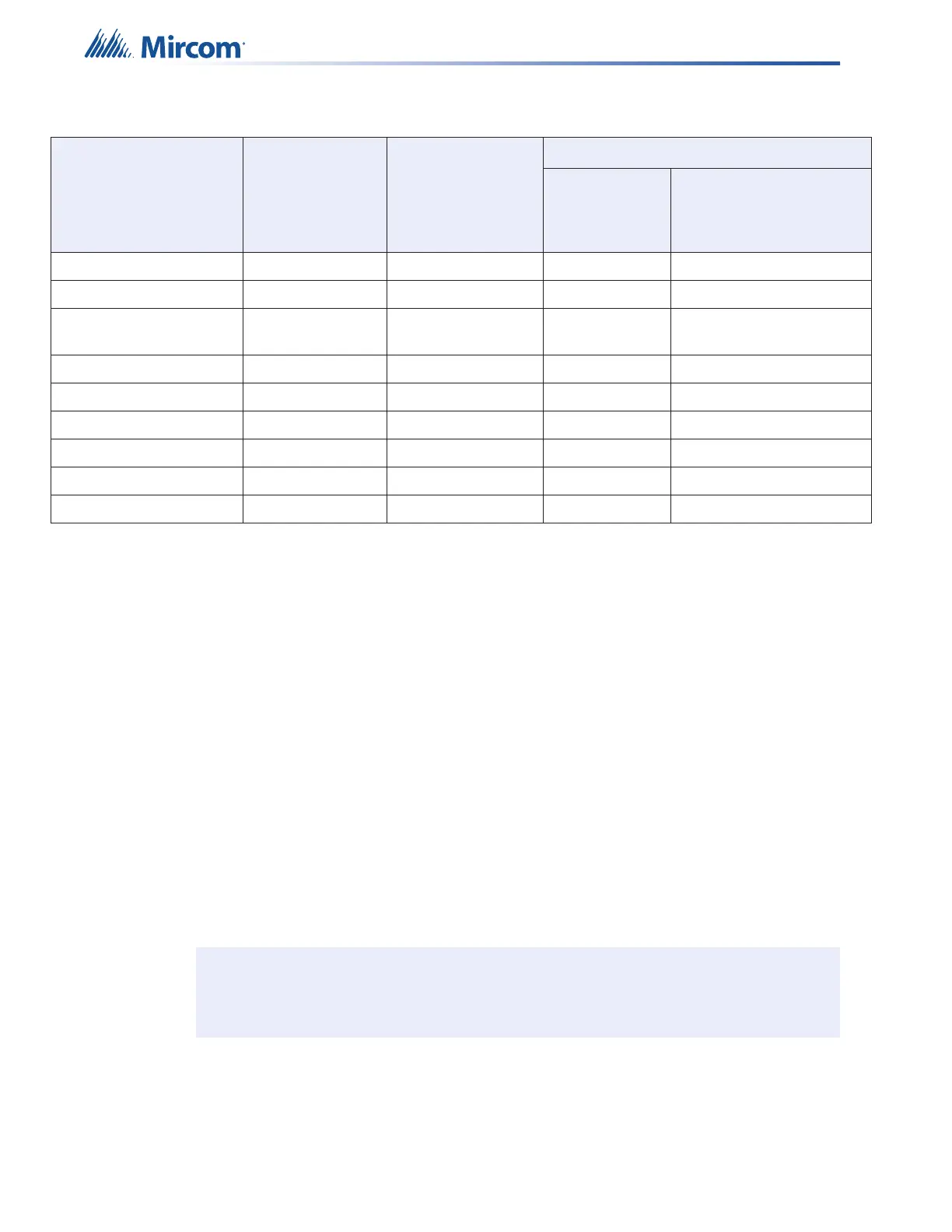28
5.2.1 Alarm Input (Non-Verified)
An un-bypassed, non-verified alarm input entering into alarm activates the common alarm
sequence.
Common Alarm Sequence
• Updates un-bypassed relay, signal, and strobe outputs based upon their configuration.
• Activates Alarm zone status indicators associated with the input.
• Alarm input activations display first and as the highest priority on the shared display in
the common queue.
• Devices configured as alarm inputs display a pre-alarm condition on the shared display
and on the alarm zone status indicator.
• Restoring the pre-alarm condition clears the status. If the input goes from pre-alarm to
alarm, the pre-alarm status will be replaced with the alarm status for the input.
• Devices configured as alarm inputs display an alarm condition on the shared display and
on the alarm zone status indicator.
• Once an alarm input is in alarm the alarm condition is latched until system reset
(changes in status from alarm to pre-alarm or to normal are ignored).
5.2.2 Supervisory Inputs
Devices can be configured as latching or non-latching supervisory inputs. Any un-bypassed
supervisory input entering alarm activates the common supervisory sequence.
Common Supervisory Sequence
• Updates un-bypassed relay, signal, and strobe outputs based upon their configuration.
• Activates Supervisory zone status indicators associated with the input.
Buzzer Silence Buzz Sil 5.2.7 X
Signal Silence Signal Silence 5.2.7 X
Acknowledge General
Alarm
Ack GA 5.2.7 X
Audible Walktest Audible Walktest 5.2.8 X
Silent Test Silent Test 5.2.9 X
Manual Day/Night Manual Day/Night X
Auto Day/Night Auto Day/Night X
Auxiliary Reset Auxiliary Reset 5.2.7 X
Verified Alarm Verified Alm 5.2.12 X
Attention: Non-latching supervisory inputs are not permitted in Canada unless
done so by the AHJ as per ULC-S527-11 4.6.3.
Table 9 Configurable Input Types (Continued)
Input Type
As listed in
Configurator
Description
located in
Section number
Device Types
Detectors
Dual Input Module
Mini Dual Input Module
Conventional Zone
Module