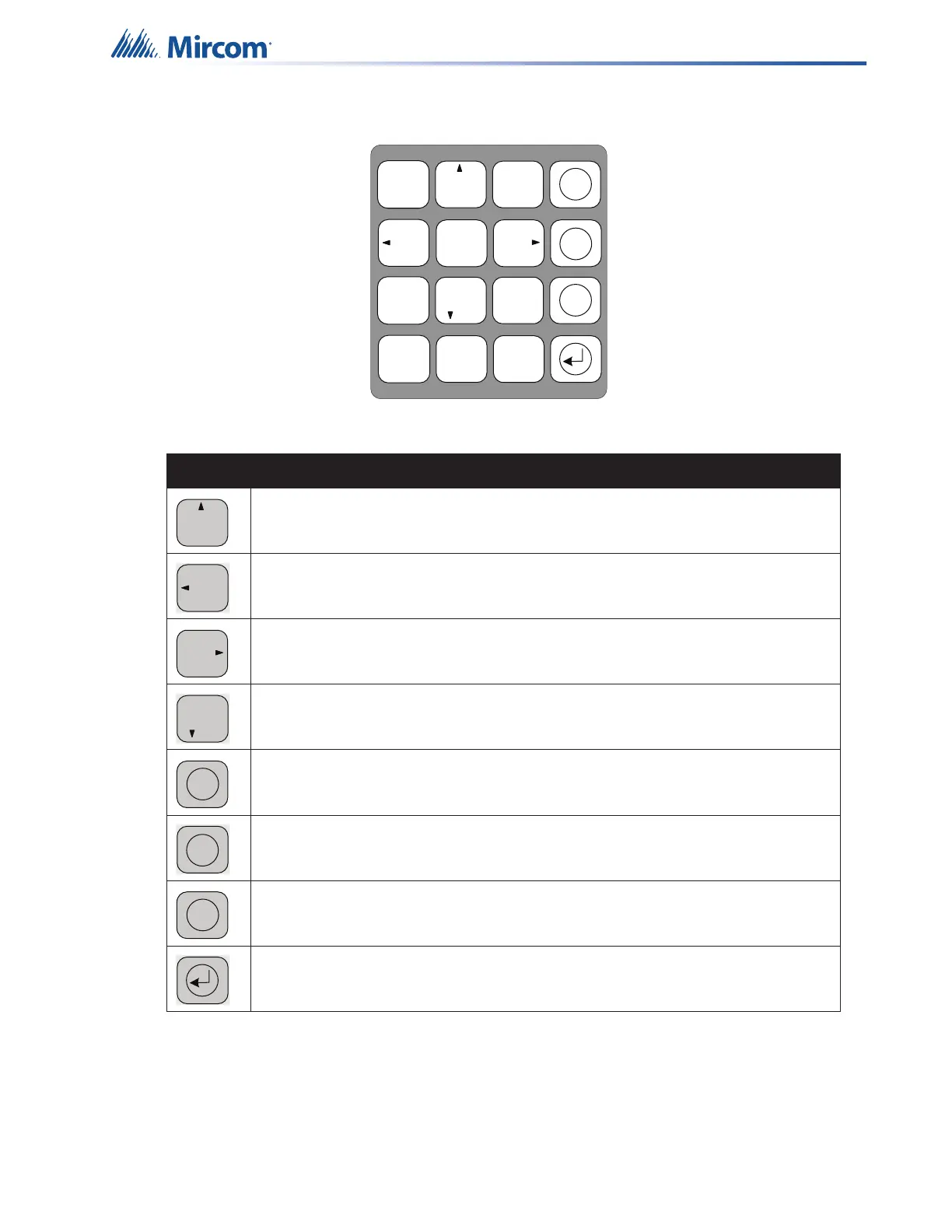53
6.2.1 Numeric Keypad and Cursor Buttons
Key Description
Key 2 (Up cursor)
Press this button to move the cursor or scroll up lists in a continuous loop.
Key 4 (Left Cursor)
Press this button to move the cursor or select options to the left.
Key 6 (Right Cursor)
Press this button to move the cursor or select options to the right.
Key 8 (Down Cursor)
Press this button to move the cursor or scroll down lists in a continuous loop.
Cancel Button
Press this button to cancel an operation or exit a menu.
Menu Button
Press this button to view the command menu.
Info Button
Press this button for detailed information about a displayed item.
Enter Button
Press this button to select a displayed item.
1 2
ABC
3
DEF
5
JKL
6
MNO
7 8
TUV
9
WXY
* 0
QZ
#
4
GHI
PRS
X
M
?
Figure 12 Numeric Keypad