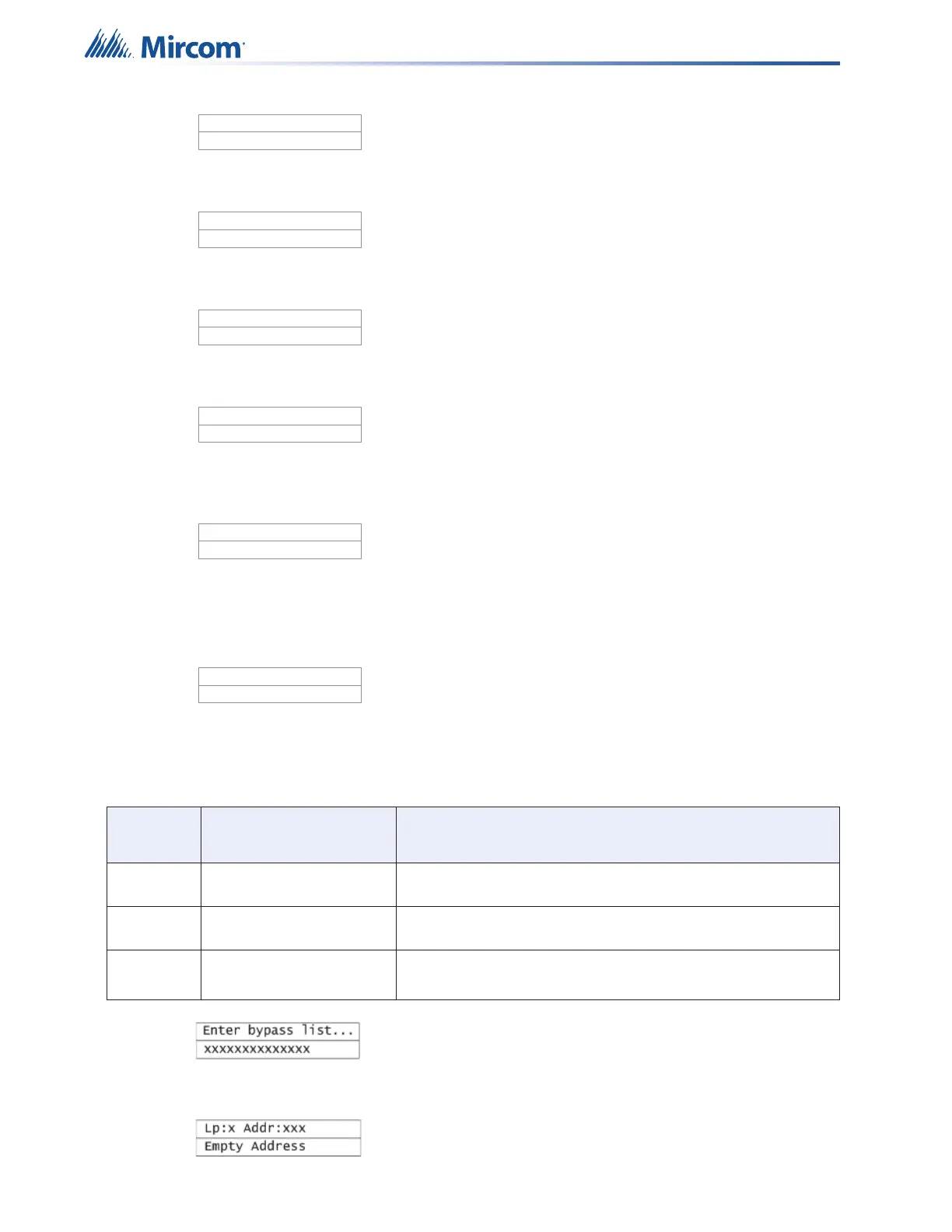48
If the loop is not already bypassed the user is then prompted to bypass the loop.
After the confirmation, the loop is bypassed and a bypass confirmation message displays.
If the loop is already bypassed, the user is prompted to un-bypass the loop.
After the confirmation the loop is un-bypassed and an unbypass confirmation message
displays.
4. List Bypass
A list of devices may be bypassed using this option. The user is prompted to enter the loop
number associated with these devices.
Next enter the address list of devices you wish to bypass. Use the following symbols to enter
the address list:
The message displayed if the current address carries no device is as follows:
Table 12 List Bypass Special Characters
Symbol Number of times to
press “1” key
Description
-
2 Sets the interval of consecutive addresses, e.g. 1-7.
,
3 Separates the addresses of the devices
!
4
Placed at the end of list to signify that no individual
confirmation is required.
Loop number
Loop :__
Loop 0 not bypassed
Bypass ?Y/N
Loop
Bypassed
Loop 0 is bypassed
Unbypass ?Y/N
Loop
Unbypassed
Loop number
Loop :__