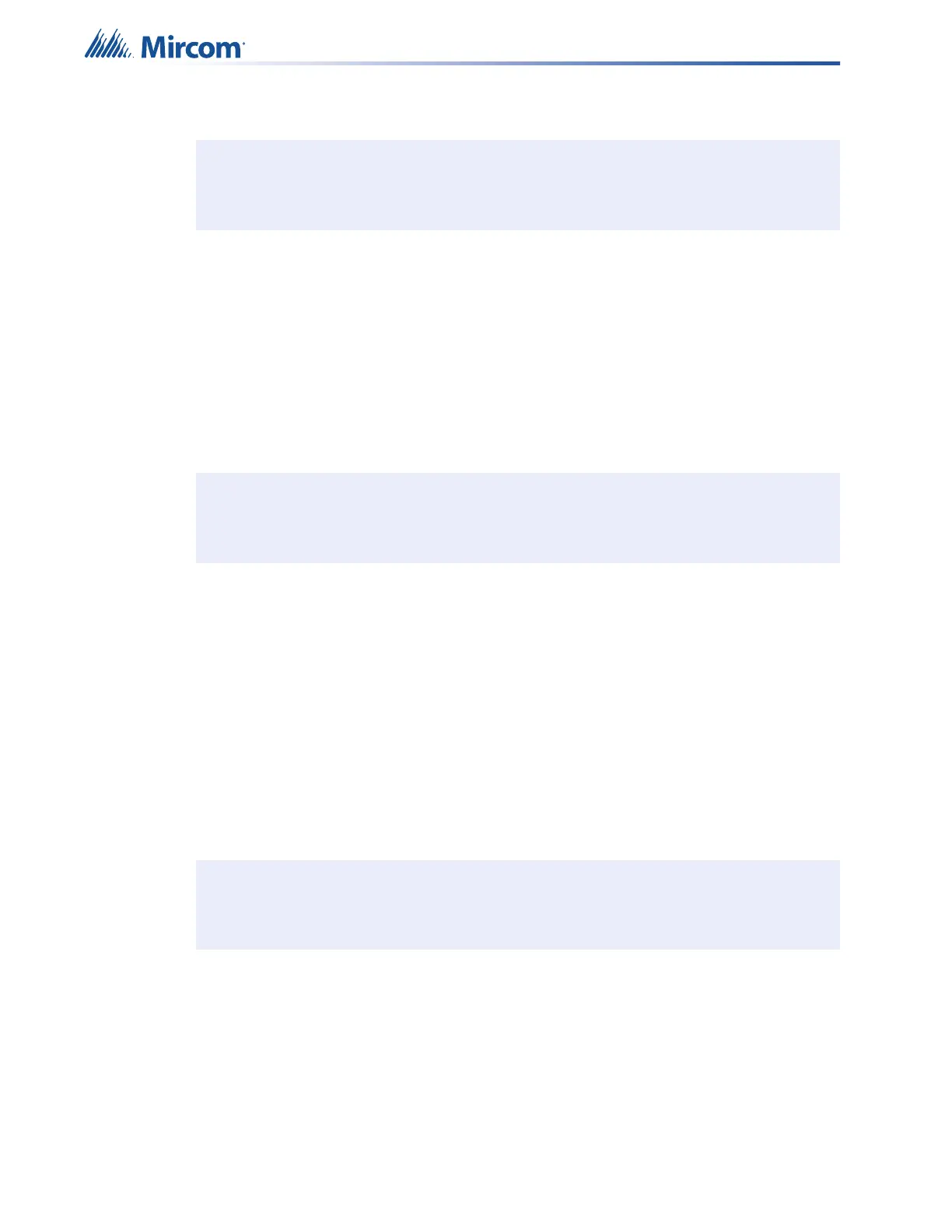30
• May also be programmed to relay, signal, and strobe outputs.
5.2.6 Waterflow Alarm Input
Waterflow inputs are sampled every second. 10 samples in alarm in any given 15 second
period confirms the alarm condition. Therefore from a continuous input activation the alarm will
be processed within 10s.
LED Indication
The Alarm Zone LED indicator flashes when one sample indicates an alarm condition. If the
alarm is confirmed the LED indicator will illuminate steady. If 15 seconds elapses without any
samples in the alarm condition the LED Indicator will turn OFF. The waterflow retard operation
operates regardless of whether or not the system is in alarm.
5.2.7 System Status Correlations
The following System Status processes can be correlated to configured (mini) dual input
modules:
• System Reset
• Fire Drill
• Acknowledge
• Total Evacuation
• Buzzer Silence
• Signal Silence
• Acknowledge General Alarm
• Auxiliary Disconnect
5.2.8 Audible Walktest
Configures (mini) dual input modules as audible when conducting a walktest. For more
information on performing a walktest see 5.11.5 Walk Test.
5.2.9 Silent Test
Configures (mini) dual input modules as silent when conducting a walktest. For more
information on performing a walktest see 5.11.5 Walk Test.
Note: Trouble conditions initiated as a result of a trouble-only input activating is
separate from the circuit or device supervision trouble.
Note: Do not use the retard operation with any external retarding device.
Attention: Devices correlated with any of the above System Statuses need to be
contained within a secured enclosure accessibly only to those with the
proper authority.