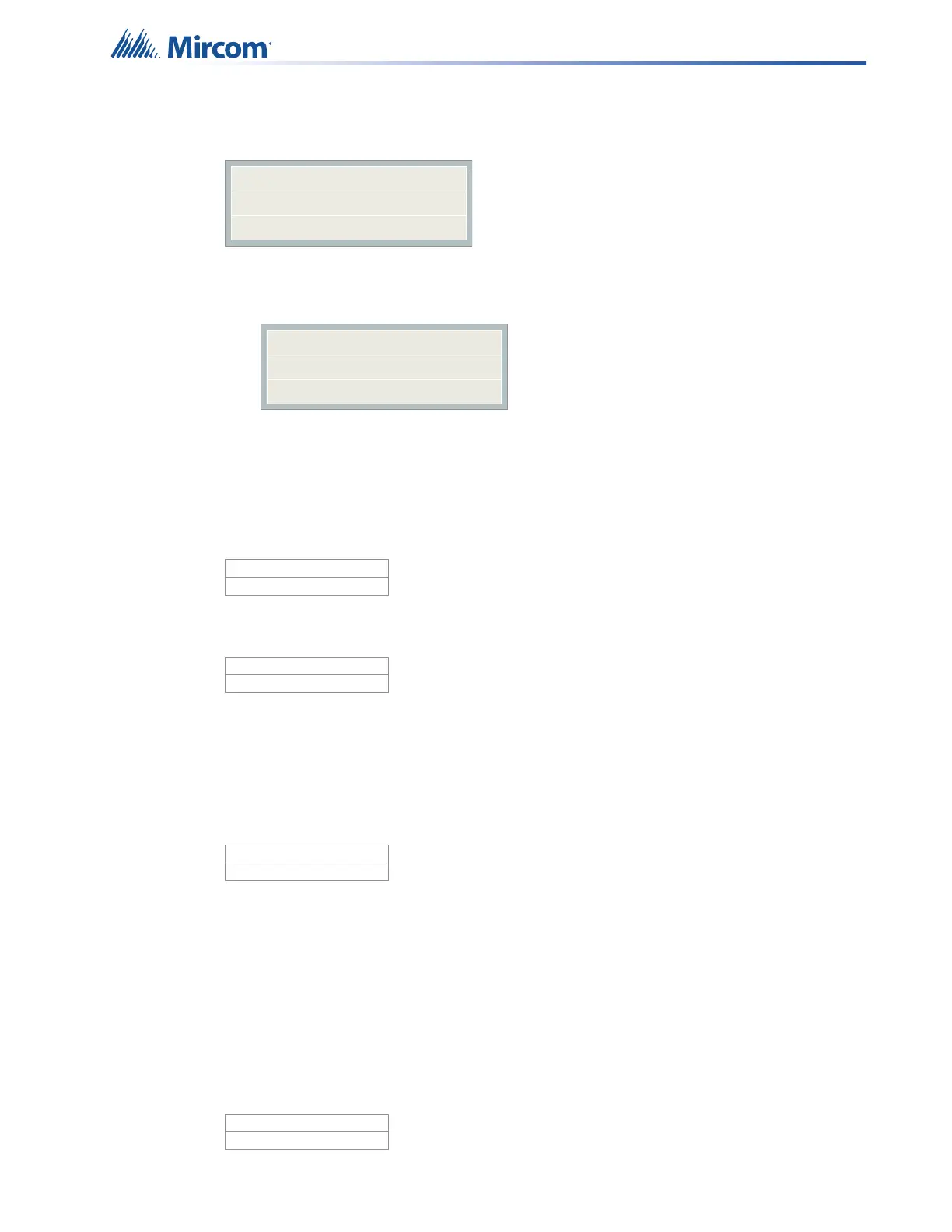43
The display shows the loop number, device address, the device type, device status, and
the level of alarm, in the following format:
2. Press the Up and Down cursor keys to scroll through all the devices on the loop.
3. Press the Info Button to see more information about the selected device.
4. Verify counts
The verification count report displays the number of times that the alarm verification cycle has
been initiated without causing an alarm for all verified device or circuits on the specified loop or
loops. If the count is zero, the device is not displayed.
Enter the loop number of the desired device and press the Enter button.
The report shows the loop#, device address and verify count in the following format:
Press the Up and Down cursor keys to scroll through all the devices on the loop for which the
verify count is available. If there are no verified devices on the loop the following message
appears.
If no verified devices with a non-zero counter are found on the specified loop(s), a message is
displayed to that effect.
Verification counters are cleared by the clear verification count command and at initial power-
up.
5. Maintenance report
The maintenance report displays all smoke sensors on the specified loop or loops detected as
dirty (% alarm > 75). The percent of alarm rises as the detector gets dirty. A trouble occurs
once the percentage reaches 75%. The report shows the device address, percentage dirty,
device type, and programmed message in the following format:
Enter the loop number of the desired device and press the Enter button.
Loop 1 Address 2
0001 0000 0096 0032
(0% alarm)
(MIX4) Photo Det
Threshold: 192
Loop Number
Loop :__
Lp:1 Addr :001
Verify count :000
No verified devices
found
Loop Number
Loop :__