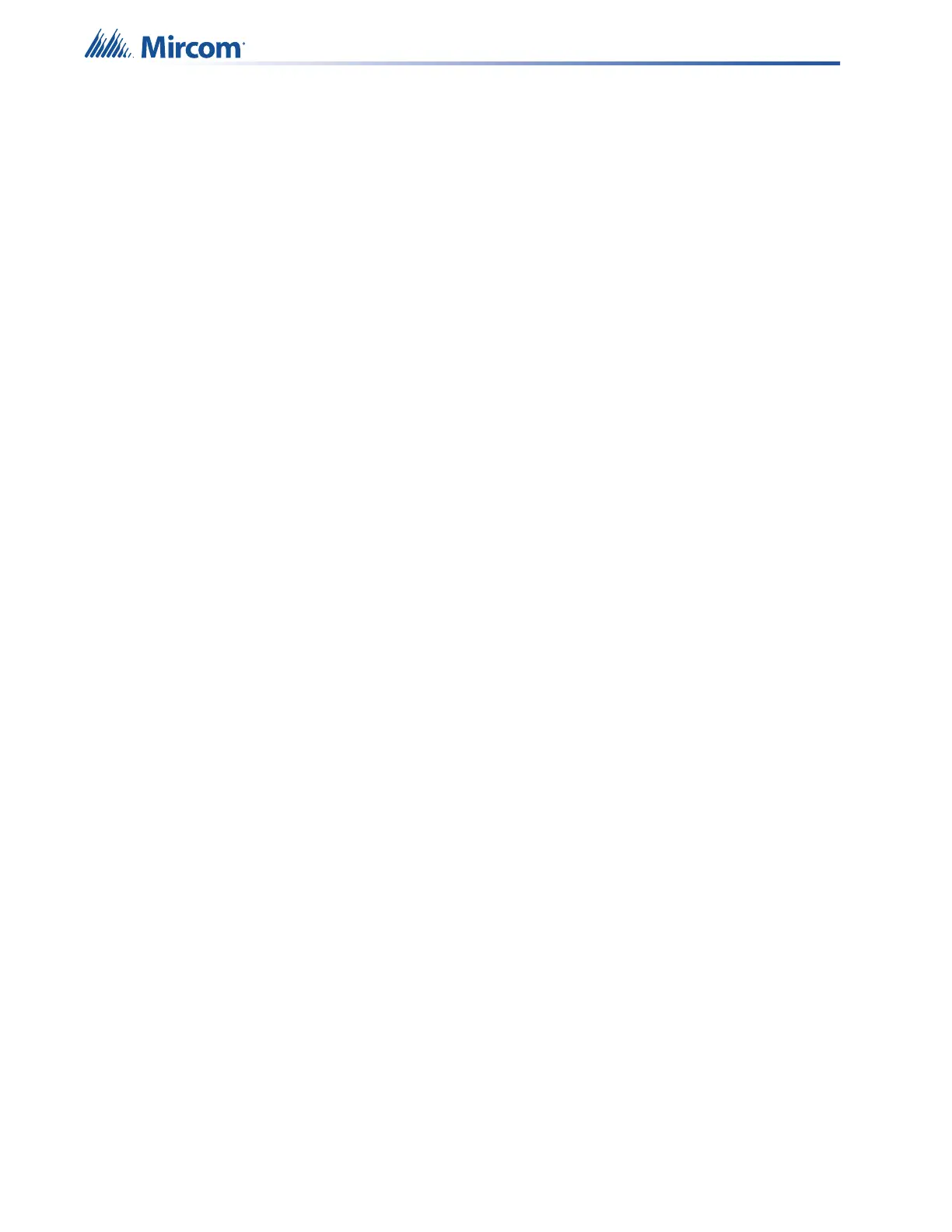80
Panel Configuration/Features/Class-A loop
Loop ClassA
[ ] Enabled
This feature configures all addressable loops as Class A if enabled.
Panel Configuration/Features/Auto after hours
Auto afthrs.
[ ] Enabled
This feature allows the daytime/nighttime mode to be set automatically if enabled.
Panel Configuration/Features/General alarm timer
Gen.alm tmr
[x] Disabled
[ ] 5 min
[ ] 10 min
[ ] 15 min
[ ] 20 min
[ ] 30 min
This feature sets the value for the general alarm timer
Panel Configuration/Features/Common alarm relay operation
Com alm rly op
[x] Both Stages
[ ] Second Stage
This feature sets the operation of the common alarm for two stage system.
Panel Configuration/Features/Agency selection
Jurisdiction
[x] ULI
[ ] ULC
Default is ULI. This feature selects the agency having jurisdiction for the panel.
PANEL CONFIGURATION/2. ADDRESS CFG.
This section is reserved for future use.
PANEL CONFIGURATION/3. DEVICE LABEL
Allows the user to edit the device label. Device Address Prompt:
Device address:
Loop: _ DevAddr:___
User is then prompted for adding a label (skipped if current label):
Add label? Y (N)
User types the new label using keys. Press the “#” key to move cursor to the left, press the “*” key to move
cursor to the right:
Enter new tag...
______