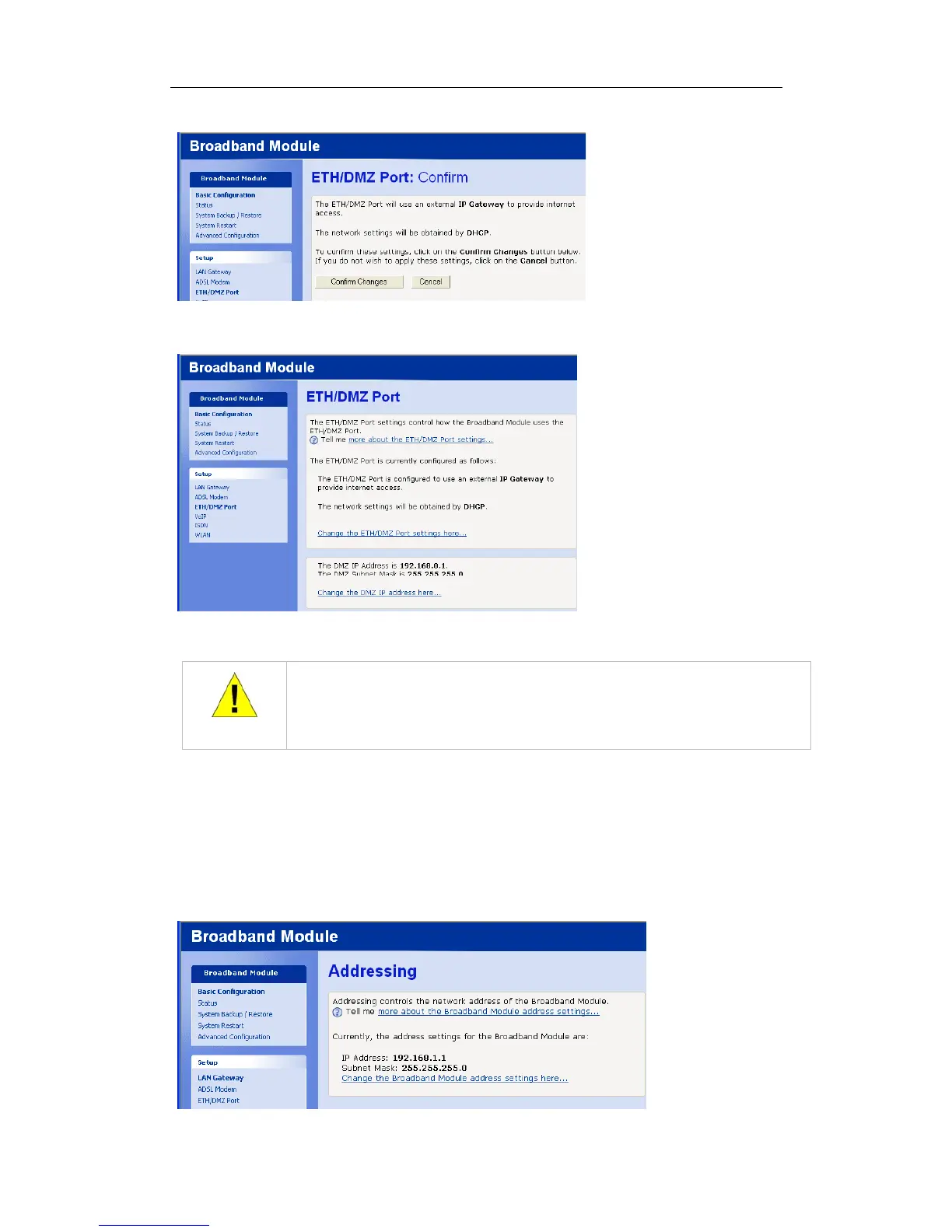Mitel 3000
Broadband Module Manual
18
Select Confirm Changes.
The setup is now complete.
WARNING
It is possible that the external modem and the Broadband Module are using the
same IP address. In this case browsing will not be possible unless one of the
addresses is changed. See below to change the LAN Gateway address.
Changing the LAN Gateway address
The LAN Gateway address is set by default to 192.168.1.1.
The following procedure is used to change this setting.
Select LAN Gateway in the Setup menu.
The following screen is displayed: