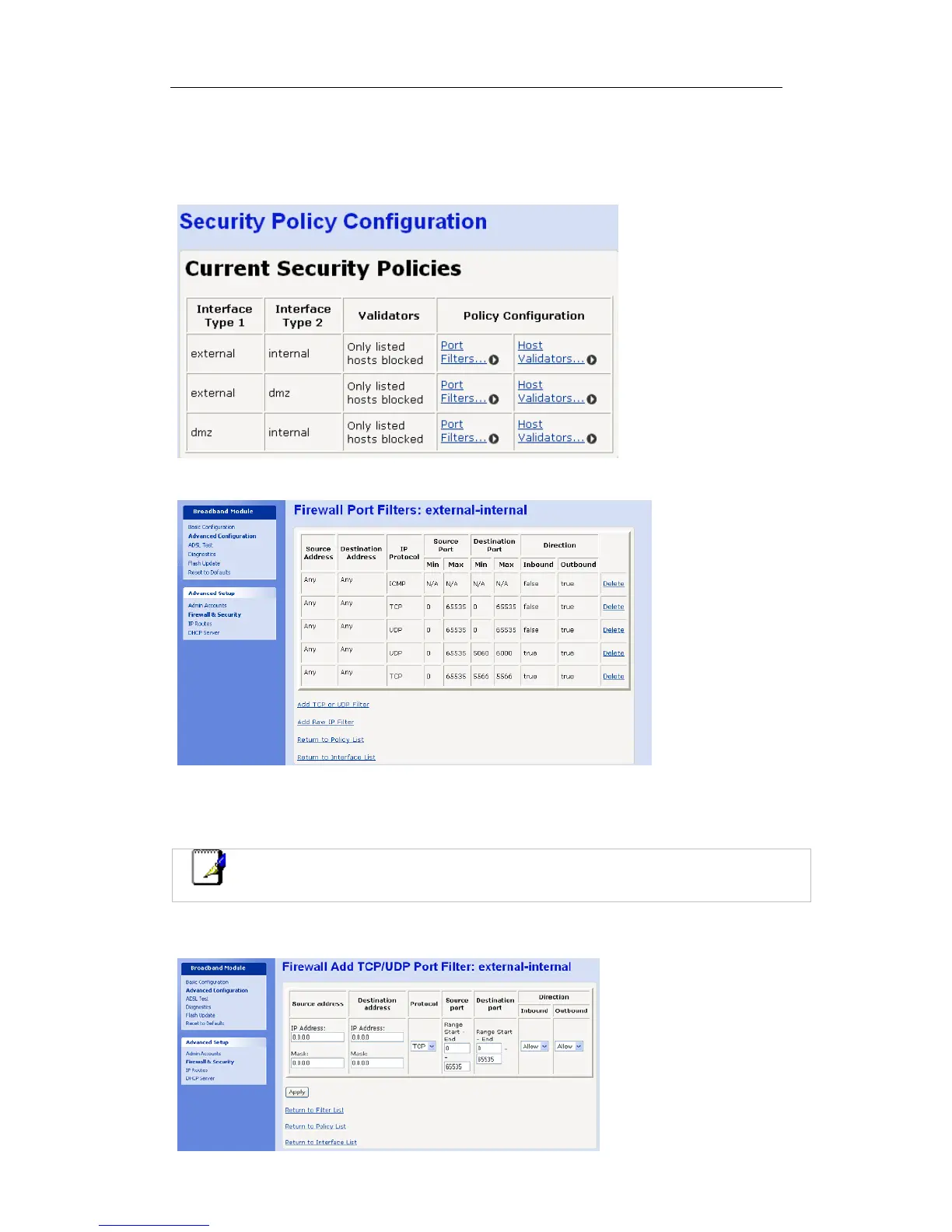Mitel 3000
Broadband Module Manual
36
Port Filter
Port filters are defined to allow specific Application level traffic through the firewall. A Port filter
must be defined for the traffic to be allowed access to the server.
From the Firewall Configuration page select Security Policy Configuration…
Select Port Filters external - internal interface.
Select Add TCP or UDP Filter…
The current filters are displayed. Select Add TCP or UDP filter for TCP and UDP protocol.
Add Raw Filter where a Protocol name or number can be entered.
Note
If a different protocol, other than TCP or UDP is required select the option to add a
raw IP filter. See Page 37 below for details.
When Add TCP or UDP Filter…is selected the following screen is displayed: