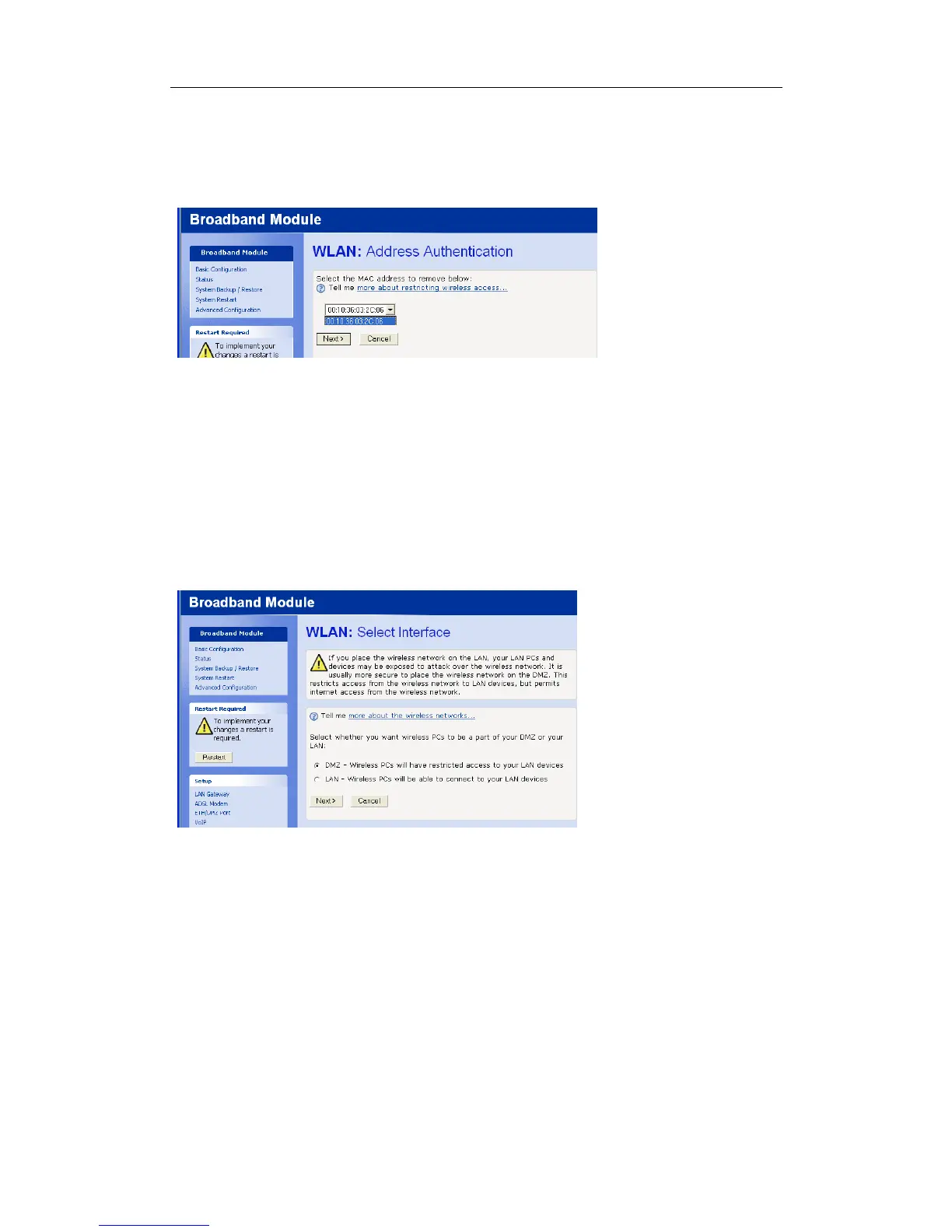Mitel 3000
Broadband Module Manual
53
Add an address here … takes you back to the previous screen to enter another MAC address
for a PC to be allowed access.
Remove an address here … takes you to the following screen:
Select the address to remove from the drop down menu.
Click Next>, this takes you back to the Only allow the wireless PCs I specify to connect
option.
WLAN Interface
Two options are presented for the WLAN Interface:
DMZ (this is the default setting where the WLAN normally resides on the DMZ)
Recommended.
LAN (see screen warning re: security).
In order to provide maximum security, PCs connected to the WLAN are not allowed to
program the module via the web interface. If programming from a wireless network PC is
required, the WLAN interface should be changed from DMZ to LAN.
Select an option.
Click Next>.
The WLAN parameters are displayed.
Select Confirm Changes.
Restart the module.
