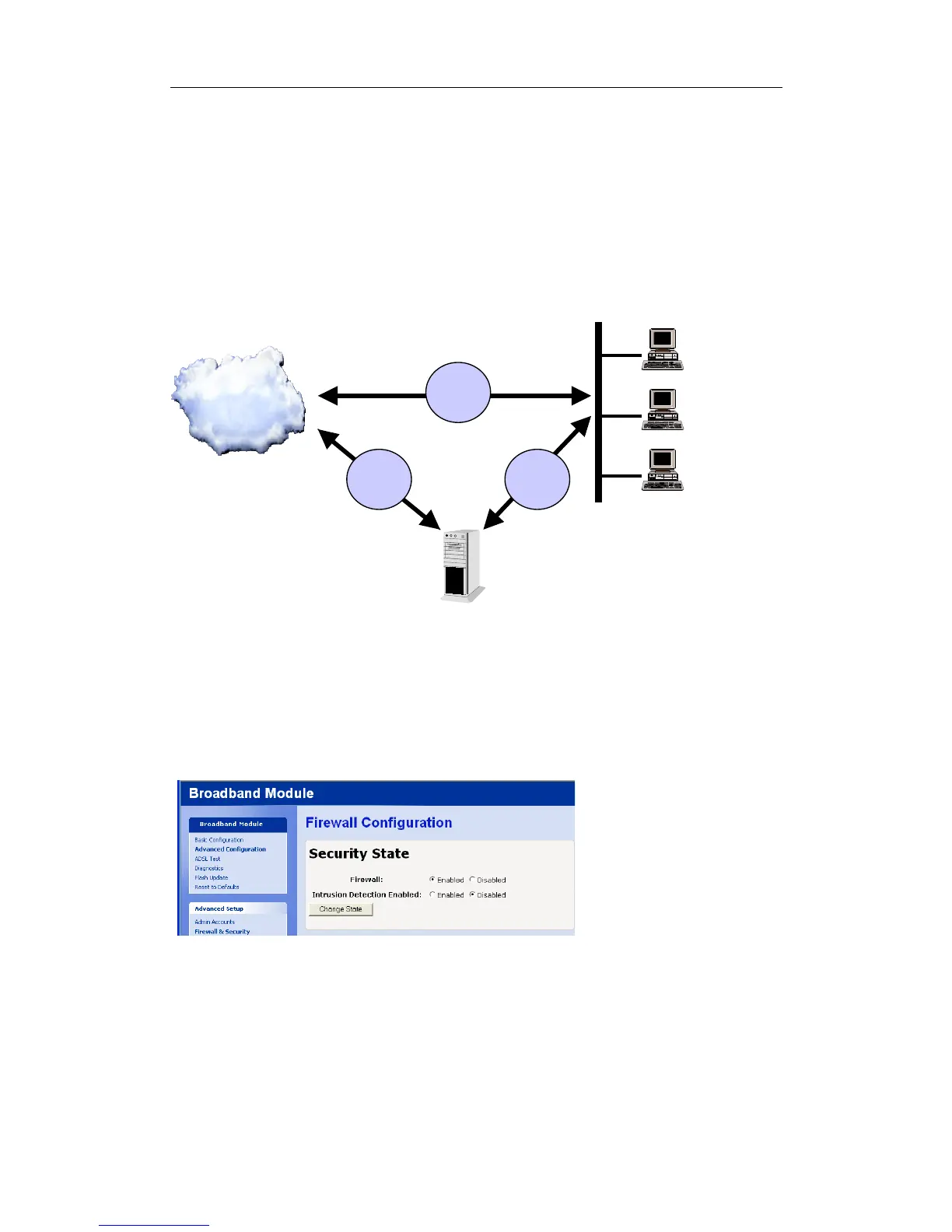Mitel 3000
Broadband Module Manual
63
FIREWALL & SECURITY
The Broadband Module is equipped with a stateful inspection firewall.
The firewall resides on the interfaces between:
- WAN and LAN (External and Internal)
- WAN and DMZ (External and DMZ)
- DMZ and LAN (DMZ and Internal)
Select Firewall & Security.
The Firewall Configuration screen is displayed.
Security State
The Firewall is enabled by default.
To disable the Firewall:
Select Disabled.
Select Change State
Intrusion Detection is disabled by default.
To enable Intrusion Detection:
Select Enabled
Select Change State
DMZ
LAN
WAN
F/W
F/W F/W
