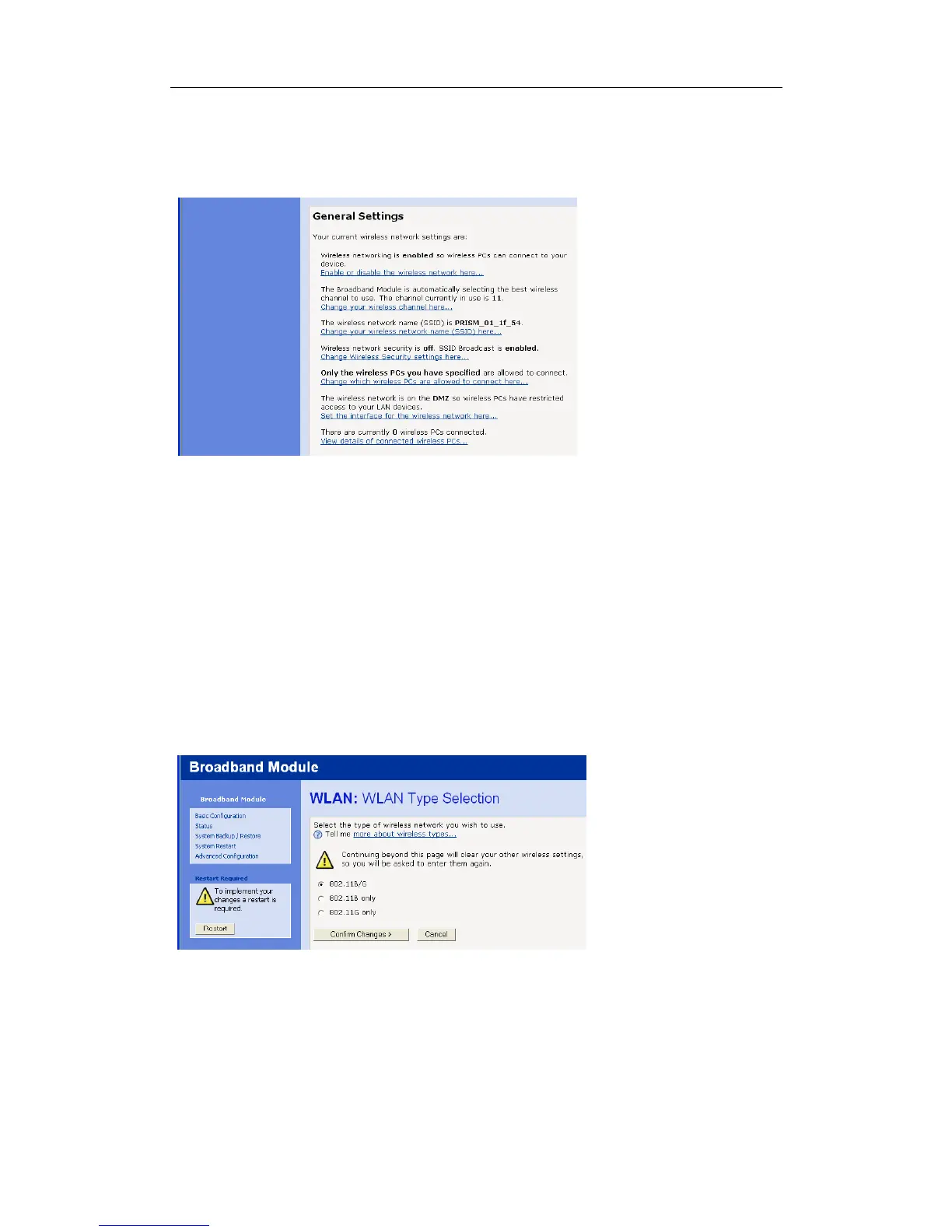Mitel 3000
Broadband Module Manual
54
General Settings
These are used to change individual settings after the wireless network has been initially set
up.
The links below allow you to change individual network settings used in the initial
configuration as described from page
49.
First Time Settings
Two additional settings are provided when setting up a WLAN using the First Time Settings
link on the WLAN page.
Country
The wireless channels available vary from country to country.
Select your country from the drop-down menu
Select Confirm Changes.
802.11 B and G
When Confirm is selected on the Country screen the following is displayed:
Three WLAN Type options are presented:
- 802.11 B/G (operates at 11 Mb/s or 54 Mb/s) *Recommended.
- 802.11 B only (operates at 11 Mb/s)
- 802.11 G only (operates at 54 Mb/s)