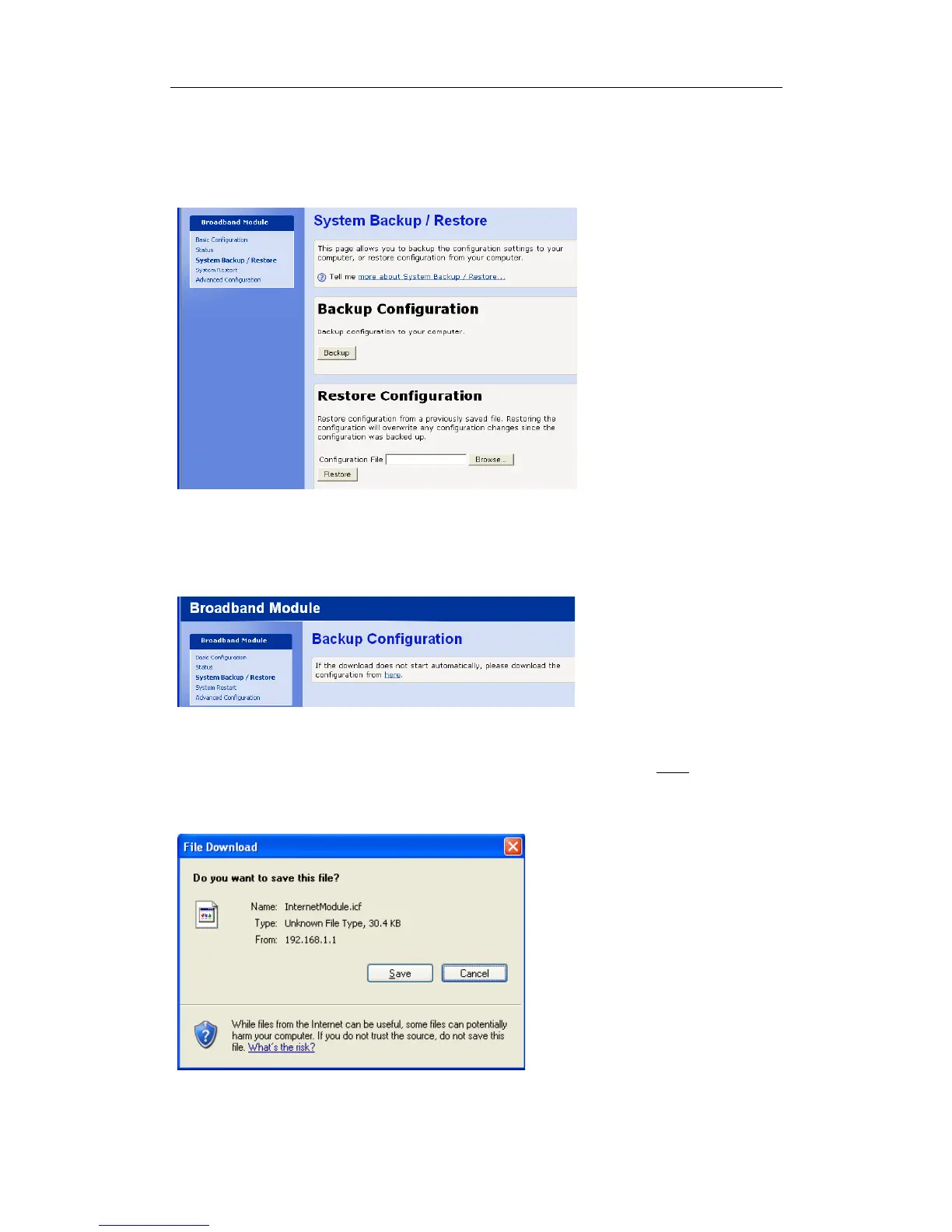Mitel 3000
Broadband Module Manual
57
SYSTEM BACKUP/RESTORE
This allows you to backup the module settings to your PC and also to restore the settings.
Select System Backup/Restore
Backup Configuration
Select Backup
Some browsers will start the backup automatically. If your browser does not start
automatically, then select the link: Please download the configuration from here.
A Windows File download screen is then displayed.
Select Save.
Select the folder where the file is to be saved.
