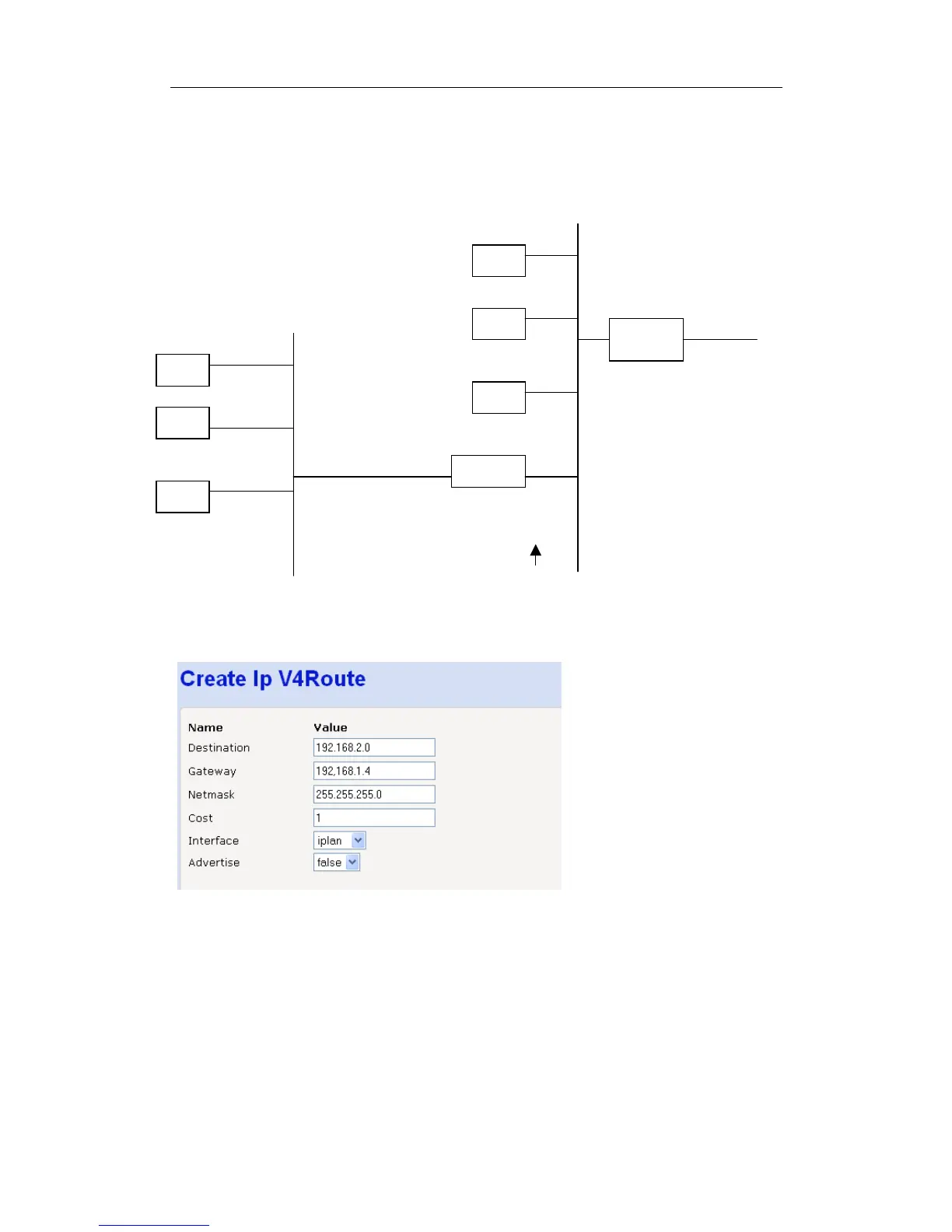Mitel 3000
Broadband Module Manual
77
IP R
OUTES
This allows Static Routes to be defined. An example is shown below where the Broadband
Module network is connected to another network.
192.168.1.0
ADSL
192.168.2.0
192.168.1.4
The IP route for the setup above is:
All traffic sent to 192.168.2.0 from the BBM LAN is first sent to the BBM router. The BBM
router then looks up its routing table and sends the packets to 192.168.1.4. The router on the
other network then forwards them.
This allows static IP routes to be defined.
Existing routes are listed. To change the parameters on an existing route:
Select IP Routes in Advanced Configuration menu.
PC
PC
PC
Router
BBM
R