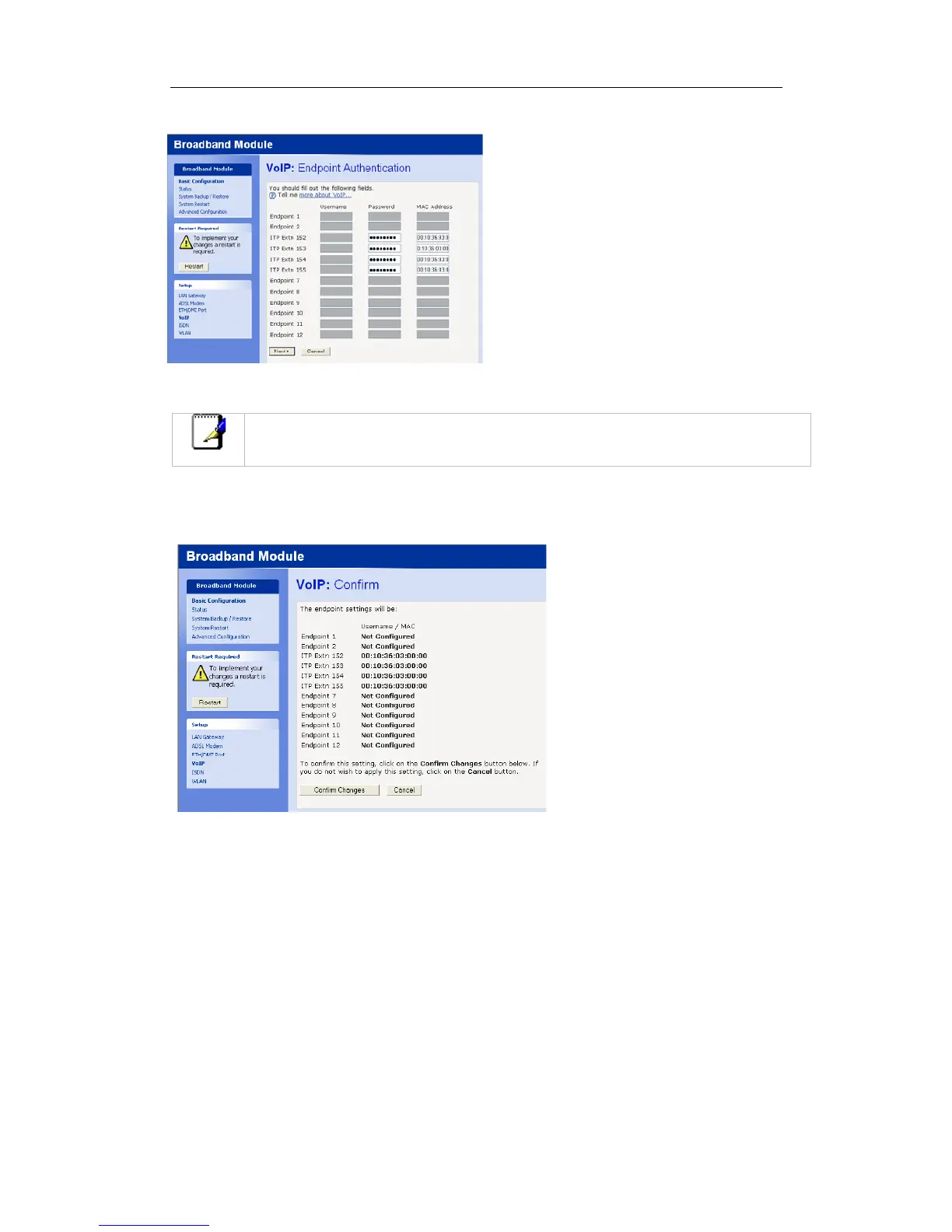Mitel 3000
Broadband Module Manual
24
Select Confirm Changes.
Enter the MAC address for each extension.
Note
The MAC address is printed on a label on the base of the IP Phone.
The password is set at iptpassw which matches the default password in the IP phones. This
should not be changed.
Click Next>.
Select Confirm Changes.
External router / firewall
If the Broadband module WAN port is connected to an external router that has an active
firewall the following firewall rules should be added to the external router to allow remote IP
extensions to connect to the Broadband Module.
Open TCP ports 3998, 3999, 6800, 6801 and 6802 in incoming and outgoing.
Open UDP ports 5060 to 6000.