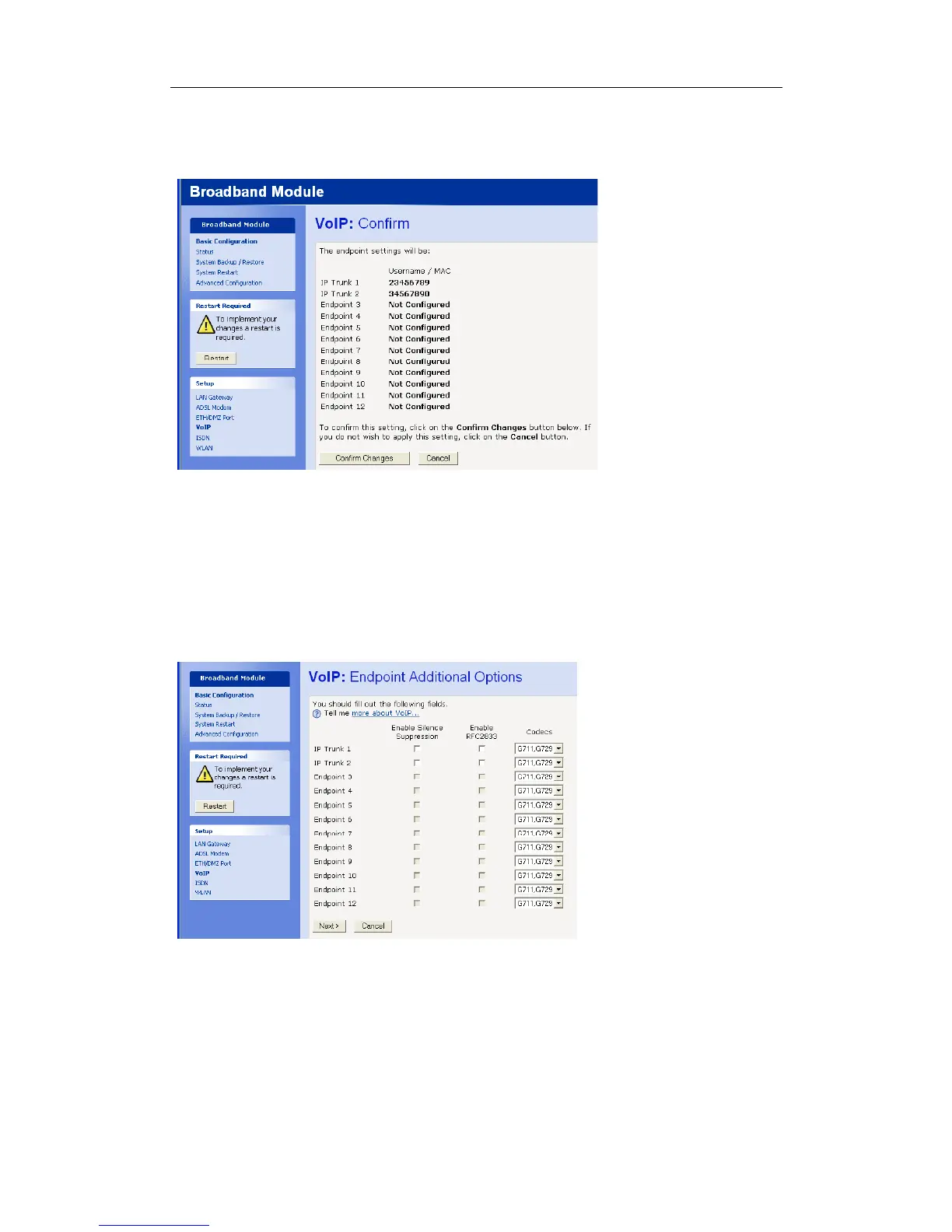Mitel 3000
Broadband Module Manual
31
Enter the Username and Password for each trunk
Click Next >.
Select Confirm Changes.
Additional Endpoint Options
There are three additional parameters for each IP Endpoint. Your VoIP service provider will
provide you with the necessary information to program these options.
Select Change VoIP Endpoint additional options here…on the VoIP screen.
Enable Silence Suppression
This applies to IP trunks only. It is disabled by default. Turning Silence suppression on can
reduce the bandwidth used on VoIP calls.
Enable RFC2833
This applies only to IP trunks, and is disabled by default. It should be turned on if the VoIP
service provider requires this protocol to support the sending of tones during a call.
