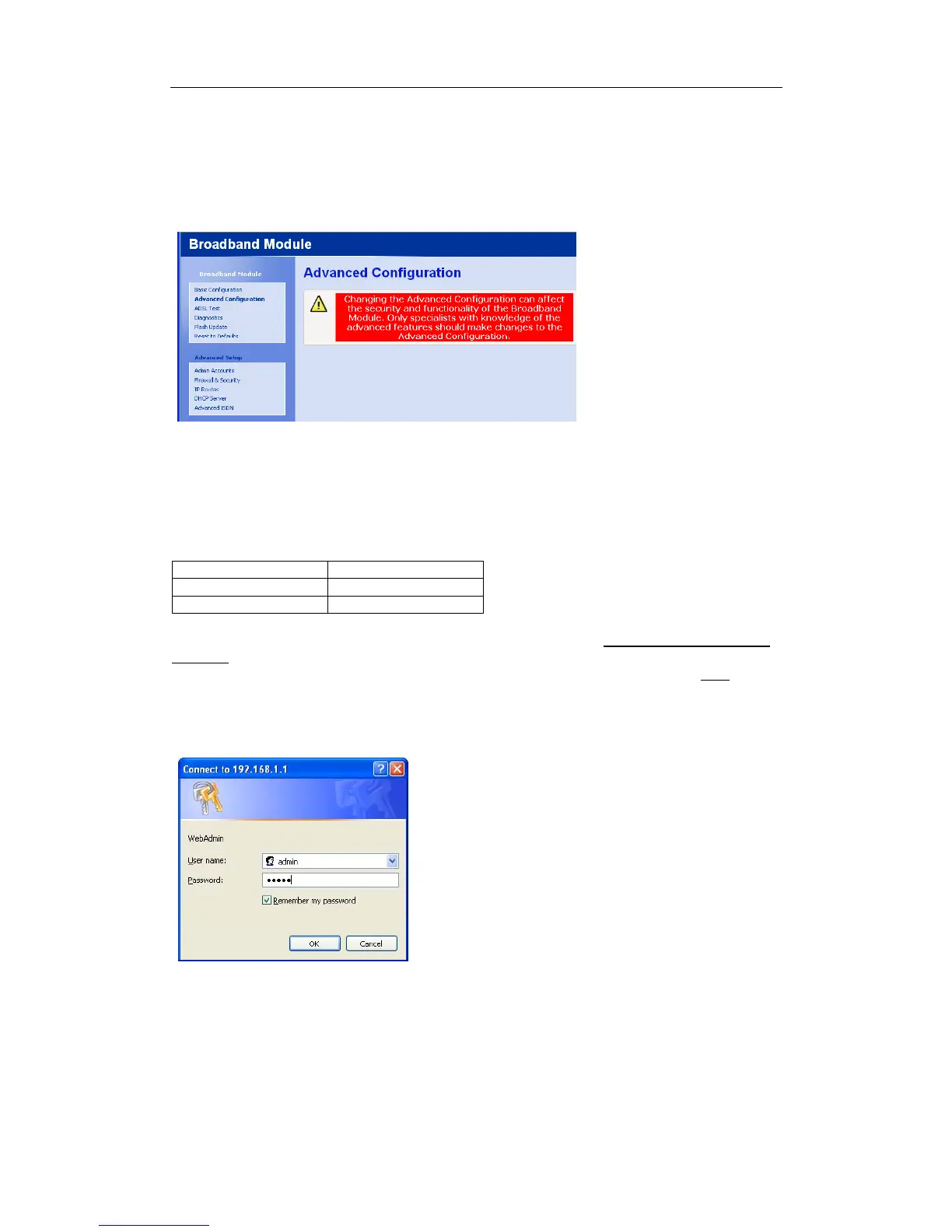Mitel 3000
Broadband Module Manual
60
ADVANCED CONFIGURATION
Select Advanced Configuration from the main menu.
The following screen is displayed, please note the warning.
The following menu items are displayed under Advanced Configuration:
A
DMIN ACCOUNTS
Access to the browser programming interface is controlled by two username/password pairs
which provide the user with identical programming privileges. The default username/password
pairs are:
Username Password
Admin Admin
Engineer Engineer
To change the passwords, carry out the following procedure using the browser programming
interface.
When changing the passwords from their default settings, it is recommended that both
passwords are changed.
To change the Admin password
Log in to the browser programming interface using the default username/password “admin,
admin”.
• Go to Advanced Settings
• Select “Admin Accounts”