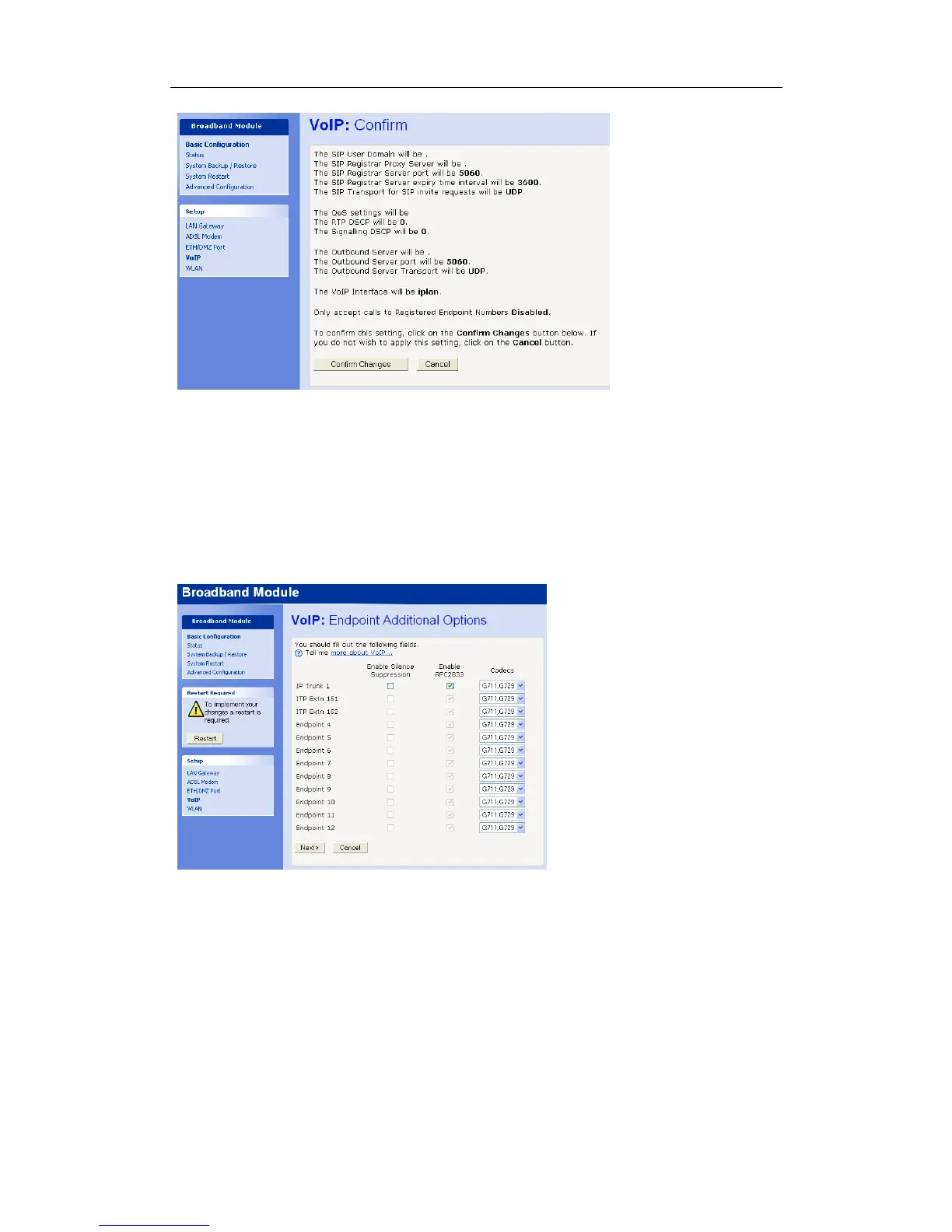Mitel 3000
Broadband Module Manual
26
Select Confirm Changes.
IP Extension Codec
The IP extension codec is set in default as G.711, G.729. This setting will choose G.711 as a
preference. It is recommended that this setting is retained as G.711 will provide better quality
voice. If you wish to save bandwidth and are willing to have lower quality voice on VoIP
phone calls the codec may be changed to G.729.
Select Change VoIP Endpoint additional options here….
From the dropdown menu associated with the IP Extension you can select the coded as
G.729.
