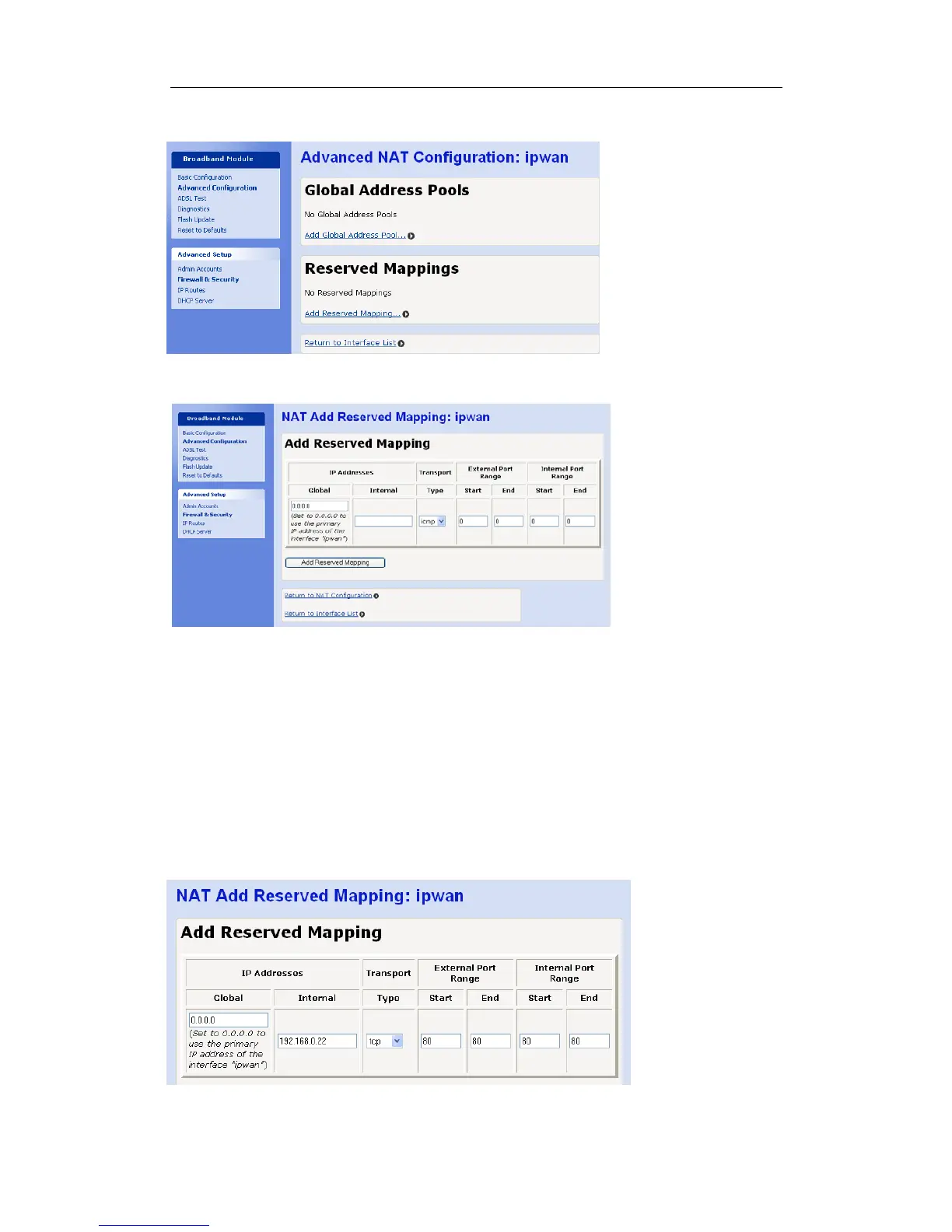Mitel 3000
Broadband Module Manual
35
Select Advanced NAT Configuration…for the ipwan Security Interface
Select Add Reserved Mapping…
Enter the following parameters:
Global IP Address. This is the public IP address assigned to the WAN interface. If a specific
IP address is to be mapped it is entered in the Global field. This is normally the case where
multiple IP addresses are provided on the service and they are being used to access different
servers (e.g. security web cams).
Internal IP Address. This is the internal IP address of the server on the LAN.
Transport Type. Select the protocol required from the drop down list.
External Port Range. A port or port range can be defined for the external IP address.
Internal Port Range. A port or port range can be defined for the internal IP address.
Select Add Reserved Mapping.
The following is an example of reserved mapping for a Web Server.
