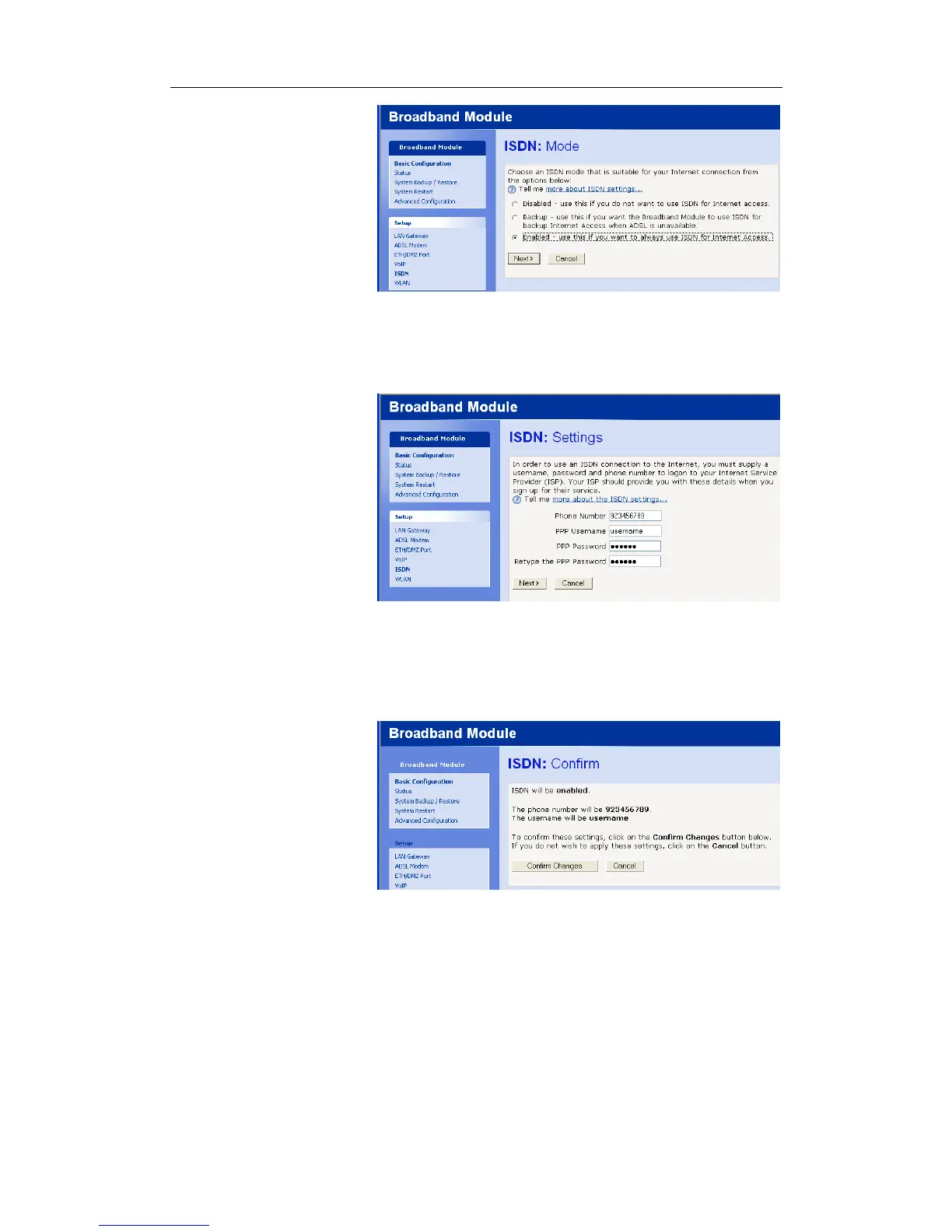Mitel 3000
Broadband Module Manual
42
• Select “Enabled”
• Select “Next”
The following screen is displayed:-
• Enter the external call access digit (default is 0) followed by the Phone Number.
• Enter the Username and Password. Retype the Password.
• Select “Next”
The following screen is displayed
• Select "Confirm Changes"
The following screen is displayed