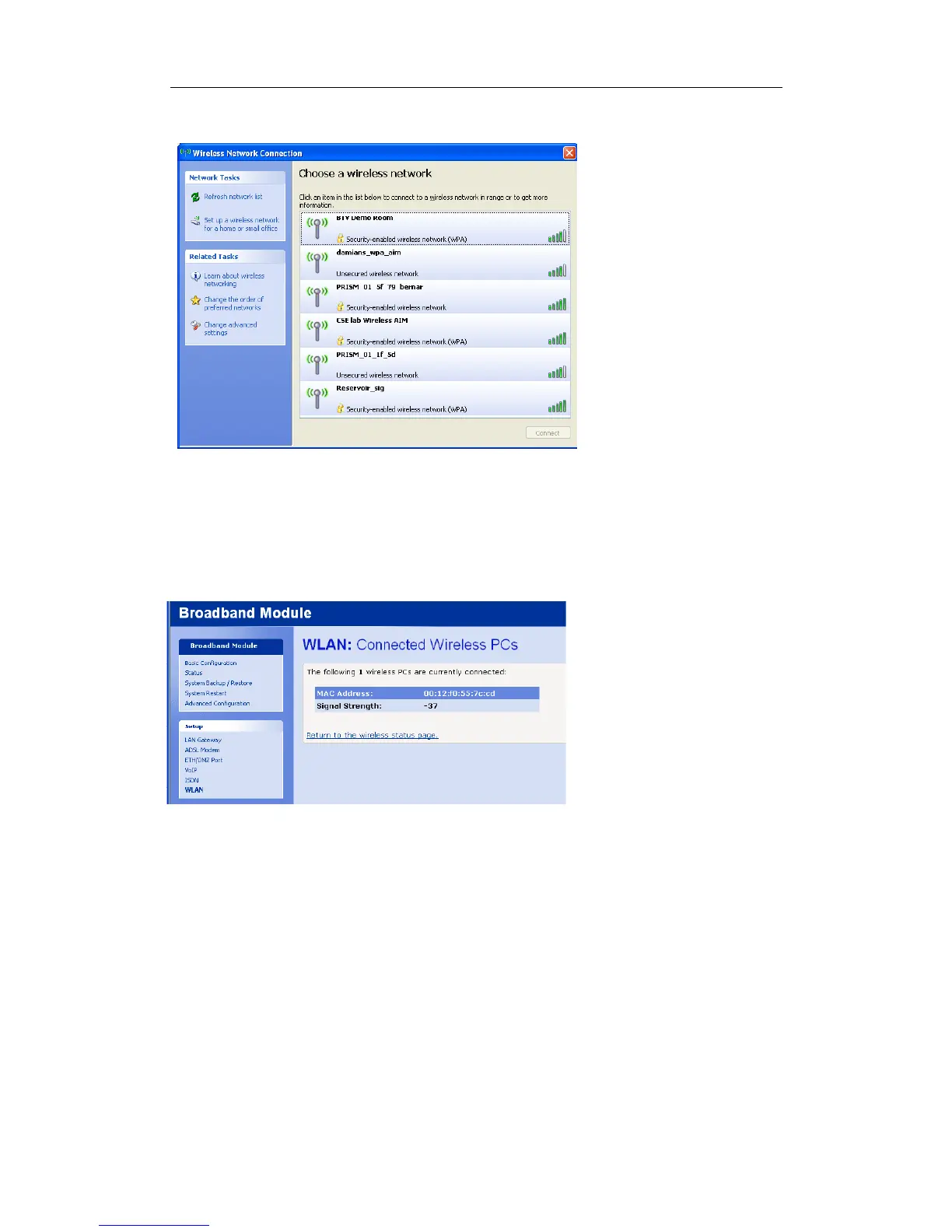Mitel 3000
Broadband Module Manual
48
Double click the Wireless Network Connection icon
A list of wireless networks is displayed.
Select the SSID being broadcast by the module. As noted on page
44.
Click Connect.
You will now connect to the Wireless LAN.
Connected wireless PCs
Selecting View details of connected wireless PCs … under General Settings takes you to the
following screen that shows details of PCs connected to the WLAN
