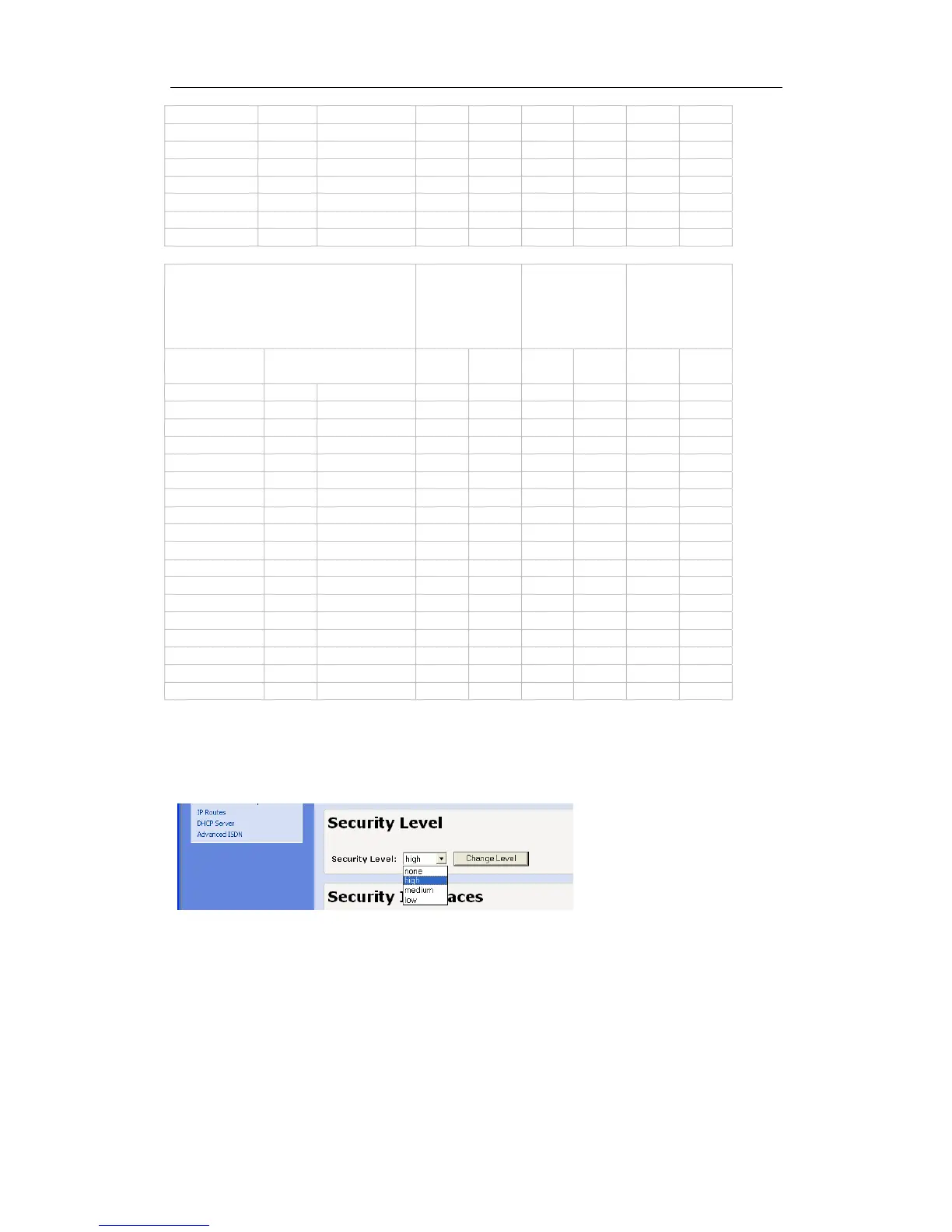Mitel 3000
Broadband Module Manual
65
DNS UDP 53 F T T T T T
Telnet TCP 23 F T F T F T
SMTP TCP 25 F T T T F T
POP3 TCP 110 F T T T F T
FTP TCP 21 F T F T F T
SSH TCP 22 F T T T T F
SIP UDP 5060 - 6000 T T T T T T
IPT TCP 5566 T T T T T T
Low Security Level
(from any source IP address or
any source port)
External
<>
Internal
External
<>
DMZ
DMZ
<>
Internal
Service Destination Port In Out In Out In Out
ICMP N/A N/A F T T T T T
Any TCP 0 - 65535 F T F T F T
Any UDP 0 -65535 F T F T F T
HTTP TCP 80 F T T T T T
FTP TCP 21 F T T T T T
SSH TCP 22 F T T T T F
Telnet TCP 23 F T T T T T
SMTP TCP 25 F T T T F T
RMCP TCP 50 F T F T T F
TCP 51 F T F F T F
POP3 TCP 110 F T T T F T
ISAKMP UDP 500 F T F T T F
SSL TCP 443 F T F T T F
Kerberos TCP 88 F T F T T F
Kerberos UDP 88 F T F T T F
DNS UDP 53 F T T T T T
SIP UDP 5060 - 6000 T T T T T T
IPT TCP 5566 T T T T T T
Changing the security level deletes the previous security level and any filters set, and
replaces them with the new configuration.
To change the security level
Select the required level from the drop-down menu.
Select Change Level.
To add a filter
See section on Security Policy Configuration (see page 64).