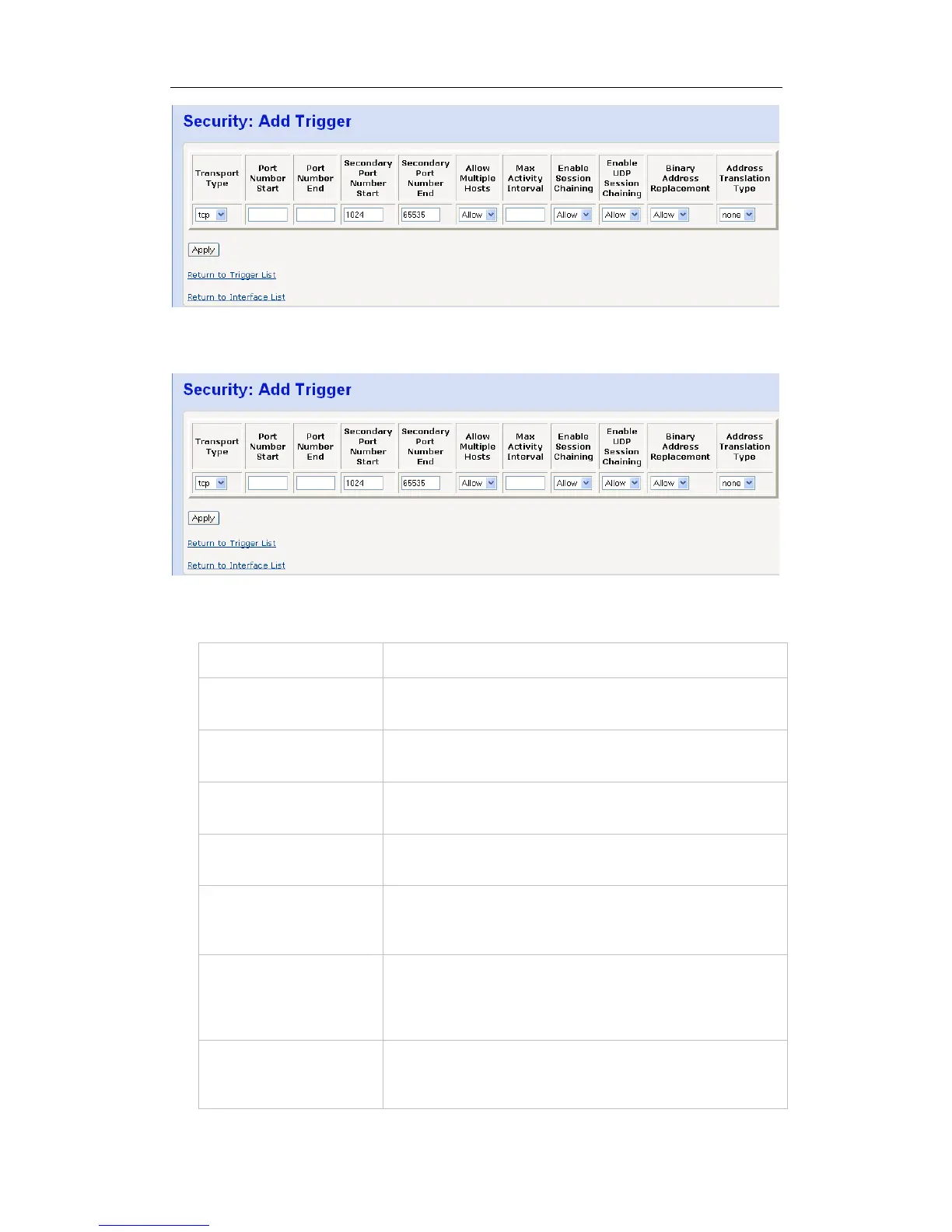Mitel 3000
Broadband Module Manual
72
Current security triggers are displayed. There is an option to delete each entry.
Select New Trigger.
(Right side of picture cut off.)
Enter the following parameters
Transport Type Adds a trigger for a TCP or UDP application.
Port Number Start Sets the start of the trigger port range for the control
session.
Port Number End Sets the end of the trigger port range for the control
session.
Secondary Port Number
Start
Sets the start port range that the trigger will open.
Secondary Port Number
End
Sets the end of the port range that the trigger will open.
Allow Multiple Hosts Allow or Block sets whether or not a secondary session can
be initiated to/from different remote hosts or the same
remote host on an existing trigger.
Max Activity Interval The max interval time in milliseconds between the use of
the secondary port sessions. If a secondary port opened by
a trigger has not been used for the specified time, it is
closed.
Enable Session Chaining If this is enabled, TCP dynamic sessions also become
triggering sessions, which allows multi-level session
triggering.