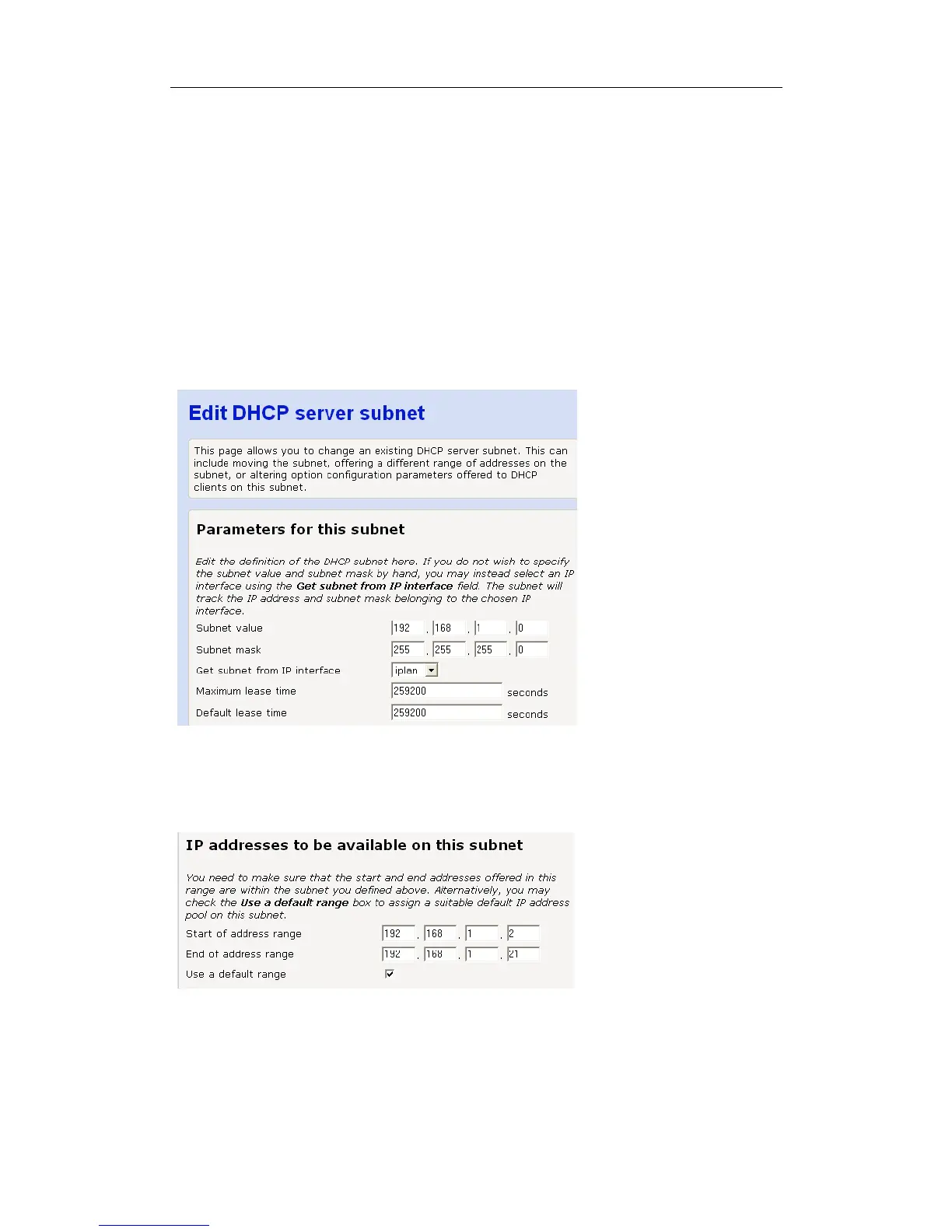Mitel 3000
Broadband Module Manual
80
All displayed parameters can be changed – change the setting to a new value and click
Apply.
To delete a subnet, check the associated box and select Apply.
To create a new subnet
Select Create new subnet…
The screen displayed is the same as Edit DHCP server subnet in the following section.
Advanced Options
Select Advanced Options.
Parameters for this subnet
The current subnet parameters are shown. These can be changed as required.
IP addresses to be available on this subnet
The range of IP addresses available on the subnet is shown. These can be changed if
required.
