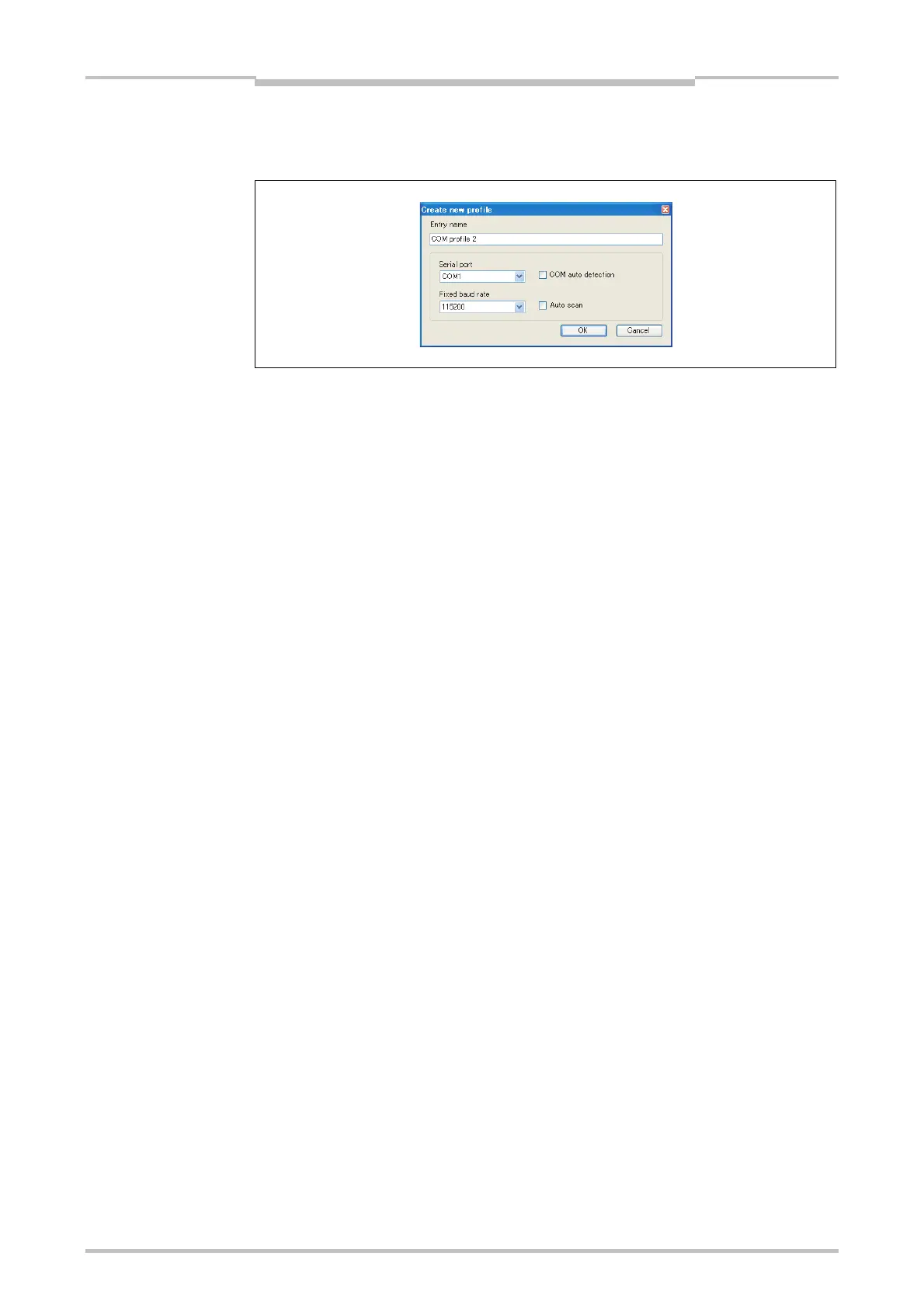Chapter 6
71
Connecting to the MELSEC-WS safety controller
How to add a COM profile (serial port):
Click on the Add COM profile button. The Create new profile dialog is opened.
Enter a name for the new profile.
Select the serial port for the new profile or activate the COM auto detection
checkbox.
Select a fixed baudrate or activate the Auto scan checkbox.
Click OK. The dialog is closed and the new profile is displayed in the list.
To activate the new profile, select it using the left mouse button and click on the
green arrow symbol on the right. From now on, the Setting and Monitoring Tool
will use this profile.
Figure 42:
Create new profile dialog
(serial port)
