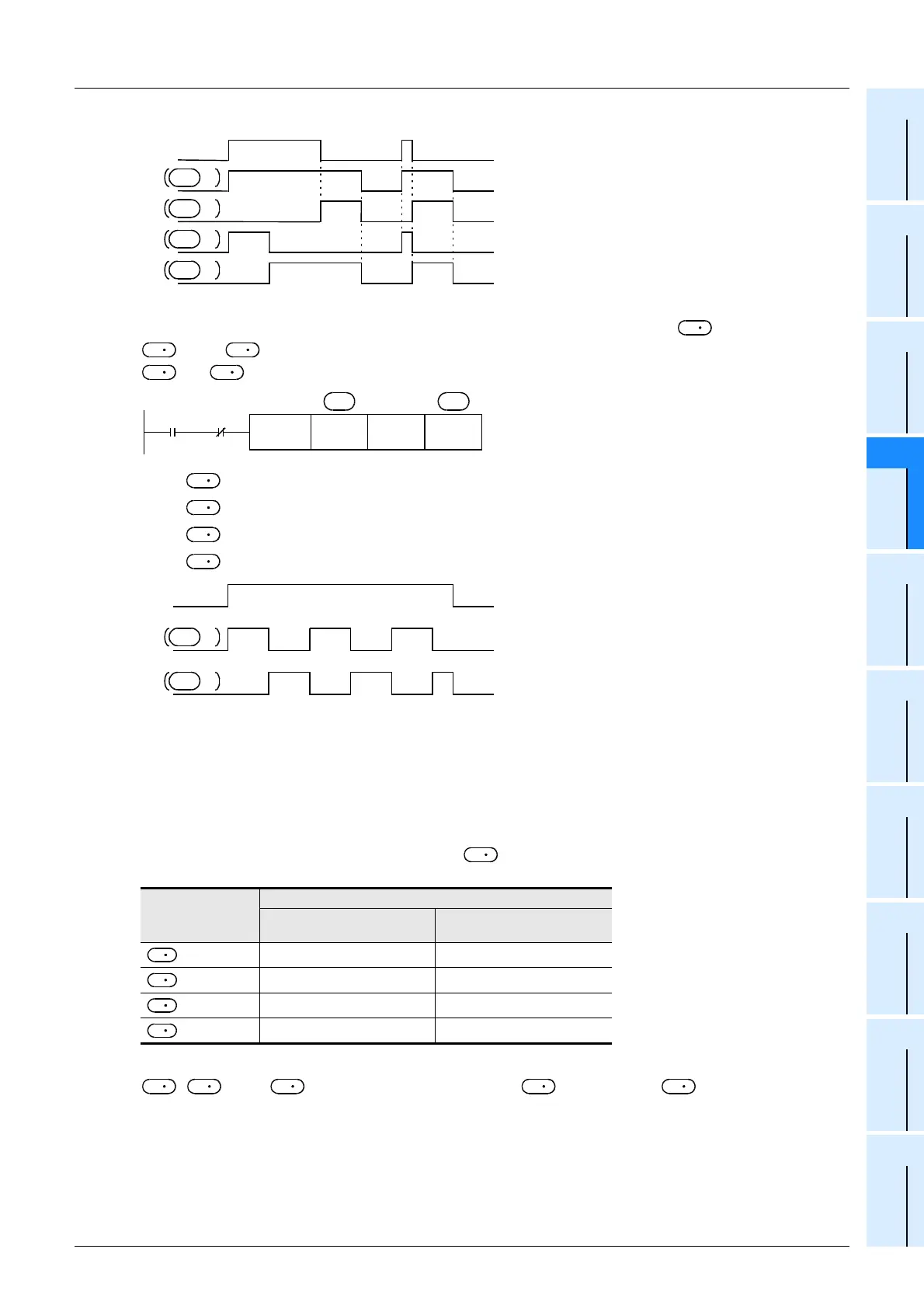403
FX3G/FX3U/FX3GC/FX3UC Series
Programming Manual - Basic & Applied Instruction Edition
14 Handy Instruction – FNC 60 to FNC 69
14.6 FNC 65 – STMR / Special Timer
11
FNC30-FNC39
Rotation and
Shift
12
FNC40-FNC49
Data Operation
13
FNC50-FNC59
High-Speed
Processing
14
FMC60-FNC69
Handy
Instruction
15
FNC70-FNC79
External FX I/O
Device
16
FNC80-FNC89
External FX
Device
17
FNC100-FNC109
Data
Transfer 2
18
FNC110-FNC139
Floating Point
19
FNC140-FNC149
Data
Operation 2
20
FNC150-FNC159
Positioning
Control
Flicker
In the program shown below which turns OFF STMR instruction at the NC contact of +3, flicker is output to
+1 and +2.
and +3 are occupied.
• M0 [ ] : Occupied (, and can be used for off-delay timer). (Refer to the previous page.)
• M1 [ +1] : Flicker (NO contact) which turns ON and OFF repeatedly at the interval of timer set value
• M2 [ +2] : Flicker (NC contact) which turns ON and OFF repeatedly at the interval of timer set value
• M3 [ +3] : Occupied.
Cautions
1. Handling of a specified timer
The timer number specified in this instruction cannot be used in other general circuits (such as OUT instruction).
If the timer number is used in other general circuits, the timer malfunctions.
2. Number of occupied devices
Four devices are occupied from a device specified in .
Make sure that these devices are not used in other controls for the machine.
3. When the command contact is set to OFF
, +1 and +3 will turn OFF after the set time. +2 and the timer are immediately reset.
Device
Function
Off-delay timer
One-shot timer
Flicker
Off-delay timer Occupied
+ 1
One-shot timer Flicker (NO contact)
+ 2
Occupied Flicker (NC contact)
+ 3
Occupied Flicker (NC contact)
Command
input
+1
10s
10s
10s10s
10s
D
D
+2
D
+3
D
M0
M1
M2
M3
D
1
D
D
1
D
D
1
D
D
1
D
D
1
D
Command
input
FNC 65
STMR
T10 K100 M0
M3
S
D
m
D
1
D
D
1
D
D
1
D
D
1
D
Command
input
+1
10s
D
+2
D
10s 10s
10s 10s
M1
M2
D
1
D
D
D
D
D
D
1
D
D
1
D
D
1
D
D
1
D
D
1
S
