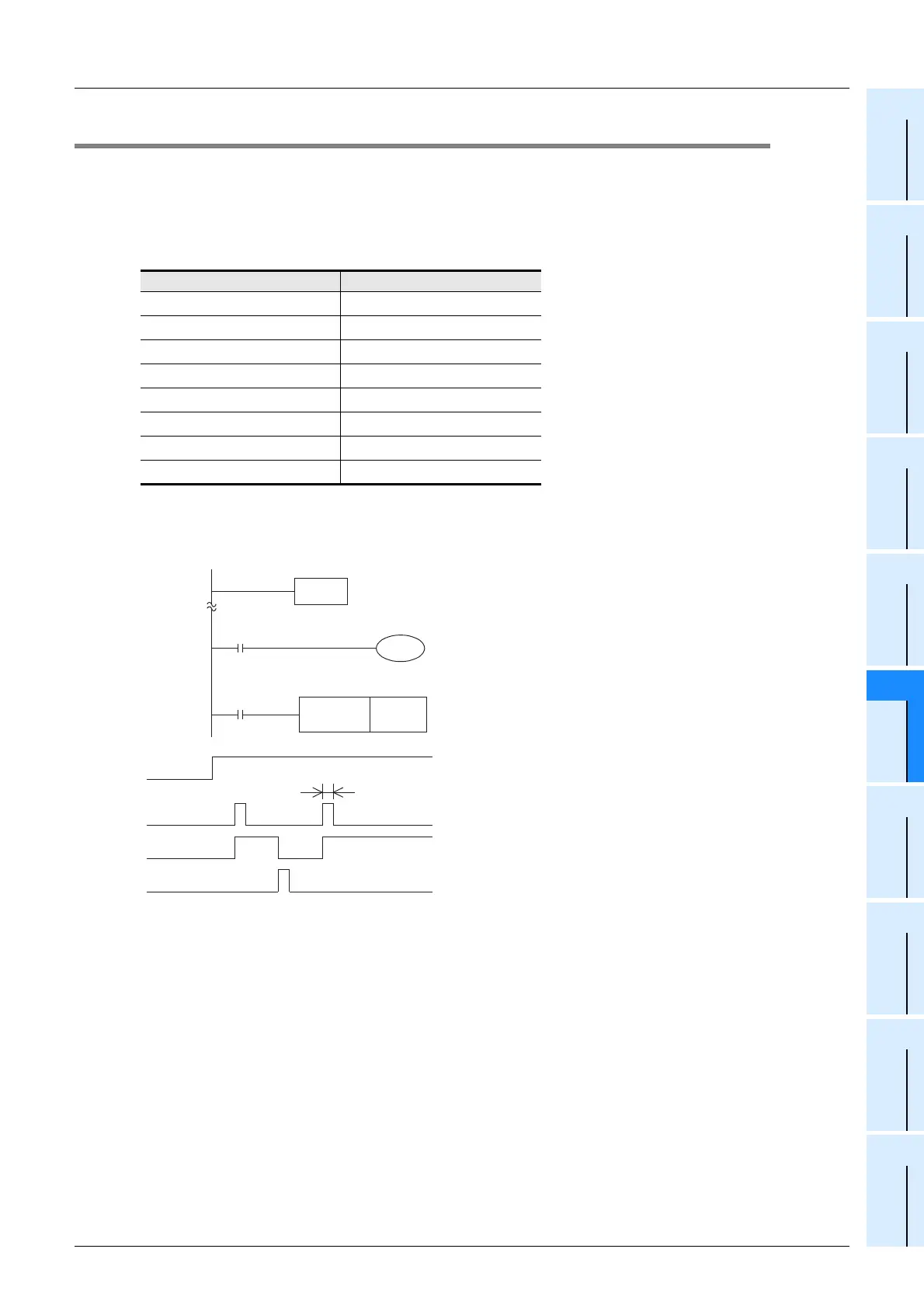809
FX3G/FX3U/FX3GC/FX3UC Series
Programming Manual - Basic & Applied Instruction Edition
36 Interrupt Function and Pulse Catch Function
36.7 Pulse Catch Function [M8170 to M8177]
31
FNC276-FNC279
Data
Transfer 3
32
FNC280-FNC289
High-Speed
Processing 2
33
FNC290-FNC299
Extension File
Register
34
FNC300-FNC305
FX
3U
-CF-ADP
35
SFC•STL
Programming
36
Interrupt
Function
37
Special Device
38
Error Code
A
Version Up
Information
B
Execution Times
36.7 Pulse Catch Function [M8170 to M8177]
If the EI instruction is anywhere in the sequence program, the pulse catch function is always enabled. When an input
relay X000 to X007 turns from OFF to ON, a special auxiliary relay M8170 to M8177 is immediately set to ON by
interrupt processing.
The EI (FNC 04) instruction is not required in FX
3G/FX3GC PLCs.
1. Assignment of input numbers and special auxiliary relays
*1. Cleared when the PLC mode is changed from STOP to RUN.
*2. This function is supported only in FX3U/FX3UC PLCs.
2. Program example
*3. When using the pulse catch function at 5 µs or when receiving a pulse whose response frequency is 50 k to
100 kHz using a high-speed counter, perform the following:
- Make sure that the wiring length is 5 m or less.
- Connect a bleeder resistor of 1.5 kΩ (1 W or more) to the input terminal, and make sure that the load current
of the open collector transistor output in the counterpart equipment is 20 mA or more including the input
current in the main unit.
3. Cautions on use
1) When receiving an input again, it is necessary to reset the device which was once set using a program.
Accordingly, until a device is reset, a new input cannot be received.
2) When it is necessary to receive continuous short pulses (input signals), use the external input interrupt function or
high-speed counter function.
3) A filter adjustment program is not required.
4) The pulse catch function is executed regardless of the operations of the special auxiliary relays M8050 to M8055
for disabling interrupts.
Pulse catch input Pulse catch relay
X000
M8170
*1
X001
M8171
*1
X002
M8172
*1
X003
M8173
*1
X004
M8174
*1
X005
M8175
*1
X006
M8176
*1*2
X007
M8177
*1*2
M8170
X002
Reset input
RST M8170
Y000
When the rising edge of X000 is detected,
M8170 is set as interrupt.
The pulse catch result is reset.
FNC 04
EI
Step
0
The EI (FNC 04) instruction is not required in FX3G/FX3GC PLCs.
Input pulse width
(shown below)
EI
000(Input)
M8170
002(Reset)
[X000 to X005]: 5 µs or more
*3
[X006 and X007]: 50 µs or more [X002 and X005]: 50 µs or more
FX3U/FX3UC PLCs
[X000, X001, X003 and X004]: 10 µs or more
FX
3G
/FX
3GC
PLCs
