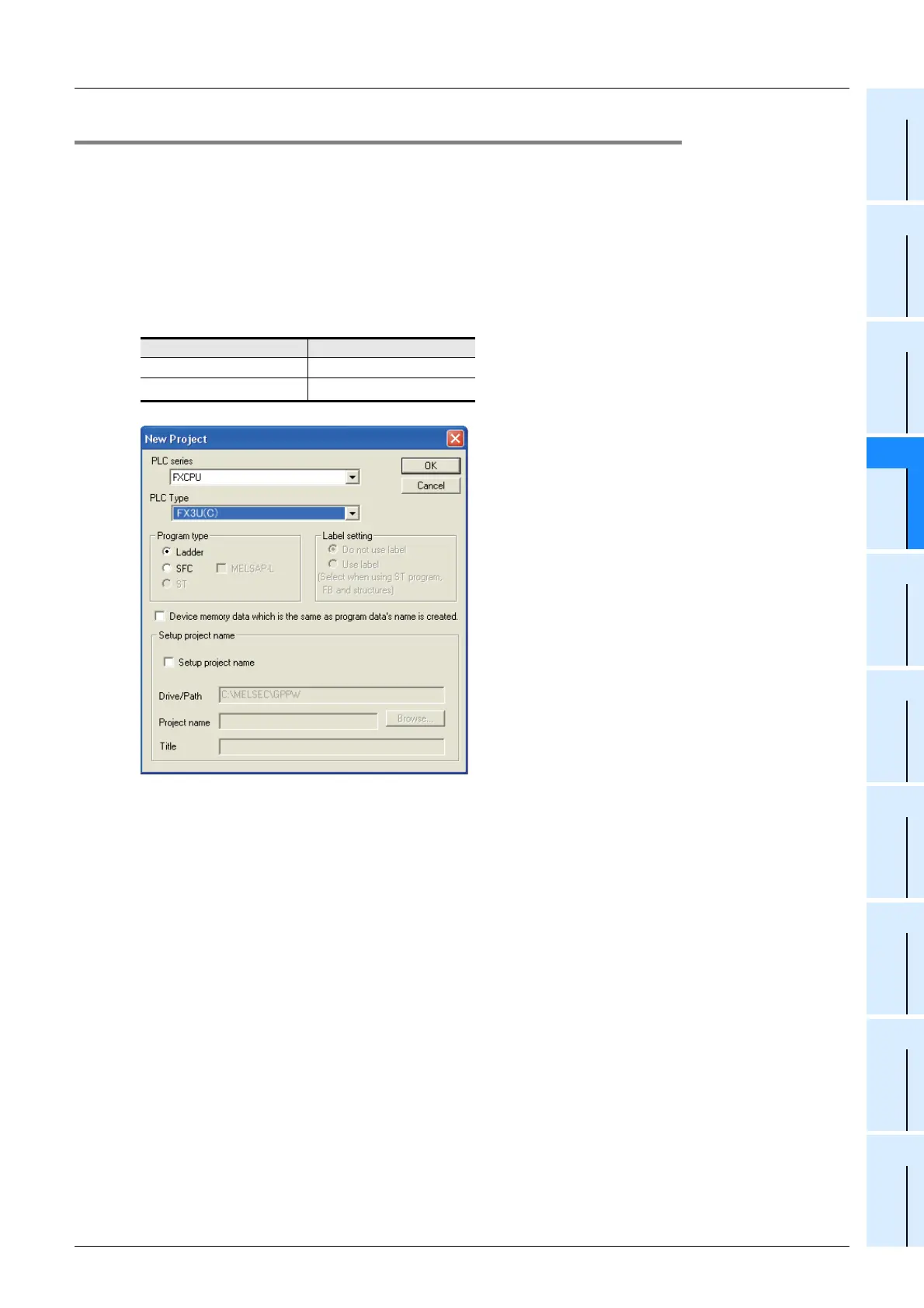139
FX3G/FX3U/FX3GC/FX3UC Series
Programming Manual - Basic & Applied Instruction Edition
4 Devices in Detail
4.10 Extension Register [R] and Extension File Register [ER]
1
Introduction
2
Overview
3
Instruction
List
4
Devices
in Detail
5
Specified the
Device &
Constant
6
Before
Programming
7
Basic
Instruction
8
FNC00-FNC09
Program Flow
9
FNC10-FNC19
Move & Compare
10
FNC20-FNC29
Arith. & Logic
Operation
4.10.8 Registration of data in extension registers and extension file registers
This subsection explains the operating procedures of GX Developer (Ver. 8.72A or later).
→ For details on GX Developer operating procedures, refer to the GX Developer manual.
1 Starting up GX Developer (GPPW)
Click [Start]-[All Programs]-[MELSOFT Application]-[GX Developer] in Microsoft Windows.
2 Setting the PLC model
Set the PLC Series and PLC type as shown below.
*1. For Ver. 8.18U to 8.24A of GX Developer, the PLC type is FX3UC.
*2. In the case of FX3GC PLC, select "FX3G" in "PLC Type".
Essential set item Contents of setting
PLC series FXCPU
PLC Type
FX3U(C)
*1
, FX3G
*2
