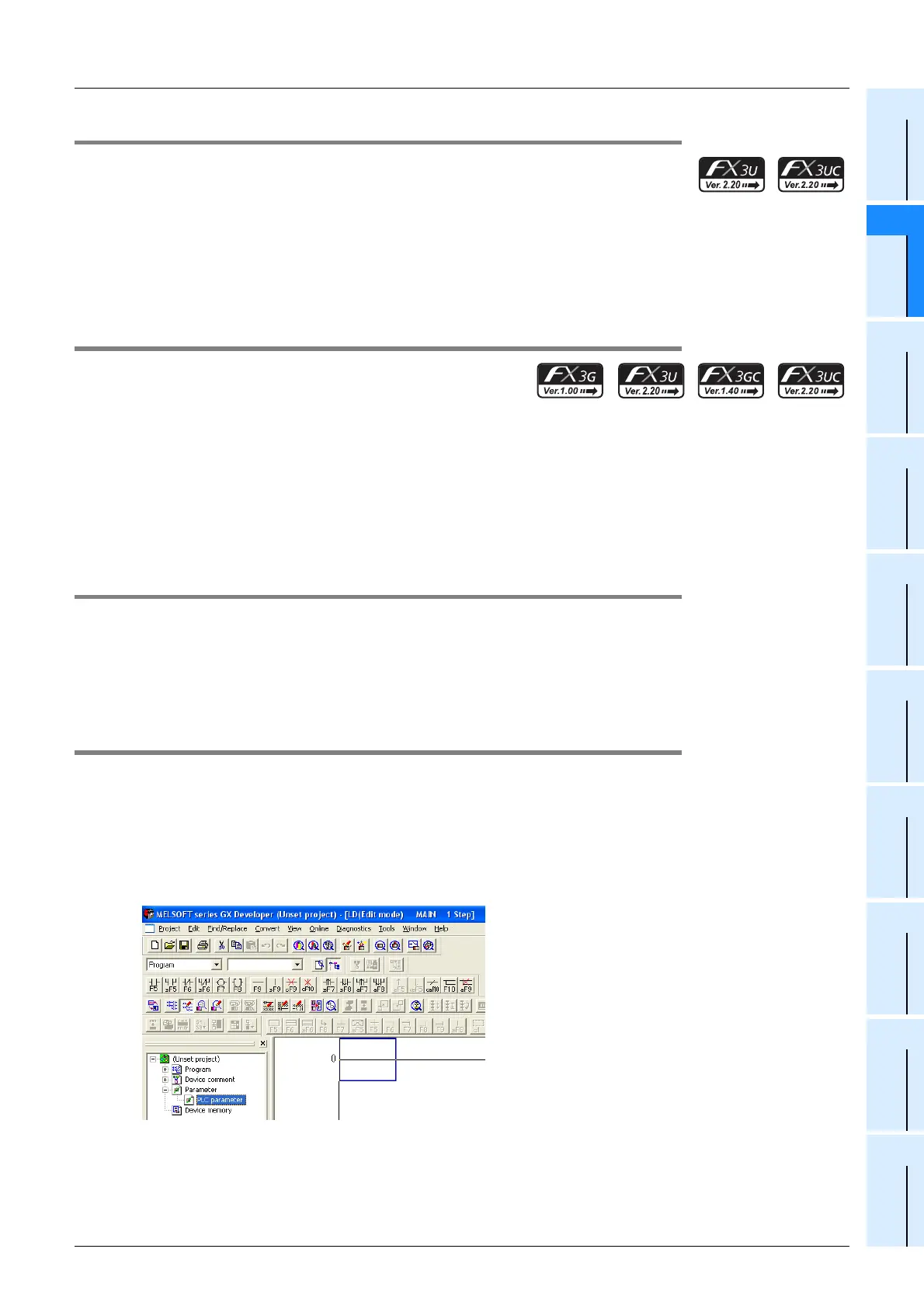53
FX3G/FX3U/FX3GC/FX3UC Series
Programming Manual - Basic & Applied Instruction Edition
2 Overview (Sequence Program)
2.7 Types and Setting of Parameters
1
Introduction
2
Overview
3
Instruction
List
4
Devices
in Detail
5
Specified the
Device &
Constant
6
Before
Programming
7
Basic
Instruction
8
FNC00-FNC09
Program Flow
9
FNC10-FNC19
Move & Compare
10
FNC20-FNC29
Arith. & Logic
Operation
2.7.6 Special unit initial value setting [GX Developer Ver. 8.24A or later]
The initial values of the buffer memory (BFM) in special function blocks/units connected to an FX3U/FX3UC PLCs (Ver.
2.20 or later) can be set as a parameter in GX Developer (Ver. 8.24A or later).
When this parameter is used, it is not necessary to execute initial setting in a user program for special function blocks/
units requiring initial setting. The special unit initial value setting uses 4000 steps (8 blocks) in the memory capacity.
→ For the setting procedure, refer to Subsection 2.7.9.
→ For GX Works2, refer to the FXCPU Structured Programming Manual [Device & Common].
2.7.7 Positioning setting [for TBL (FNC152) instruction] [GX Developer Ver. 8.24A or later]
In the positioning setting available in all FX3G/FX3U/FX3GC
*1
PLCs and FX3UC PLC Ver. 2.20 or later, constants can be
set in the table for the TBL (FNC152) instruction. Make sure to set this parameter when using TBL (FNC152)
instruction.
The positioning setting for TBL (FNC152) instruction uses 9000 steps (18 blocks) in the memory capacity.
*1. Supported in GX Works2 Ver. 1.77F or later for FX3GC PLC.
→ For details on TBL (FNC152) instruction, refer to the Positioning Control Manual.
→ For the setting procedure, refer to the Positioning Control Manual or Subsection 2.7.9.
→ For GX Works2, refer to the FXCPU Structured Programming Manual [Device & Common].
2.7.8 Built-in CC-Link/LT Setup (dedicated to FX3UC-32MT-LT-2)
The set item "Built-in CC-Link/LT Setup" is dedicated to the FX3UC-32MT-LT-2.
The CC-Link/LT setting (transmission speed, point mode and station information) is available in the parameter setting
using GX Developer Ver. 8.68W or later.
The built-in CC-Link/LT setup uses 500 steps (1 block) in the memory capacity.
→ For the setting procedure, refer to the FX
3UC Hardware Manual or Subsection 2.7.9.
→ For GX Works2, refer to the FXCPU Structured Programming Manual [Device & Common].
2.7.9 Parameter settings by GX Developer
This subsection explains the parameter setting procedures by GX Developer (Ver. 8.72A).
→ For details on entry codes, refer to Subsection 2.7.5.
→ For network parameter setting, refer to the GX Works2 Version 1 Operating Manual (Common).
1 Opening the parameter setting screen
In the project tree area provided on the left side of the screen, double-click [Parameter] → [PLC parameter].
If the project tree is not displayed, select [View] → [Project data list] from the toolbar.
