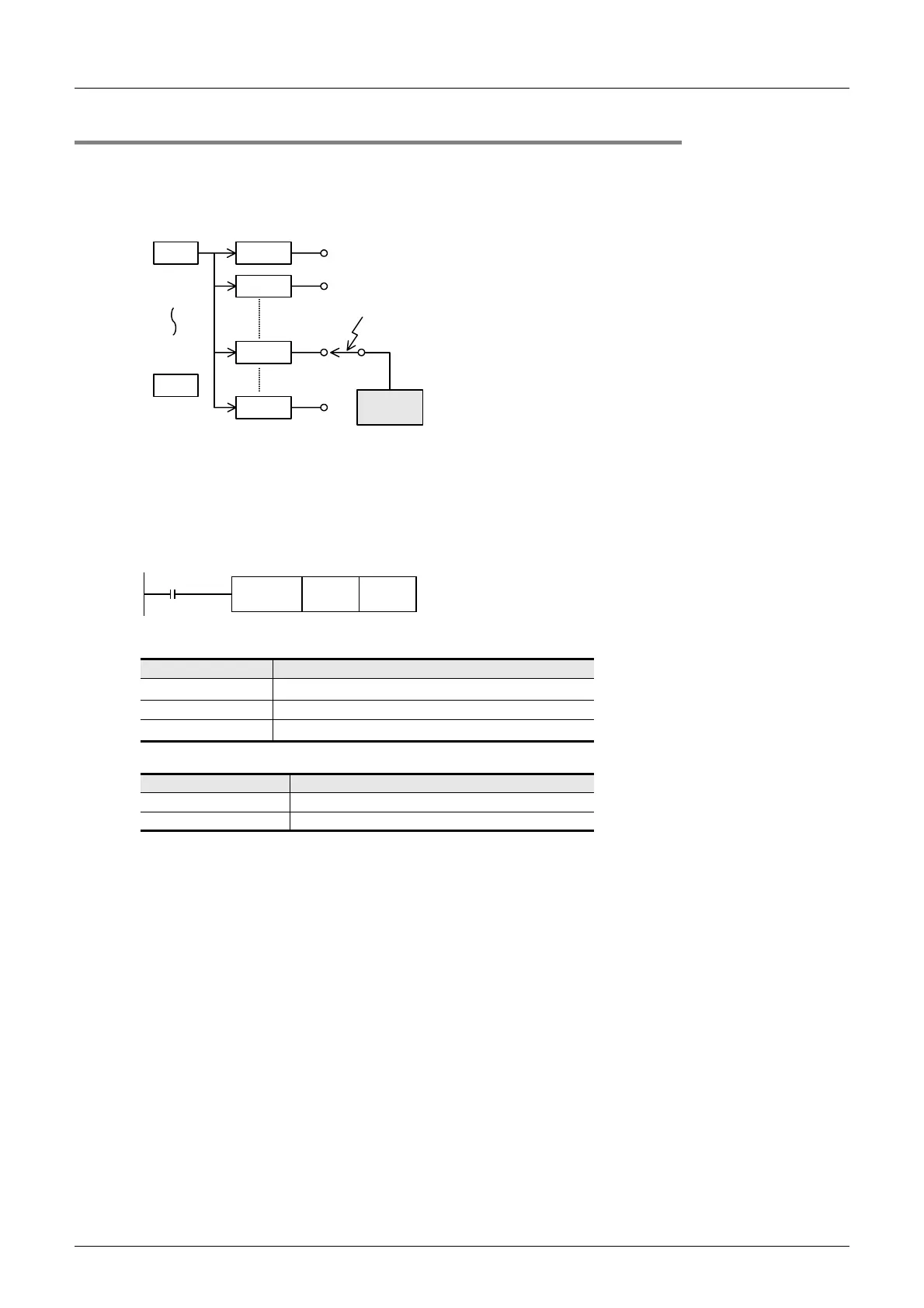854
FX3G/FX3U/FX3GC/FX3UC Series
Programming Manual - Basic & Applied Instruction Edition
37 Operation of Special Devices (M8000 -, D8000 -)
37.2 Supplement of Special Devices (M8000 - and D8000 -)
37.2.9 Input filter adjustment [D8020]
The inputs X000 to X017
*1
have a digital filter circuit with a setting range of 0 to 60 ms. The digital filter setting value is
set between 0 to 60
*2
ms (in 1 ms steps) in special data register D8020. After the PLC powers ON, D8020 is
automatically set to K10 (10 ms).
*1. X000 to X007 in the FX3G, FX3GC, FX3U-16M and FX3UC-16M.
*2. 0 to 15 in FX3G and FX3GC PLCs
1. Program example for adjusting the input filter
When the program shown below is executed, the filter constant is changed to 0 ms.
Because the C-R filter is provided in the hardware, however, the filter constant is shown in the table below when "0" is
specified.
1) FX3U/FX3UC PLCs
2) FX3G/FX3GC PLCs
*1. When setting the input filter to "5 µs" or when receiving pulses whose response frequency is 50 k to 100 kHz
using high-speed counters, perform the following actions:
- Input wiring length should be 5 m (16' 4") or less.
- Connect a bleeder resistor (1.5 kΩ, 1/2 W) to the input terminal. The load current of the open collector
transistor output in the device on the other end should be 20 mA or more including the input current of the
PLC.
*2. In the FX3U-16M and FX3UC-16M, only X000 to X007 support the input filter adjustment function.
• The input filter constant can be changed as many times as need in the user program.
• This input filter adjustment described here is not required when using high-speed counter, input interrupt, or pulse
catch (M8170 to M8177) functions.
Input number Input filter value when "0" is set
X000 to X005
5µs
*1
X006, X007 50µs
X010 to X017
*2
200µs
Input number Input filter value when "0" is set
X000, X001, X003, X004 10µ
X002, X005, X006, X007 50µs
X000
Input
terminal
0ms
1ms
10ms
60ms
0
1
10
60
Image
memory
X017
*1
Input refresh
Determined by the contents of D8020 (initial value: 10)
Filter
M8000
RUN monitor
FNC 12
MOV
K 0 D8020
